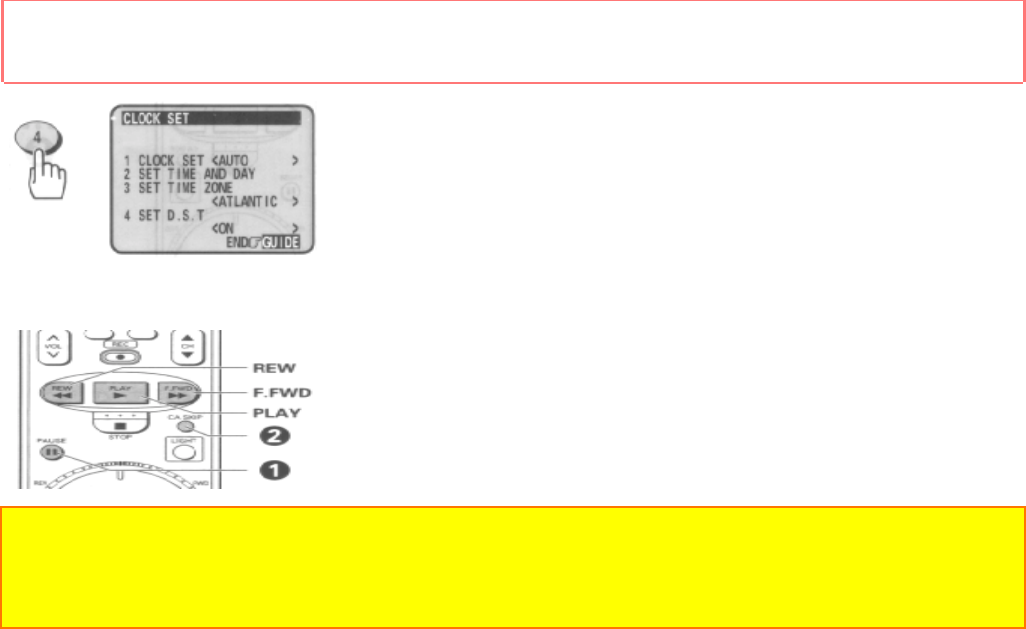
SETTING THE CLOCK -TIME ZONE SETTING/DAYLIGHT SAVING
TIME SETTING
29
5 Press the (2) button to set the time.
This screen appears to show that the clock is being set.
Note: If the displayed time drifts from the current time even after steps 1 - 5 have been
performed, reset the DST.
Press the GUIDE and (3) buttons then press the (4) button to specify another option, then set
the time again.


















