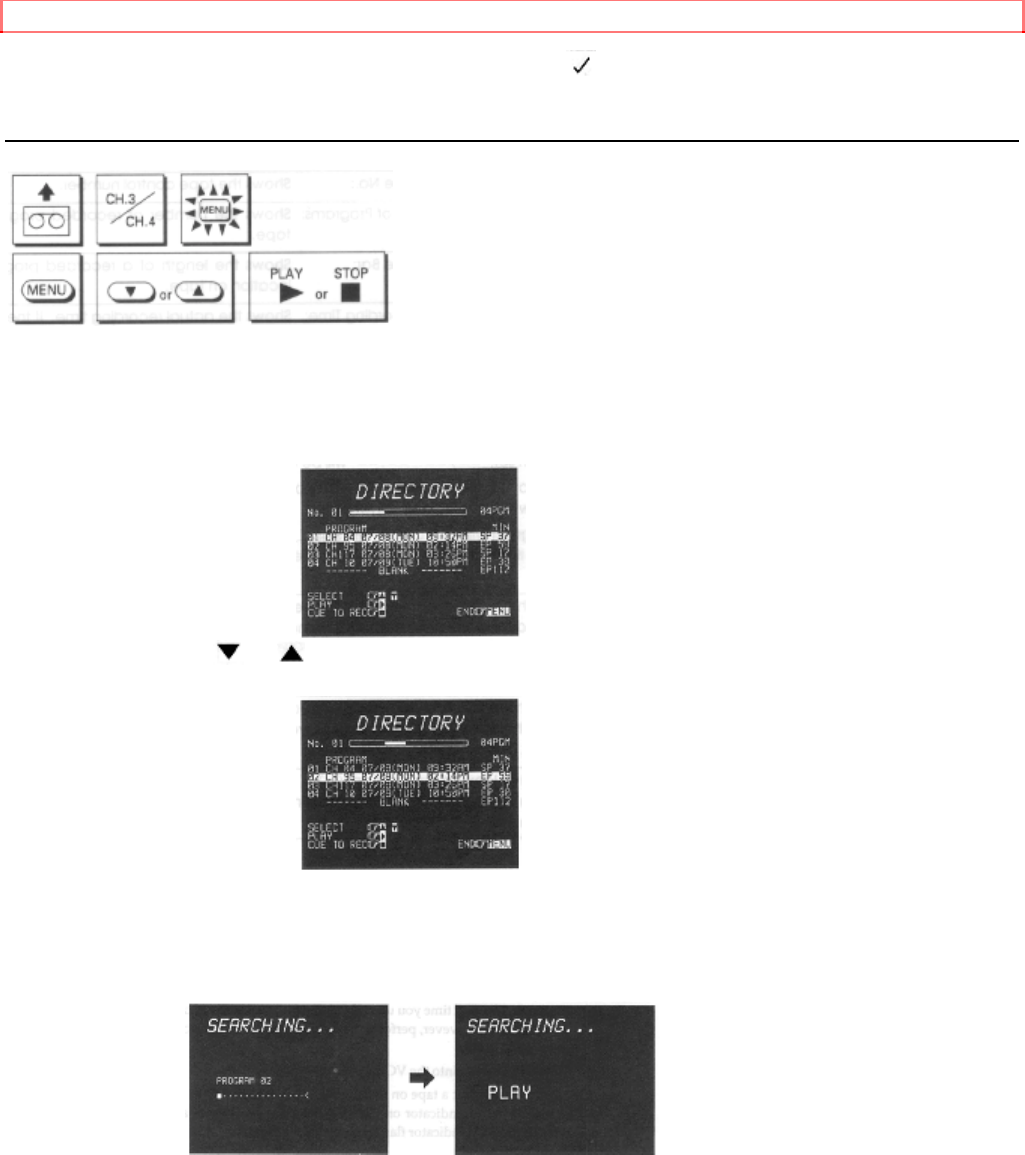
Basic Operations (Tape Navigation)
54
Mark Showing That You Have Viewed the Program ( ):
Shows that you have already viewed more than half of the recorded
program.
Locating the Beginning of a Program You Want to View or a Non-recorded Section
1. Insert a cassette recorded by this VCR.
The VCR turns on automatically and the MENU button indicator on the VCR flashes.
2. Turn the TV on and select the video channel (3 or 4).
3. Make sure that the green MENU button indicator on the VCR lights.
4. Press the MENU button on the remote control or the VCR. The directory will appear.
5. Press the select or button to select the program you want to view or a blank section.
For example, select 2.
The selected number is displayed in black against a white background.
6. A: Press PLAY.
The following screen appears during searching for a program, then the program is played back
automatically.
B: Press STOP.
The following screen appears during searching for a program, then the tape stops
automatically.


















