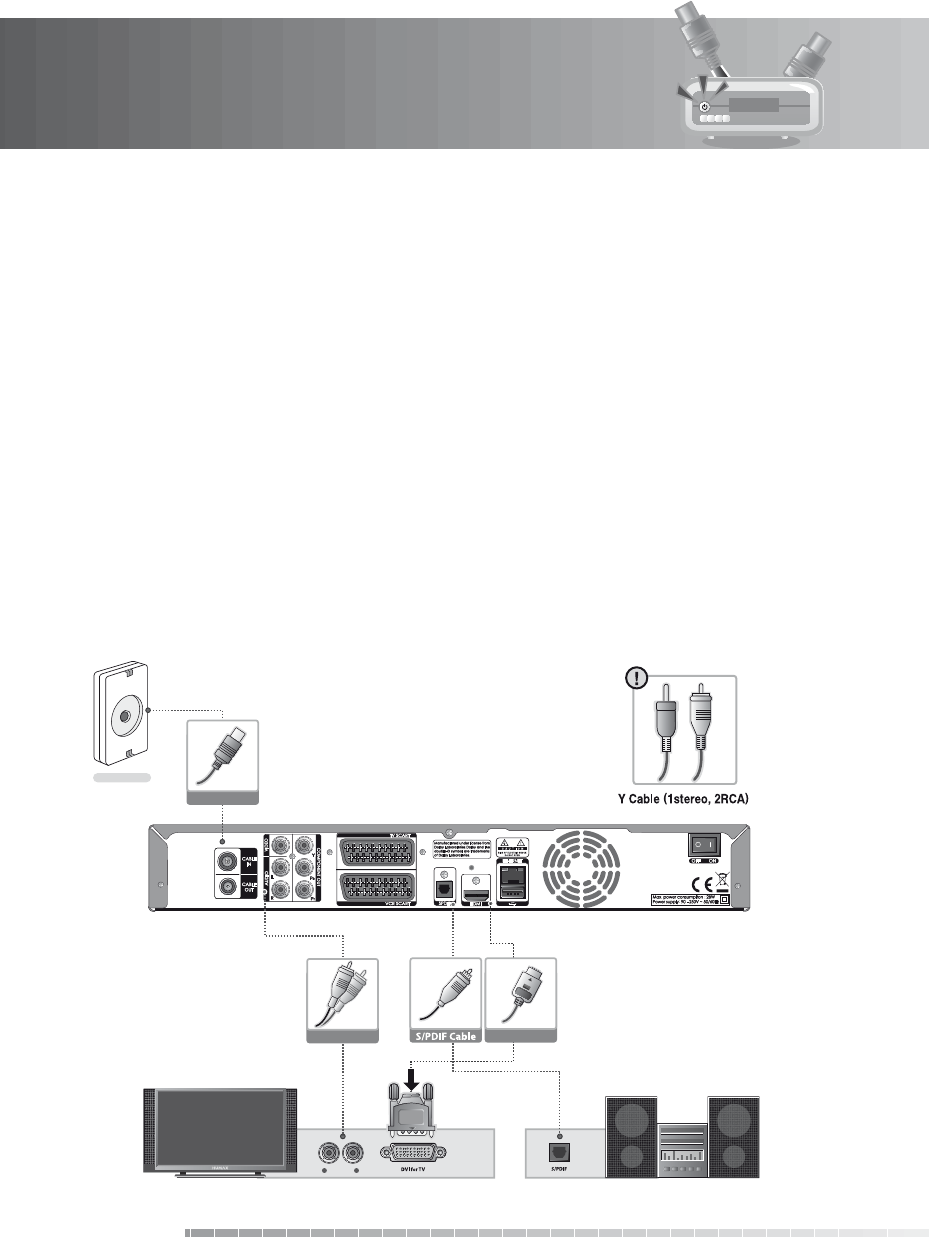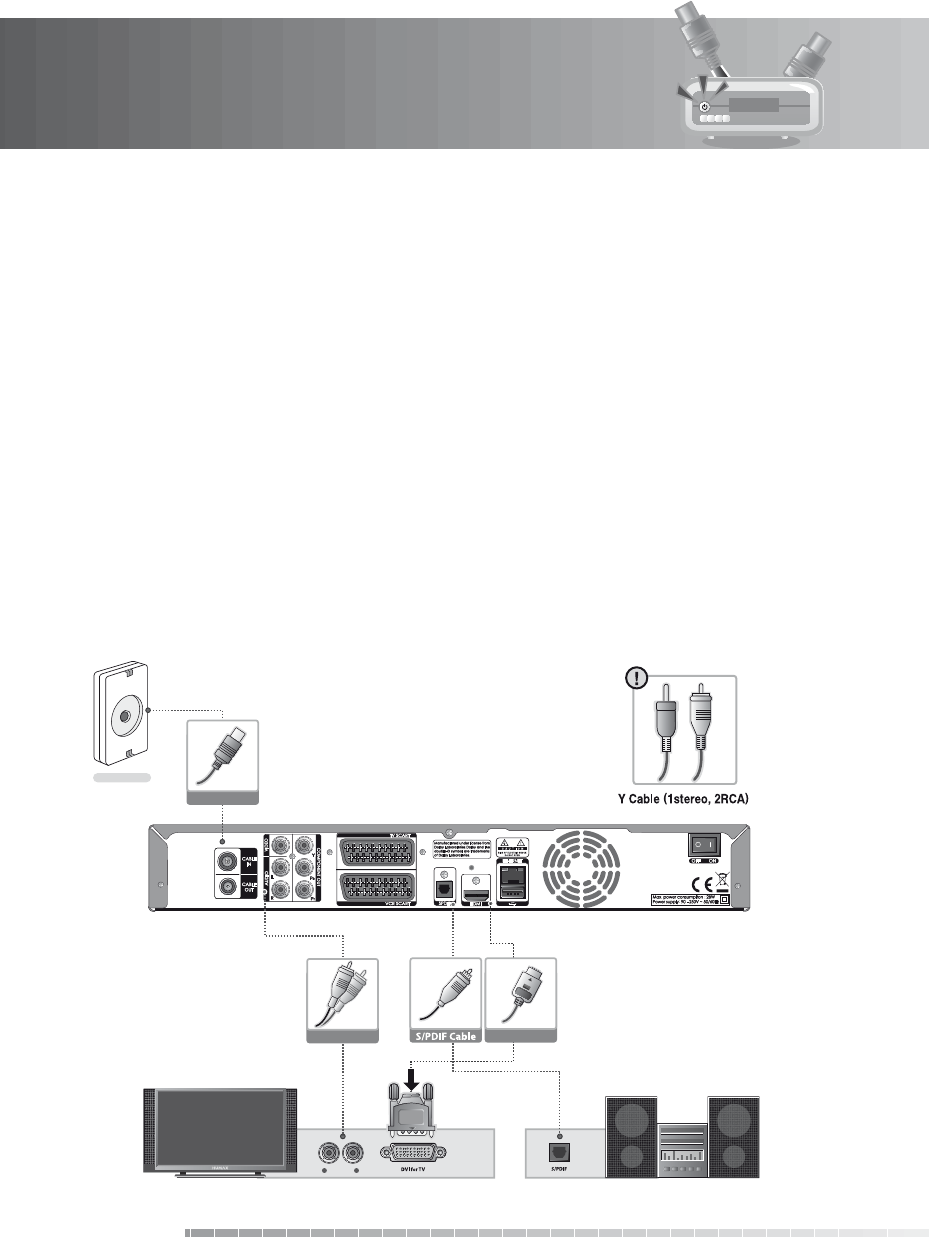
2. Setup
GB16
User’s Manual
2.2 Using an HDMI-to-DVI Converter
The HDMI-to-DVI connection with converter is suitable for Digital TV. If the TV has the DVI input connector
only, connect the product to the TV with an HDMI cable and an HDMI-to-DVI converter(not supplied) as
follows.
1. Connect your CATV line to the CABLE IN.
2. Connect one end of the HDMI cable to the HDMI input on the product and the other end to the HDMI-
to-DVI converter.
3. Connect the HDMI-to-DVI con verter to the DVI input on the TV.
4. 1) When using the digital
audio system, connect the product and the digital audio system using an
S/PDIF cable.
2) Otherwise, connect the product and the TV using an RCA cable (Audio L/R).
Important: If you connect using an HDMI-to-DVI converter, please switch your TV to the correct
channel/input for the DVI. (Refer to your TVs manual for details.)
Note:
You can also connect the product to the TV using the Y Cable (3.5 Stereo-to-2 RCA).
Caution:
DO NOT CONNECT TO HEAD PHONE CONNECTOR ON TV!
HDMI Cable
RCA Cable
AUDIO
L R
or
Cable Outlet
RF Cable