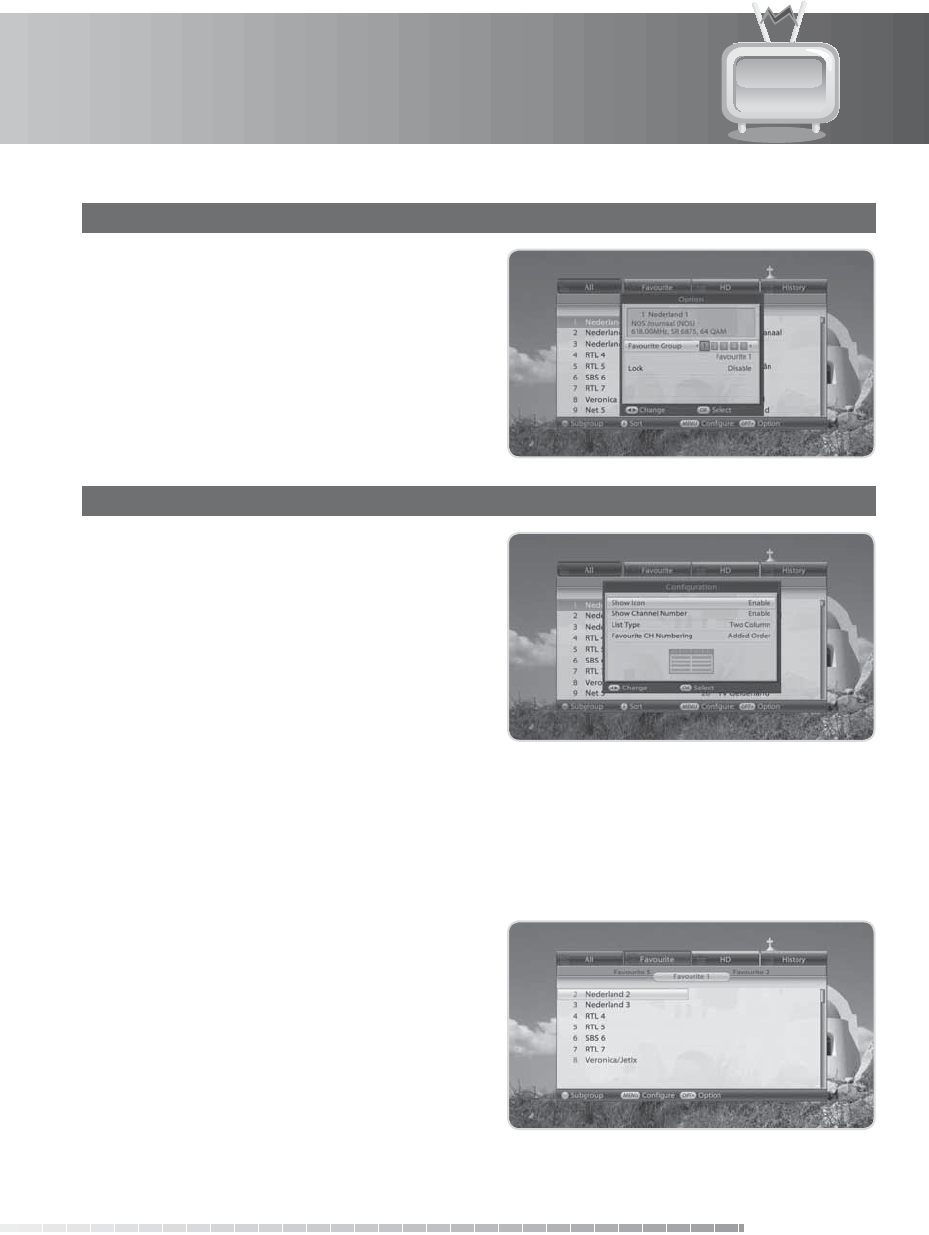
5. Channel List
GB29
User’s Manual
1. Option
1. Select a channel and press the OPT+ button.
2. To add the channel to the favourite group, select
Favourite. Select the group using the / button
and press the OK button.
3. To lock the channel, select Lock and press the OK
button.
2. Conguration
1. Press the MENU button.
2. To display the icon, enable Show Icon using the
OK button.
3. To display the channel number, enable Show
Channel Number using the OK button.
4. To change the list type, select List Type and select
among Simple, One Column and Two Column
using the / button.
5. To select how to sort the favourite channel list,
select Favourite CH Numbering. And select Added
Order or Original using the OK button.
5.2 Favourite List
Favourite List is the list of the favourite channels you can select yourself from the entire channel list. There
are ve favourite groups in total.
1. Press the OK button while watching a programme.
2. Press the GREEN button to display the list of
favourite groups.
3. Press the GREEN button again and select a sub
group using the / button.


















