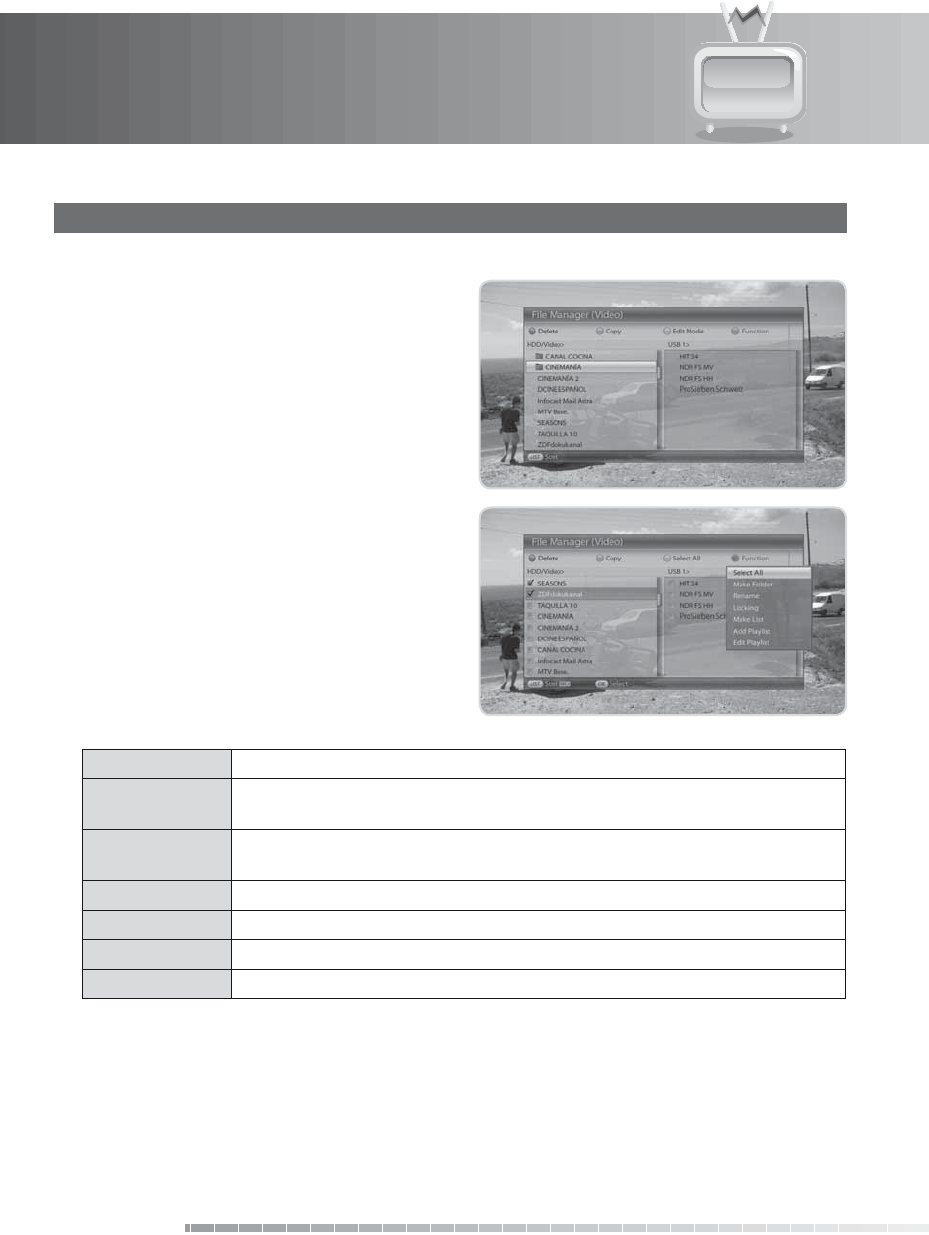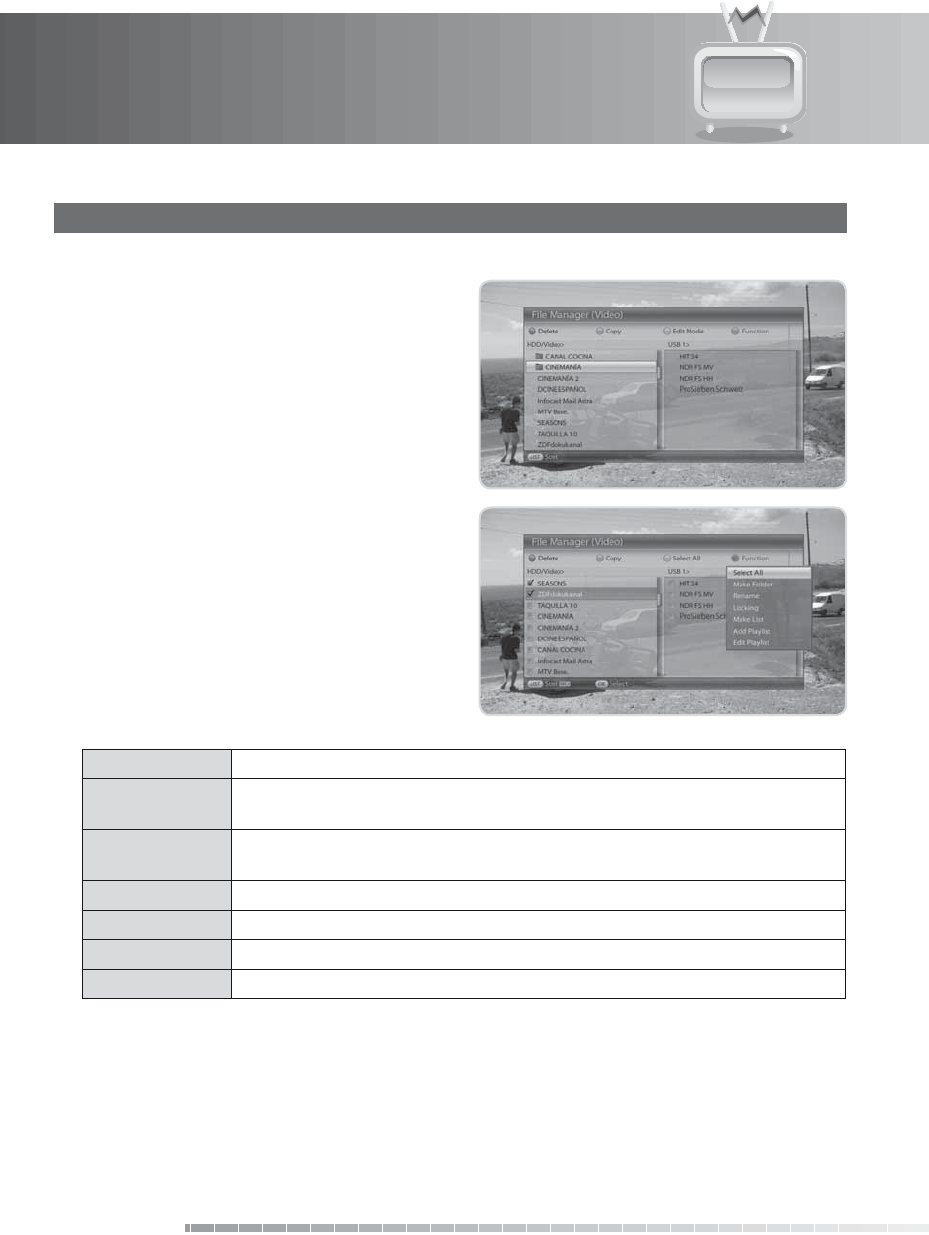
11. Media List
GB54
User’s Manual
4. File Manager
You can delete les or copy les to/from external devices.
1. Press the
OPT+ button. A popup will appear to
display the setting option.
2. Select File Manager and press the OK button to
display File Manager.
• Delete: Select the le to delete and press the RED
button.
• Copy: Select the le to copy and press the GREEN
button. (Move appears if there is no USB device.)
• Edit Mode: You can edit multiple les. Press the
YELLOW button to go to edit mode. Press the
YELLOW button again to go back to normal mode.
• Function: Press the BLUE button.
Select All Select all or release all.
Make Folder Make new folder within the current folder. Enter the name of the folder using
the keyboard displayed. Press the YELLOW button to complete.
Rename Rename the selected
le or folder. Enter the name using the keyboard
displayed. Press the YELLOW button to complete.
Lock/Unlock Lock or unlock the selected le. Lock or unlock the selected le.
Make List Make new playlist
within the current folder.
Add
Playlist Add the selected le(s) within the playlist.
Edit Playlist Edit the playlist.
Note:
• You also can easily operate several functions; delete, copy(or move), rename or lock; by pressing the
OK button after selecting a le in normal mode.
• You can copy les from HDD to USB, or vice versa, by moving between left and right columns.
• Press the OPT+ button while the cursor is in the right column to switch the device.