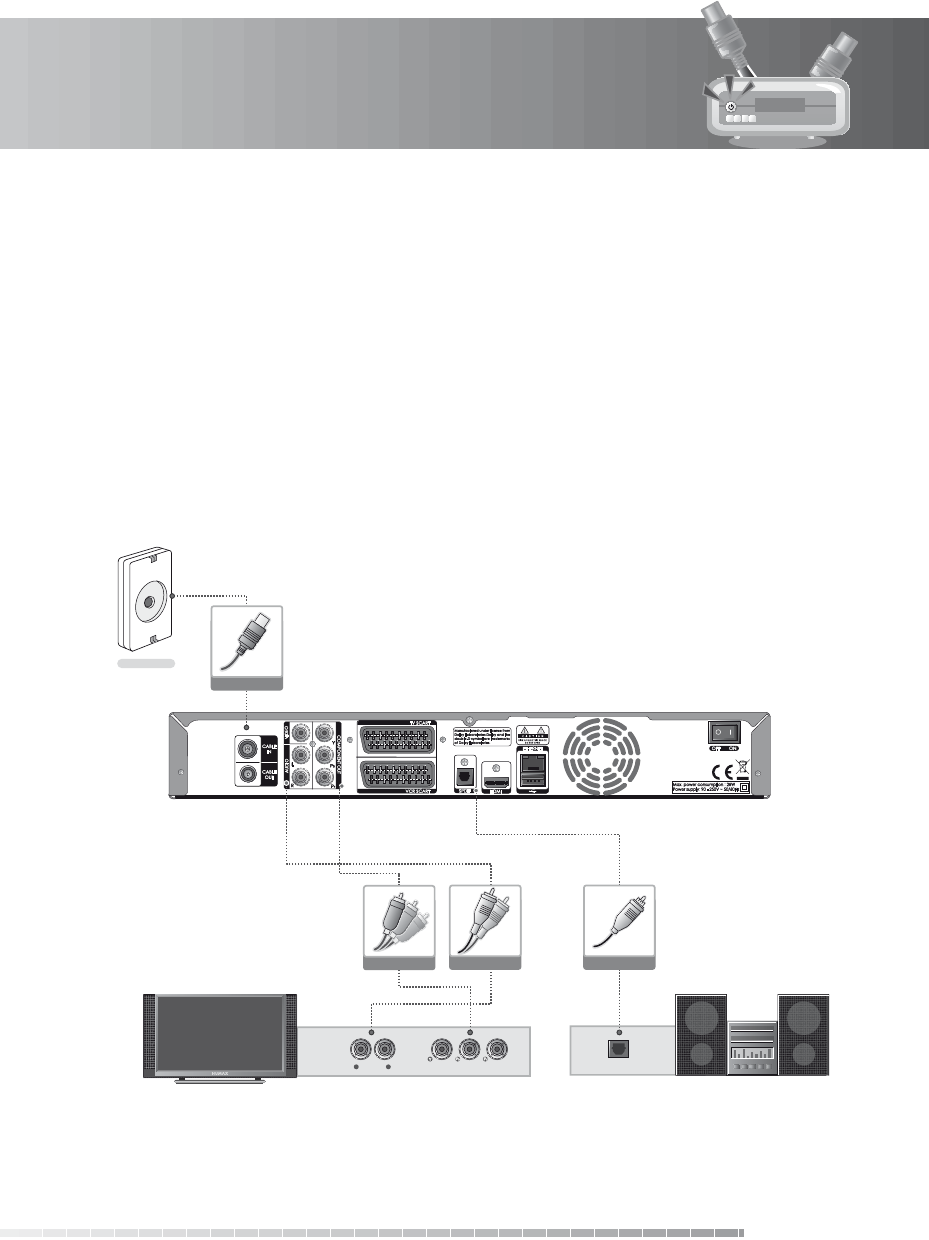
2. Setup
GB17
User’s Manual
2.3 Using Component Cable
The component connection is recommended for Digital TV. Connect the product and the TV using a
component cable as follows.
1. Connect your CATV line to the CABLE IN.
2. Connect the product and the TV using a component cable.
3. 1)
When using the digital
audio system, connect the product and the digital audio system using an
S/PDIF cable.
2) Otherwise, connect the product and the TV using an RCA cable (Audio L/R).
Important: If you connect using the component cable, please switch your TV to the correct channel/
input for the component. (Refer to your TVs manual for details.)
Note:
The Component Selection menu should be set to YPbPr when using the component cable. (Refer
to p.40.)
Cable Outlet
RF Cable
S/PDIF
AUDIO
L R
COMPONENT IN
S/PDIF Cable
or
RCA Cable
COMPONENT Cable


















