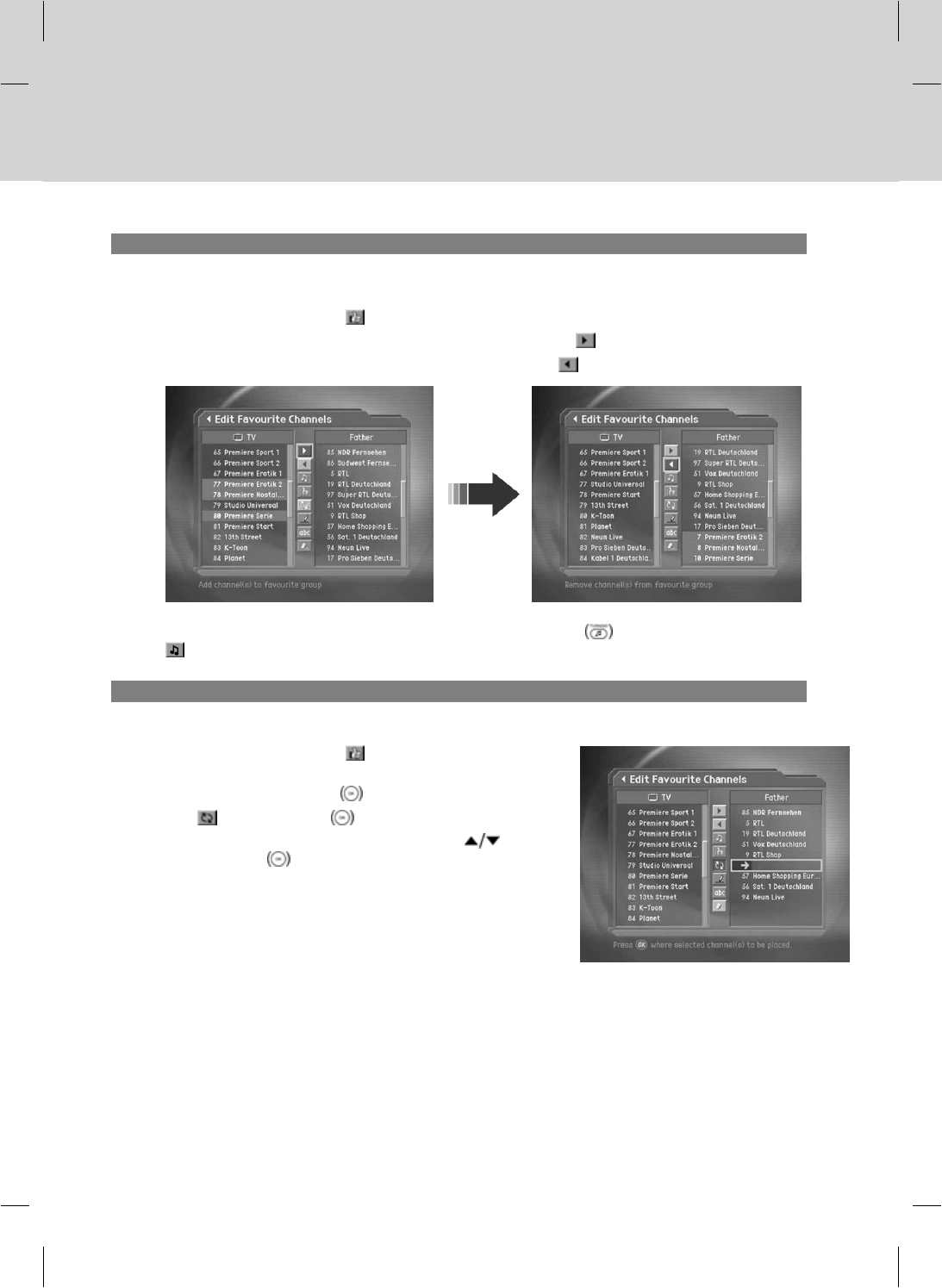
**
1. Add/Remove favourite channels
You can add favourite channel(s) to a specific Favourite channel list or remove the added favourite channel(s) from the
list.
1. Select Favourite Group using
.
2. Select your desired channel(s) in all TV/Radio channel list and press
to add Favourite channel(s).
3. Select your desired channel(s) in Favourite channel list and press
to remove Favourite channel(s).
**
Note: You can switch between TV and Radio channel list using TV/RADIO button on the remote controller or
.
2. Move favourite channels
You can change the order of favourite channel(s) in the Favourite channel list.
1. Select Favourite Group using .
2. Select your desired channel(s) to move within the Favourite
channel list and press the OK
button.
3. Select
and press the OK button.
4. Move the cursor to your desired location using the
button
and press the OK
button.
5. The selected channel(s) is moved to the desired location you
selected.
7. Channel List
GB 46


















