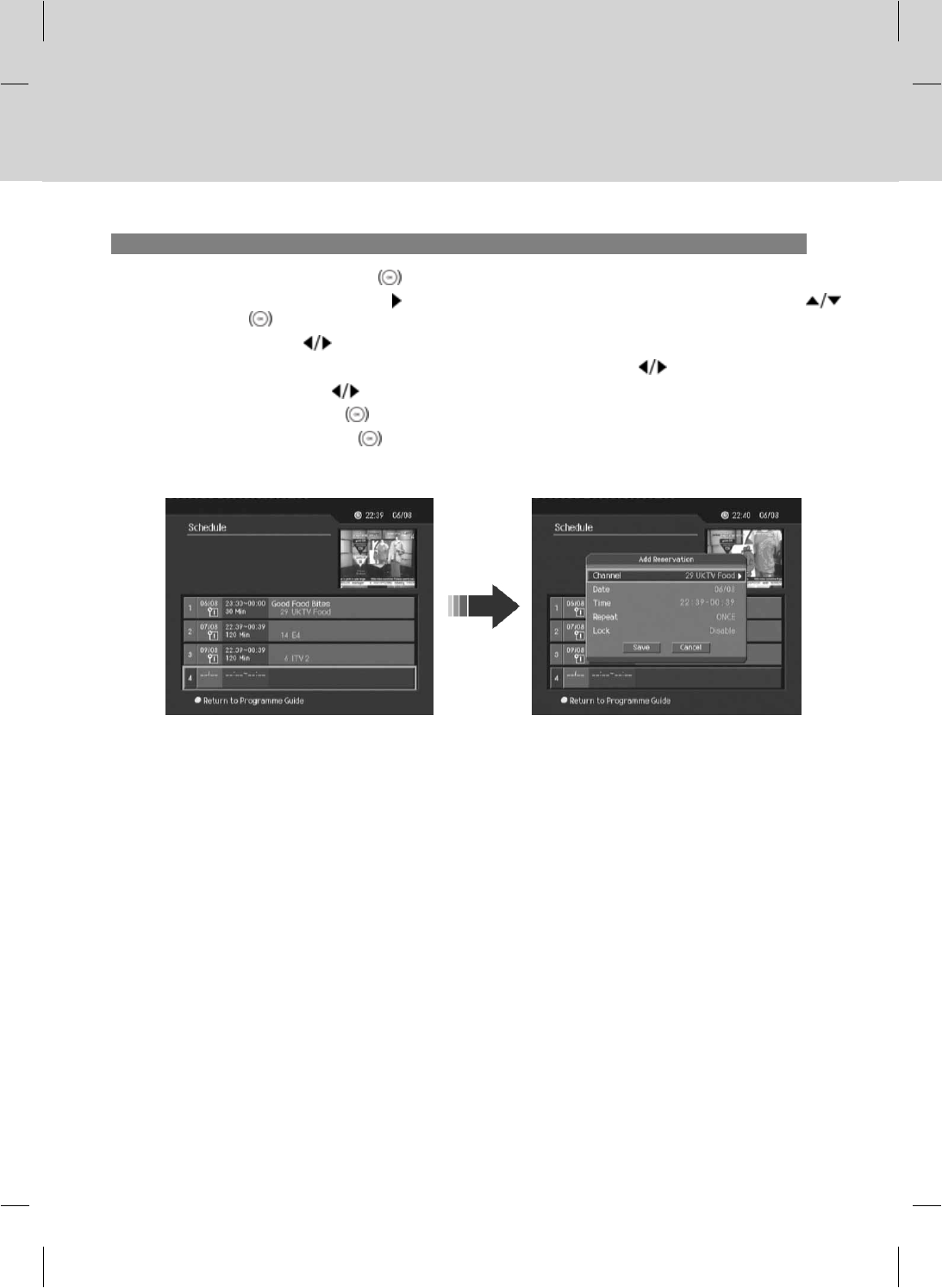
**
2. Adding a Reservation
1. Select a blank list and press the OK button to add a new recording schedule.
2. Change Channel and Date. Press the
button to display channel and date lists and select one item using
button and OK button. You can also select your desired channel using the NUMERICAL (0~9) button.
3. Change Time using the
button and the NUMERICAL (0~9) button.
4. Select one of Repeat mode options among Once, Daily and Weekly using the
button.
5. Select Lock mode using the
button.
6. Select Save and press the OK
button to save changes.
7. Select Cancel and press the OK
button to cancel the reservation.
8. If the channel is locked, restricted by watching time, you will be prompted to enter your Password to complete the
reservation.
**
Note:
• The recoding schedule can be overlapped with up to two other programmes.
• You can set the Power ON/OFF time overlapping the recording schedule.
8. Programme Guide
GB 52


















