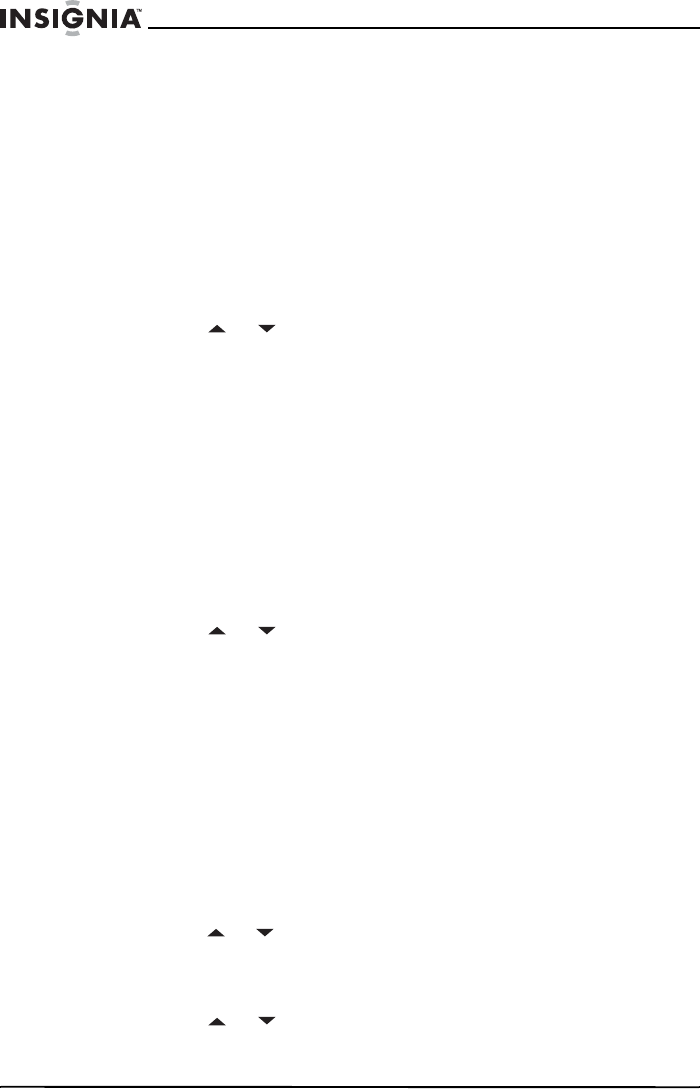
22
NS-19RTR 19" DVD Triple Combo
www.insignia-products.com
Using closed captioning
You can turn on closed captioning if a TV program or pre-recorded
videotape has closed captioning.
Closed captioning can be affected by:
• Electric motor noise
• Weak or snowy reception on the TV screen
• Multiplex signal reception that displays ghosts or a fluttering
image
To turn closed captioning on and off:
1 Press the SETUP button.
2 Press the
or button to select CAPTION.
3 Press the
ENTER button to select a closed caption option. You
can select:
• CAPTION1–Displays the primary closed captioning.
• CAPTION2–Displays an alternate language.
• TEXT–Displays text on half the screen.
• OFF–Turns off closed captioning.
Changing the on-screen menu language
Your DVD combo has an on-screen display (OSD) that lets you adjust
settings for your DVD combo. You can change the OSD language.
To change the OSD language:
1 Press the SETUP button.
2 Press the
or button to select LANGUAGE.
3 Press the ENTER button one or more times to select the
language. You can select:
•ENGLISH
• ESPAÑOL
•FRANÇAIS
4 Press the SETUP button.
Setting up parental controls
To set up parental controls for TV programs:
1 Make sure that your DVD combo is turned on and tuned to a
channel that is not blocked by previous parental control settings.
2 Press the SETUP button.
3 Press the
or button to select V-CHIP SET UP, then press the
ENTER button.
4 Use the number buttons to enter your access code (password). If
you have not set up an access code, enter 0000.
5 Press the
or button to select TV RATING, then press the
ENTER
button.


















