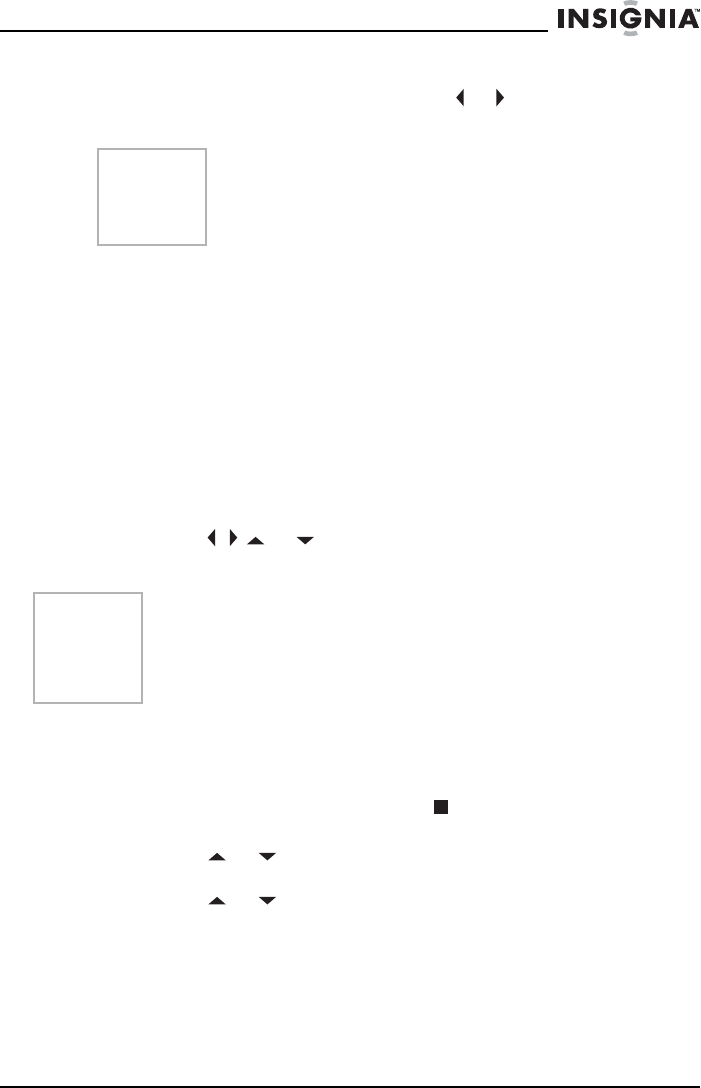
43
NS-19RTR 19" DVD Triple Combo
www.insignia-products.com
6 To erase a marker, select the marker number, press the CLEAR
button. To clear all markers, press the or button on the list of
markers to select AC
, then press the ENTER button.
7 Press the RETURN button to close the search screen.
Using zoom
You can enlarge the video image on DVDs.
To enlarge the video image:
1 During playback, press the MODE button one or more times until
ZOOM appears.
2 Press the ENTER button one or more times to select the zoom
size. You can select:
• ZOOM1 to enlarge the image by 1.3 times the normal size.
• ZOOM2 to enlarge the image by 2 times the normal size.
• ZOOM3 to enlarge the image by 4 times the normal size.
3 Press the
or button to move through the zoomed image.
4 Press the RETURN button to exit zoom mode.
Setting up parental controls
To set up parental controls:
1 Make sure that your DVD combo is in DVD mode.
2 If a disc is playing, press the STOP
button.
3 Press the SETUP button twice.
4 Press the
or button to select CUSTOM, then press the
ENTER
button.
5 Press the
or button to select PARENTAL, then press the
ENTER button.
Note
You can also clear all markers by:
• Opening the disc tray
• Turning off your DVD combo
• Pressing the INPUT button.
Tip
• Zoom does not work while the disc menu is open.
• Zoom is not available on some discs.
• It may take several seconds to slide the zoomed picture.
• The picture may be distorted if you operate other functions,
such as pause or fast forward while in the zoom mode.


















