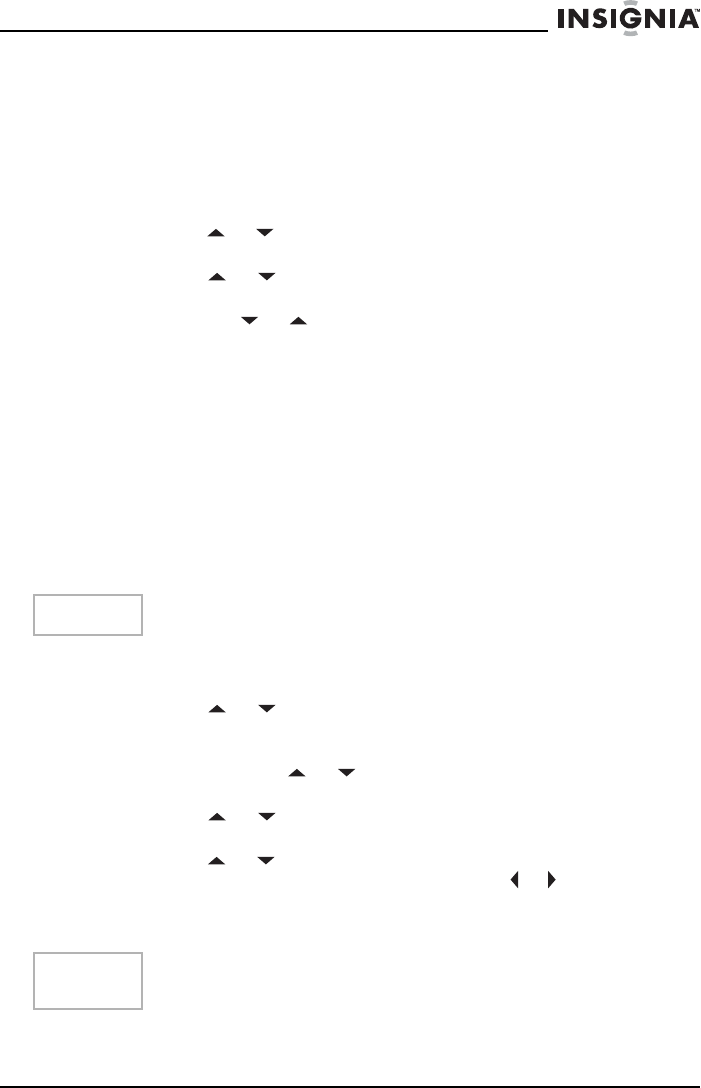
19
NS-19RTR 19" DVD Triple Combo
www.insignia-products.com
Adding or deleting channels
You can add channels that were not set up when you scanned for
channels, or you can delete channels that are no longer available or
that you do not want to be available.
To add or delete channels:
1 Press the SETUP button.
2 Press the
or button to select CHANNEL SET UP, then press
the ENTER button.
3 Press the or button to select ADD/DELETE CH, then press
the ENTER button.
4 Press the CH
or button or the number buttons to select a TV
channel you want to add or delete.
5 Press the ENTER button one or more times to select add or
delete. The channel number changes to red (delete) or blue (add)
each time you press the ENTER button.
6 Press the SETUP button.
Manually setting the clock
You need to set the clock if you want to use your DVD combo to make
timed recordings with the VCR.
The first time you set the clock, we recommend that you set it
manually, then turn on the AUTO CLOCK setting to update the clock
periodically.
To manually set the clock:
1 Press the SETUP button.
2 Press the
or button to select SETTING CLOCK, then press
the
ENTER button.
3 If there is no PBS station in your area or through your cable TV
provider, press the or button to select AUTO CLOCK, then
press the ENTER button to turn off the auto clock setting.
4 Press the
or button to select MANUAL CLOCK SET, then
press the ENTER button.
5 Press the
or button to select the month, day, year, hour, and
minute. After you set the first item, press th
e or button to move
to the next item.
6 Press the SETUP button to start the clock.
Note
You must use the remote control to set the clock.
Note
If you unplug your DVD combo or the power fails for more than
three seconds, you may have to reset the clock.


















