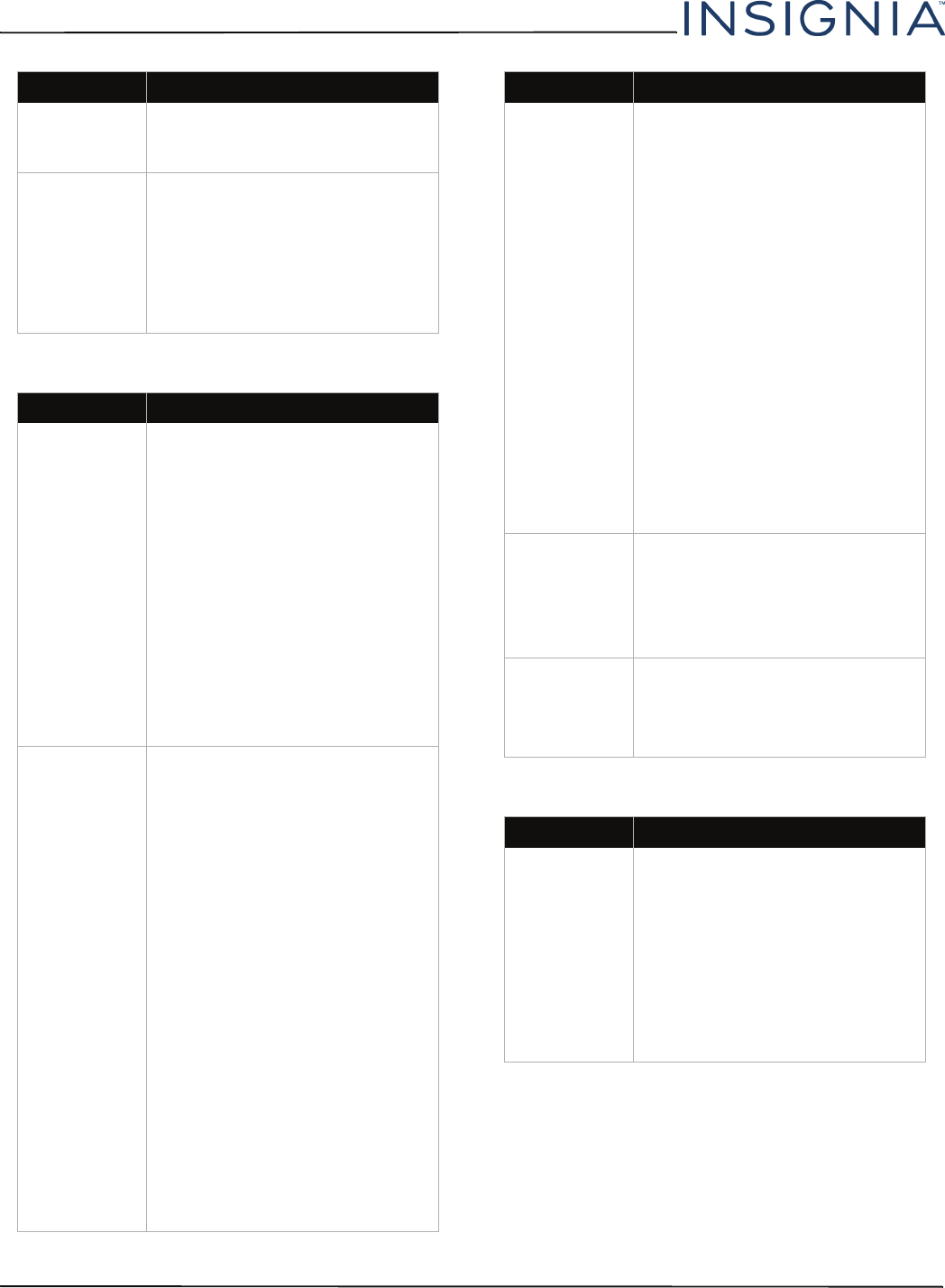
77
NS-32D312NA15 Insignia 32" LED TV
www.insigniaproducts.com
Roku Streaming Stick
MHL-enabled device
TV keeps
turning off.
• Make sure that the sleep timer
is not turned on. See “Setting
the sleep timer” on page 68.
A retail banner
is displayed.
• You selected Store Display
Mode when you ran the Easy
Setup wizard. Run the Easy
Setup wizard and select Home
User Mode on the Viewing
Environment screen. See
“Customizing TV settings” on
page 72.
Problem Solution
I cannot see a
picture on
my TV.
•Make sure that your TV is
turned on.
• Make sure that the Roku
Streaming Stick is securely
connected to the purple
HDMI 2(MHL) jack. See
“Connecting a Roku Streaming
Stick” on page 22.
• Press INPUT and make sure that
the you have selected
HDMI2 (Roku) as the video
input source. See “Selecting the
video input source” on page 40.
• Try adjusting the picture
settings on your TV. See
“Adjusting the TV picture” on
page 52.
I cannot hear
sound.
• Press INPUT and make sure that
the you have selected
HDMI2 (Roku) as the video
input source. See “Selecting the
video input source” on page 40.
• If you are using external
speakers, a sound bar, or a
home theater system, make
sure that the audio cables are
connected securely and
correctly. See “Connecting
external speakers or a sound
bar” on page 32.
• If you are using external
speakers, a sound bar, or a
home theater system, make
sure that the volume is turned
up and not muted.
• If you are using external
speakers, a sound bar, or a
home theater system, make
sure that you have selected the
correct output mode.
• Try adjusting the audio settings
on your TV. See “Adjusting
sound settings” on page 55.
Problem Solution
I cannot
connect to my
wireless
network.
• Make sure that there are no
obstructions, like cement walls,
between your Roku Streaming
Stick and your wireless router.
•Make sure that you have
selected the correct wireless
router name on the “Wireless”
screen.
• If your network requires a
password, make sure that you
have entered the correct
password. Passwords are case
sensitive.
• If you have turned off SSID
broadcasting on your wireless
router, select “My network is not
shown” on the “Wireless”
screen.
• If you are not getting three or
more signal-strength bars
above your wireless network,
adjust the location of your
wireless router.
I cannot stream
Netflix movies
through my
Roku Streaming
Stick.
• Make sure that you have a
Netflix unlimited streaming
membership. Membership is
required to instantly watch
movies and TV episodes
streaming from Netflix.
I cannot watch
all channels
through my
Roku Streaming
Stick.
• Not all channels are available in
Canada.
Problem Solution
The mobile
device does not
charge when
connected
to the
HDMI2 (MHL)
jack.
• Make sure that the cables are
securely connected.
• Make sure that you are using an
MHL cable. An MHL cable may
be difficult to identify. It may
look like a micro USB-to-HDMI
cable because the cable
connectors are the same, but
the cable itself is thinner. The
cable also may not be labeled
MHL.
Problem Solution


















