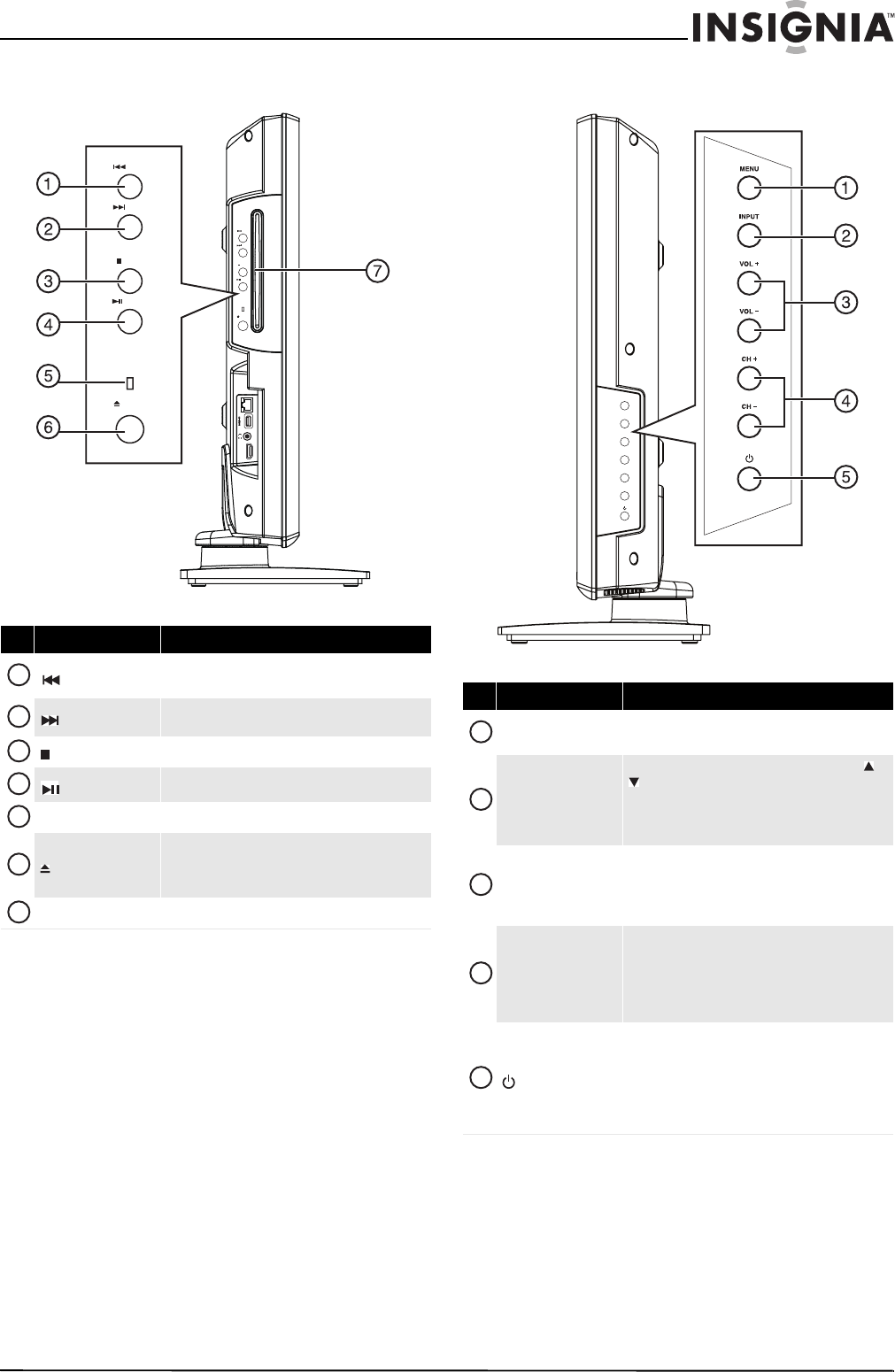
7
Insignia 32" LCD TV/Blu-ray Combo, 1080p
www.insigniaproducts.com
Left Right
# Item Description
PREV
Press to go to the previous chapter on a Blu-ray Disc or
DVD or to the previous track on a CD.
NEXT
Press to go to the next chapter on a Blu-ray Disc or DVD
or to the next track on a CD.
STOP
Press to stop disc playback.
PLAY/PAUSE
Press to start or pause disc playback.
DISC IN Lights when a disc is in the disc slot.
OPEN/CLOSE
Press to eject a disc from the disc slot.
Press this button to close network applications (Netflix
and Pandora).
Disc slot Insert a disc into this slot to start playback.
ETHERNET PORT
(BD Live storage only)
HDMI3
INPUT
PREV
NEXT
STOP
PLAY/
PAUSE
OPEN/
CLOSE
Disc label towards front
DISC IN
PREV
NEXT
STOP
PLAY/
PAUSE
OPEN/
CLOSE
DISC IN
1
2
3
4
5
6
7
# Item Description
MENU
Press to open the on-screen menu. You can also press
this button to go back when navigating the menus.
INPUT
Press to open the input source menu, then press or
to select an input source. For more information, see
“Selecting the video input source” on page 23.
In menu mode, this button functions as the ENTER
button.
VOL +/VOL–
In TV or Blu-ray mode, press to increase or decrease
the volume.
In menu mode, VOL+ functions as the right arrow and
VOL– functions as the left arrow.
CH +/CH –
In TV mode, press to go the next or previous channel in
the channel list. For more information, see “Selecting
a channel” on page 25.
In menu mode, CH+ functions as the up arrow and
CH– functions as the down arrow.
(power)
Press to turn your TV/Blu-ray combo on or off (standby
mode). For more information, see “Turning your
TV/Blu-ray combo on or off” on page 23.
Warning: When your TV/Blu-ray combo is in standby
mode, power is still flowing into it. To disconnect the
power, unplug the power cord.
MENU
INPUT
VOL +
VOL –
CH +
CH –
1
2
3
4
5


















