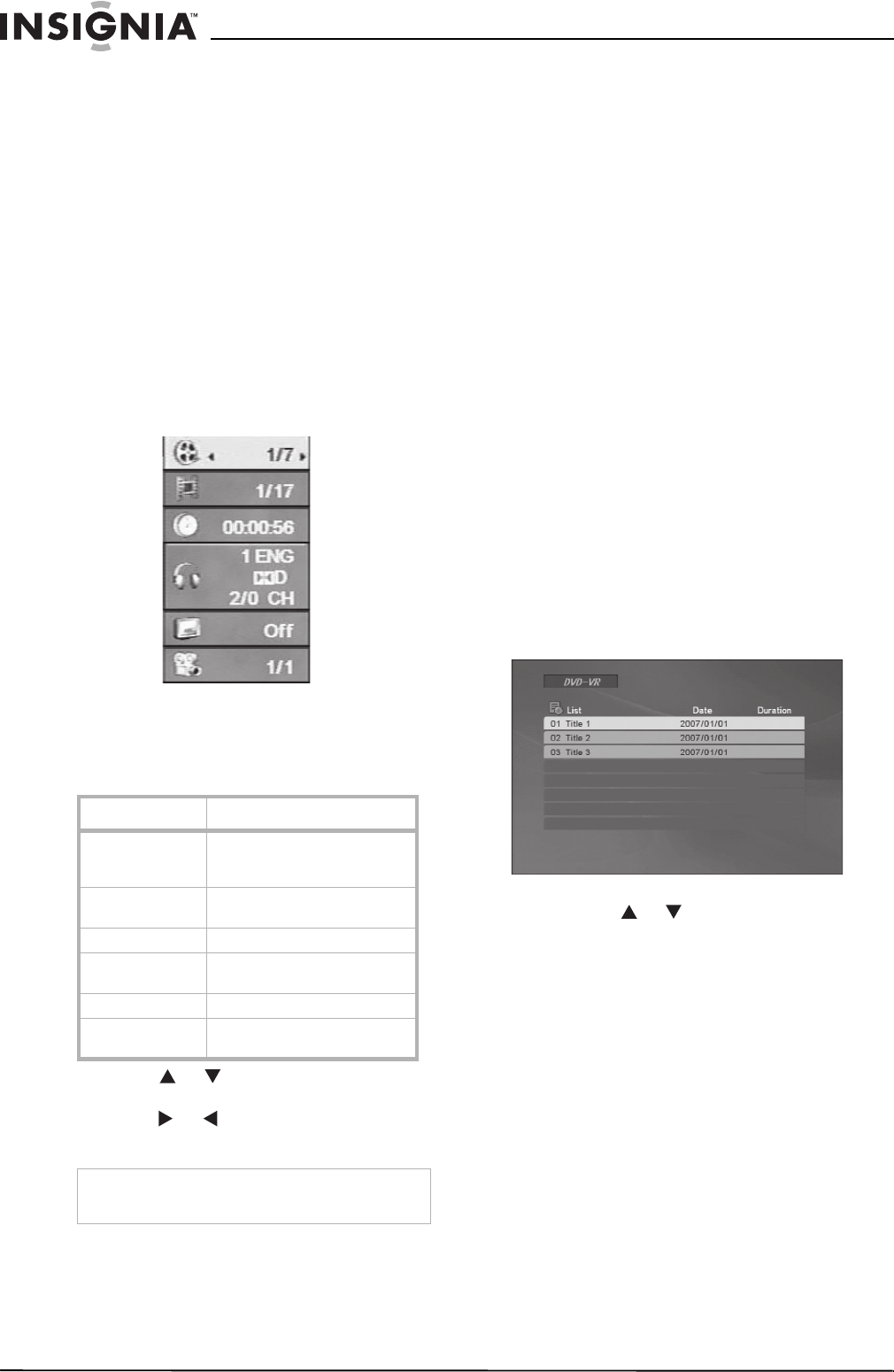
10
Insignia NS-1UCDVD DVD Player
www.insignia-products.com
4 Slide the tray closed. Your player starts
playing. Use the VOLUME +/- to adjust your
player’s volume.
5 Press the STOP button to stop playing the
DVD or CD.
Using the DVD menu
A DVD is divided into sections called titles and
chapters. When you play a DVD, a root menu of
the disc appears on the screen. The contents of
the menu vary from disc to disc. Some DVDs
only allow you to select disc playback options
using the DVD root menu.
To access the DVD menu:
• Press the DVD MENU button during playback
to display the menu.
Displaying information
To display information about the DVD:
1 Press the DISPLAY button during playback to
display the following information about the
elapsed time of the title:
2 Press the or button to select a menu
item.
3 Press the or button to change or select
a setting.
Repeating part of a DVD
To repeat a segment of a DVD:
1 Press the A-B button on the remote control
during playback to set the starting point.
2 Press the A-B button a second time to set the
ending point. The player repeatedly plays the
part between the start and end points.
3 Press the A-B button a third time to cancel
A-B repeat and resume normal playback.
To repeat a DVD or the chapter or title of a
DVD:
• Press the REPEAT button repeatedly to set
the repeat type:
• Chapter: Repeat the current chapter
• Title: Repeat the current title
• All: Repeat all chapters and titles
• Off: Resume normal playback
Playing a VR format DVD
DVDs recorded using a Video Recording (VR)
format can be played on this DVD player;
however, unfinalized DVR discs will not play.
Some DVD discs with VR formatting use Content
Protection for Recordable Media (CPRM), which
is a copy protection (scramble) system that only
allows the recording of “copy once” broadcast
programs. VR format DVDs using CPRM will not
work with this DVD player.
To play a VR format DVD:
1 Insert a disc in the tray and close the tray.
The DVD-VR List menu displays on the
screen.
2 Press the or button to select a track on
the disc, then press the PLAY button or the
ENTER button to start playback.
3 Press the DVD MENU button to return to the
List menu.
Menu Item Information Displayed
Title (Track) Current title (or track)
number/Total number of titles
(or tracks)
Chapter Current chapter number/Total
number of chapters
Time Elapsed playing time
Audio Selected audio language or
channel
Subtitle Selected subtitle
Angle elected angle/Total number of
angles
Note
The on-screen display disappears if no button is
pressed for a few seconds.
Title (Track)
Chapter
Time
Angle
Subtitle
Audio


















