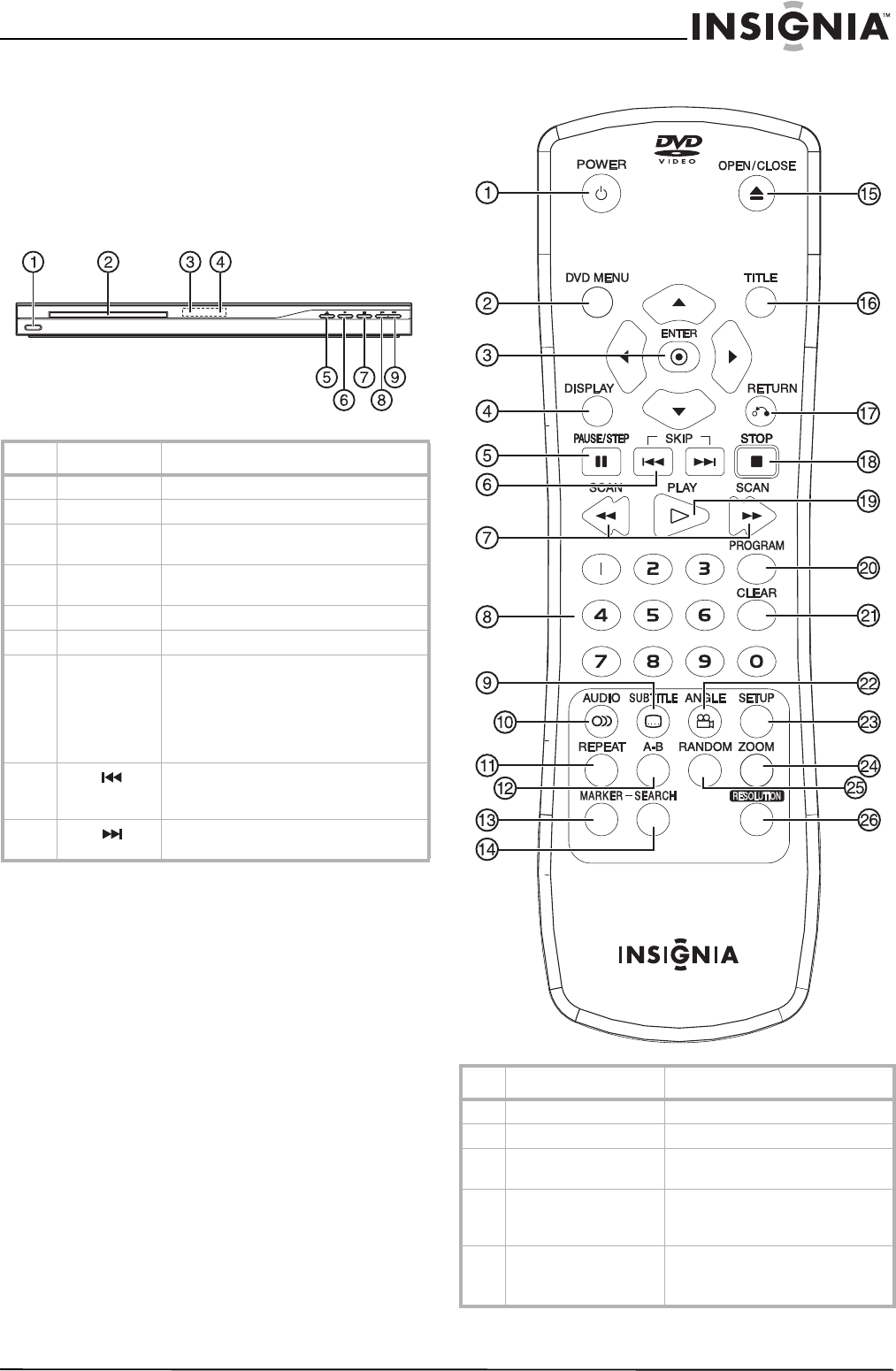
5
Insignia NS-1UCDVD DVD Player
www.insignia-products.com
Features
• Combination A/V in and out jack
• Parental controls
• Remote control
Identifying components
Front
N
Remote control
Item Component Description
1 Power Switches the player on and off.
2 Disc tray Holds CD or DVD disc.
3Display
window
Shows the current status of the player.
4 Remote
sensor
Receives signals from the remote
control. Do not block this sensor.
5 Open/Close Opens or closes the disc tray.
6 Play Press to start playback.
7 Stop Press once to stop playback. The player
remembers where you stopped playback
and you can restart playing at this point.
Press twice to stop playback. The player
does not remember where you stopped
playback.
8
Skip
Go to the beginning of the current
chapter or track or go to previous
chapter, track, or scene during playback.
9
Skip
Go to the next chapter, track, or scene
during playback.
Item Button Description
1 Power Switches the player on and off.
2 DVD Menu Displays the menu on a DVD disc.
3Up/Down/Enter/
Right/Left
Navigate in the menus and confirm
your selection.
4 Display Display information about the
DVD, such as title, chapter
number, track number, and time
5 Pause/Step Pauses playback temporarily.
Press repeatedly for
frame-by-frame playback.


















