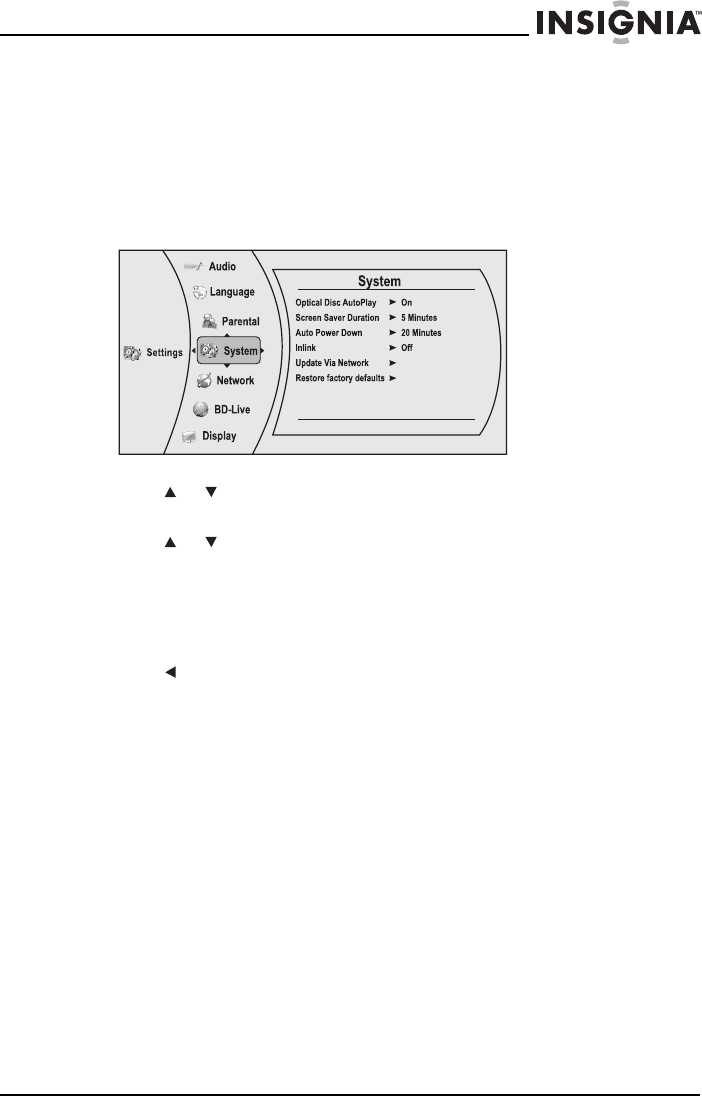
43
Insignia NS-BRDVD4/NS-BRDVD4-CA Blu-Ray Disc Player
www.insigniaproducts.com
Resetting settings to the factory defaults
You can reset all of the settings and deactivate the connected
applications. In addition, the Parental control password will be reset to
0000.
To reset settings to the factory defaults:
1 Press ENTER. The Settings menu opens.
2 Press or to select System, then press ENTER. The System menu
opens.
3 Press or to select Restore Factory Defaults, then press ENTER. A
message appears with a warning.
4 Select OK, then press ENTER to close the message box. The Restore
factory defaults dialog box appears.
5 Select an option, then press ENTER.
6 Press to go to the previous menu.
NS-BRDVD4-BRDVD4-CA_10-0919_MAN_V5.fm Page 43 Friday, August 13, 2010 11:33 AM


















