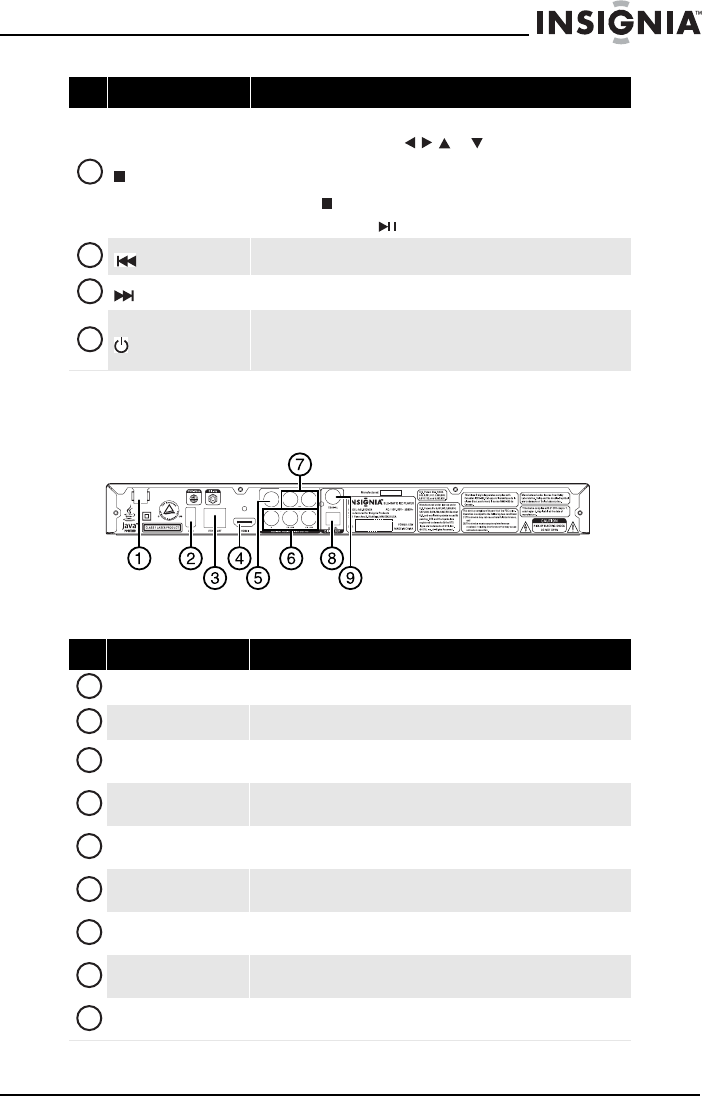
9
Insignia NS-BRDVD4/NS-BRDVD4-CA Blu-Ray Disc Player
www.insigniaproducts.com
Back
(stop)
Press to stop playback.
To resume playback, press or to select DVD/BD-ROM,
then press ENTER. Depending on the disc, playback starts where it
stopped or at the beginning of the disc.
If you press (stop) twice, playback stops completely. To start
playback again, press (play/pause).
(previous)
Press to go to the previous title, chapter, or track.
(next)
Press to go to the next title, chapter, or track.
(standby/on)
Press to turn on your player or put your player in standby mode.
When your player is in standby mode, power is still entering your
player. To disconnect power, unplug the power cord.
# Item Description
Power connector
Plug the power cord into a power outlet.
USB port
Plug a USB flash drive into this port.
ETHERNET jack
Connect an ethernet cable to this jack and to a broadband Internet
jack to access BD-Live information or run connected applications.
HDMI OUT
Connect a TV to this jack using an HDMI cable. An HDMI cable carries
both video and audio.
VIDEO OUT
Connect a TV to this jack and to the AUDIO OUT L/R jacks using a
composite video cable (provided).
COMPONENT VIDEO OUT
Connect a TV to these jacks and to the AUDIO OUT L/R jacks using a
component video cable and audio cable.
AUDIO OUT L/R
Connect the audio for a composite TV or component video TV to
these jacks.
OPTICAL DIGITAL OUT
Connect an optical home theater system to this jack to play the
sound through the home theater system’s speakers.
COAXIAL DIGITAL OUT
Connect a coaxial home theater system to this jack to play the sound
from the TV through the home theater system’s speakers.
# Item Description
5
6
7
8
1
2
3
4
5
6
7
8
9
NS-BRDVD4-BRDVD4-CA_10-0919_MAN_V5.fm Page 9 Friday, August 13, 2010 11:33 AM


















