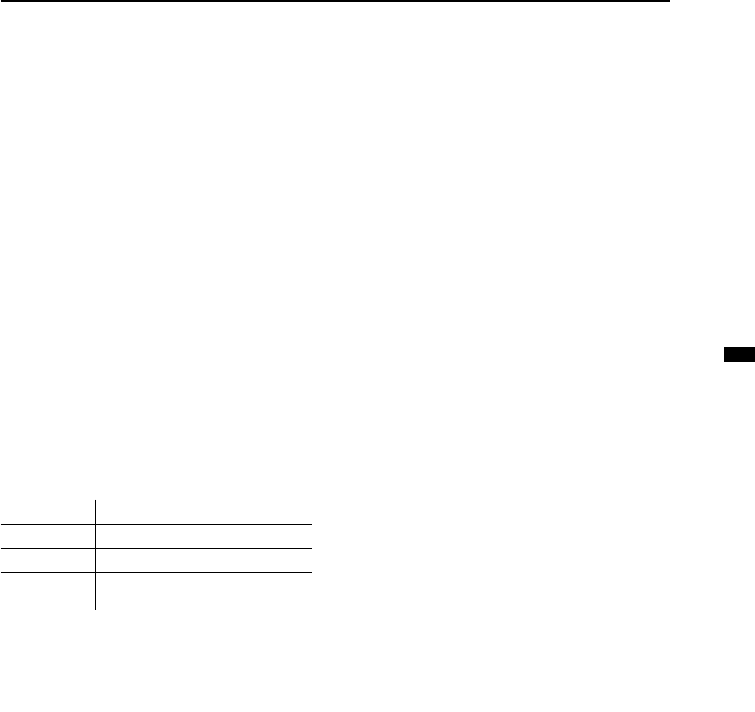
17
Remote control buttons and functions
2 Press the CANCEL button.
The TV programme appears. When the
TV finds the teletext page, its page
number appears in the upper left of the
screen.
3 Press the CANCEL button to
return to a teletext page when
the page number is on the
screen.
• You cannot return to the TV mode with
the CANCEL button.
SUBPAGE button
Some teletext pages include sub-pages that
are automatically displayed. You can hold
any sub-page, or veiw it at any time.
1 Press the SUBPAGE button to
operate the Sub-page function.
Sub-page numbers are displayed at the
left of the screen.
* : Background color of the sub-page
number.
2 Press the CHANNEL -/+ buttons
to choose a sub-page number.
To cancel the Sub-page function:
Press the SUBPAGE button again.
Using the List mode
You can store the numbers of your favourite
teletext pages in memory and call them up
quickly using the coloured buttons.
To store the page numbers :
1 Press the MODE button to
engage the List mode.
The stored page numbers are displayed
at the buttom of the screen.
2 Press a coloured button to
choose a position. Then press
the number buttons to enter the
page number.
3 Press and hold down the
STORE button.
The four page numbers blink white to
indicate that they are stored in memory.
To call up a stored page :
1 Press the MODE button to
engage the List mode.
2 Press a coloured button to
which a page has been as-
signed.
To exit the List mode :
Press the MODE button again.
Colour* Meaning of sub-page number
Yellow Currently being displayed.
White Can be displayed.
Blue or Red
Cannot be displayed and
it is not sent.
LCT1218-001A-H_p1-21 4/9/02, 6:52 PM17
Black


















