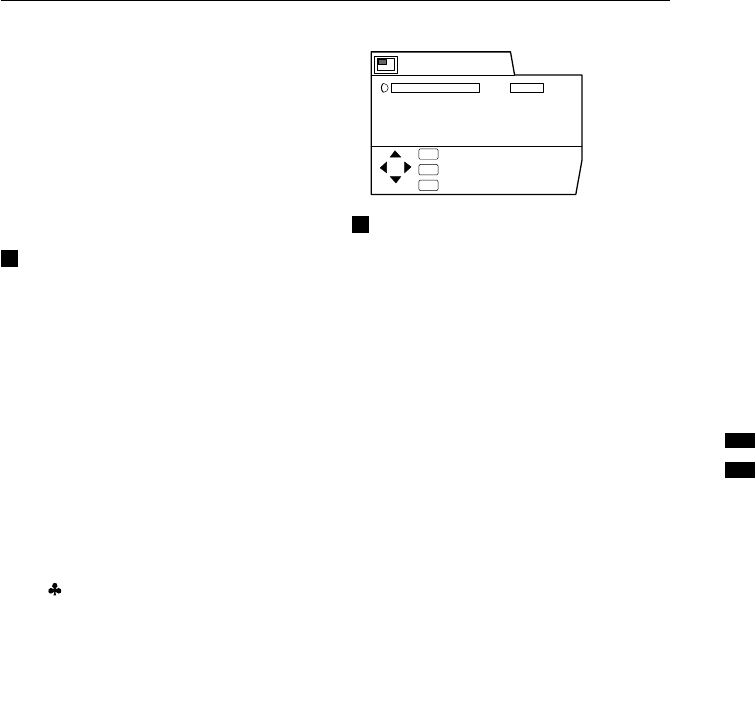
21
MID:
The normal white colour.
WARM:
A raddish white. Using this mode when
watching films allows you to enjoy colours
that are characteristic of films.
• You cannot select the WHITE BALANCE
function in the Twin pictures mode or the
16:9 mode of the ZOOM function.
DIGITAL ECO SENSOR
When you set the DIGITAL ECO SENSOR
function to ON, the screen contrast is auto-
matically adjusted to a setting suitable for the
brightness of your room. This reduces eye
strain for you and the power consumption of
the TV.
ON :
This function is turned on.
OFF :
This function is turned off.
DISPLAY :
This function is turned on. Further, clover
marks indicating the brightness of your
room are displayed for several seconds each
time the brightness changes. The number of
clover marks displayed on the screen
increases as your room becomes darker.
Using the TV's menu
PICTURE FEATURES menu
DIGITAL VNR
The DIGITAL VNR function cuts down the
amount of noise in the original picture.
•You cannot select the DIGITAL VNR
function when receiving the Progressive
Video Signal (525P signal).
AUTO:
The TV will be automatically adjust the level
of the DIGITAL VNR effect to match the
amount of noise in the picture, giving you the
best possible picture.
•If you set the DIGITAL VNR effect too
high it can make the picture less sharp.
It is recommended to use the AUTO
setting if you can.
MAX:
The level of the DIGITAL VNR effect is set to
the maximum. If you set the DIGITAL VNR
function to AUTO but still notice some noise,
change the setting from AUTO to MAX.
•The MAX setting is not suitable for high-
quality pictures which contain a lot of
noise.
MIN:
The level of the DIGITAL VNR effect is set to
the minimun. If you set the DIGITAL VNR
function to AUTO but feel that the sharpness
of the original picture has not been
reproduced fully, change the setting from
AUTO to MIN.
•The MIN setting is not suitable for low-
quality pictures which contain a lot of
noise.
DIGITAL VNR
DigiPure
PULL DOWN
COLOUR SYSTEM
ZOOM
PICTIRE TILT
AUTO
AUTO
AUTO
PICTURE FEATURES
:EXIT
:OK
OK
TV
:BACK
DISP
LCT1215-001A-H_p1-21 4/11/02, 8:58 AM21
Black


















