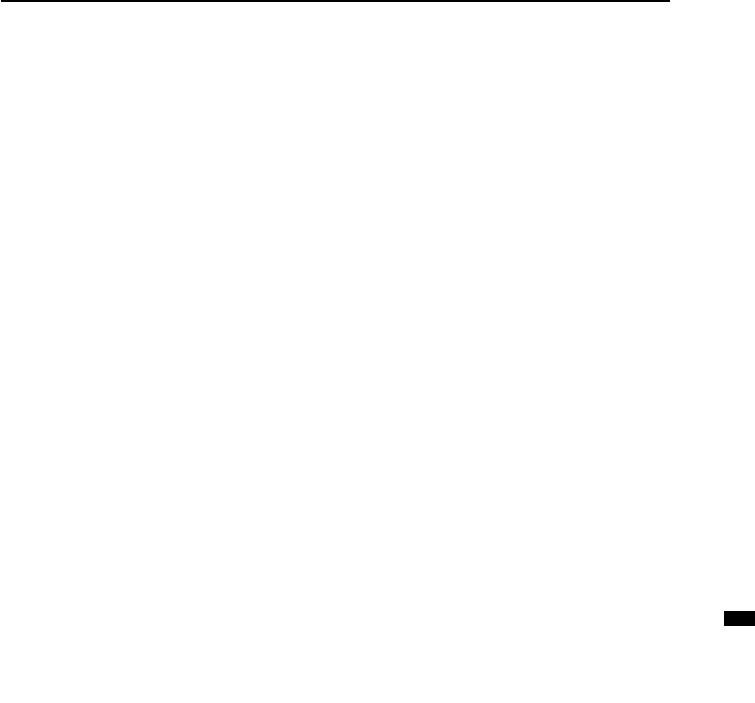
39
2 Connect the TV’s AV COMPU
LINK terminal and the device’s
AV COMPU LINK terminal with
an AV COMPU LINK cable.
3 Change the device’s setting
according to the VIDEO terminal
it is connected to.
If a VCR is connected to the
VIDEO-1 terminal :
Set the VCR’s remote control code to A code.
If a DVD player is connected to
the VIDEO-1 terminal:
Set the DVD player’s AV COMPULINK MODE
to DVD2.
If a VCR is connected to the
VIDEO-2 terminal:
Set the VCR’s remote control code to B code.
If a DVD player is connected to
the VIDEO-2 terminal:
Set the DVD player’s AV COMPULINK MODE
to DVD3.
If a DVD player is connected to
the VIDEO-3 terminal with a
component video cable:
Set the DVD player’s AV COMPULINK MODE
to DVD1.
• For instructions on how to change the
device’s setting, refer to the device’s
instruction manual.
• If the device you are connecting has
neither the remote control code nor the
AV COMPULINK MODE, then connect it
to the TV’s VIDEO-1 terminal.
Additional Preparation
LCT1218-001A-H_p22-44 4/9/02, 6:53 PM39
Black


















