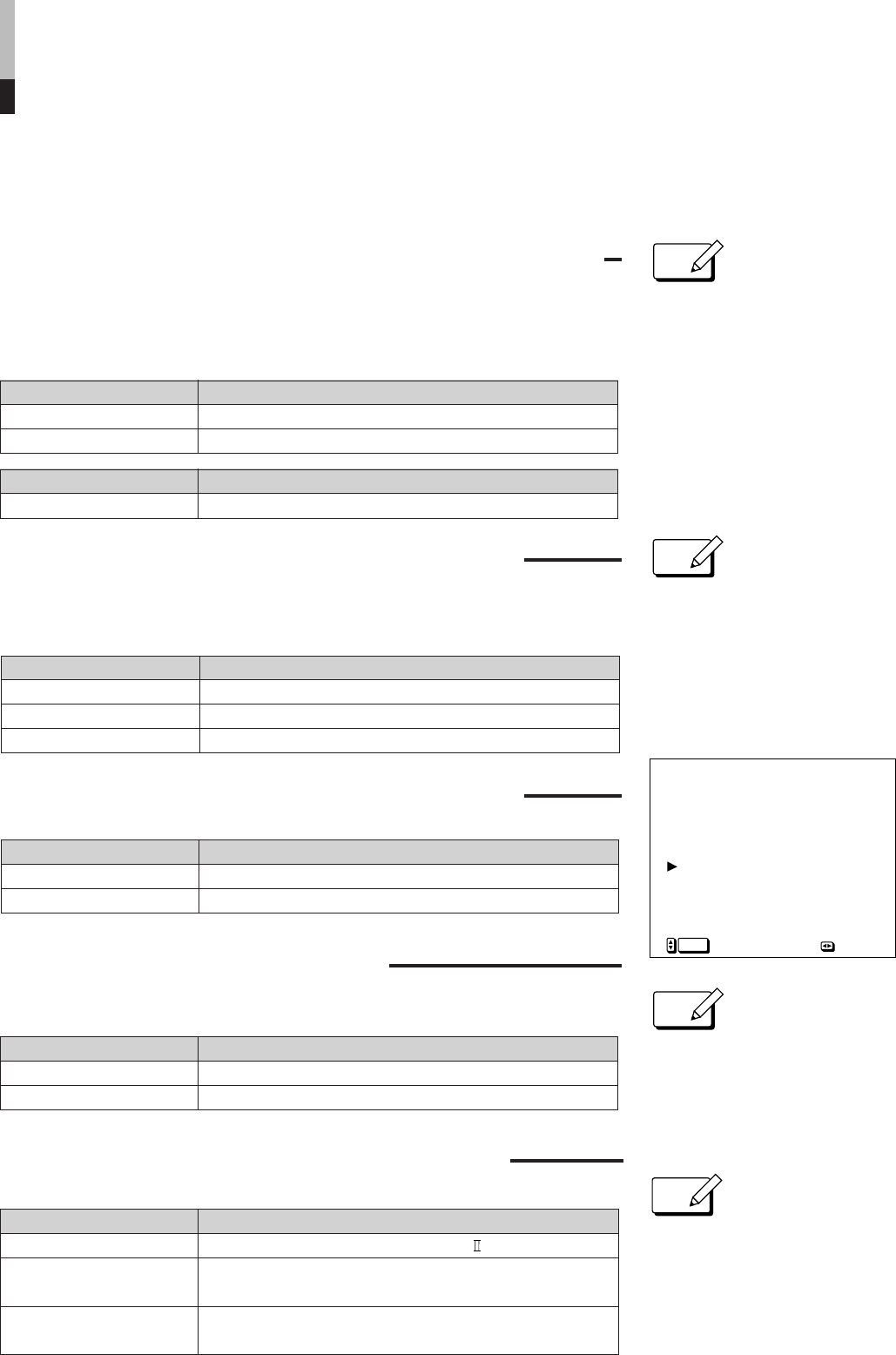
11
ENTER
q
MENU
r
ASPECT RAT IO
FILTER SELECT
PEAK ING
FREQ.
PEAK ING
LEVEL
AFC
COLOR
TEMP.
NTSC
SETUP
COMPO. LEVEL
q
MEMORY MODE
r
RGB
/
COMPO(SDI)
:4-3
:COMB
:2.6MHZ
:0dB
:NORMAL
:6500
:7.5
:BETA75
:RGB
:
NOTE
NOTE
NOTE
NOTE
ON-SCREEN MENU CONTROLS (continued)
PEAKING FREQ./PEAKING LEVEL (picture quality improvement)
Corrects the luminance signal to improve picture quality by changing
peak frequency and/or peak level depending on the video signal input to
the monitor. Use PEAKING FREQ. to set correction frequency. Use
PEAKING LEVEL to set correction level.
● The item and setting are indicated
on screen and the function can be
operated only when a video signal of
the NTSC system is input to the
monitor.
● The item and setting are indicated
on screen and the function can be
operated only when a component
video signal is input to the monitor.
● When analog RGB signals are input
to the monitor, the indications do not
appear and the functions cannot be
operated.
COMPO. LEVEL (chrominance level setting)
Use to set the chrominance level of a component video signal.
● By changing the default setting of
white balance adjustment under the
SET-UP MENU display (see page
15 for adjustment), the ✻ indication
is added to the right of the setting to
indicate that the factory-preset
setting was changed.
AFC (switching of time constant for the AFC)
Use to set the time constant for the AFC (auto fine-frequency control)
to correct skew distortion of video signals input via a videotape recorder
or other video equipment.
COLOR TEMP. (color temperature switching)
Use to set the color temperature of white balance.
NTSC SETUP (NTSC set-up level)
Use to set up the luminance signal level to match the configuration
of the video signal input to the monitor.
Setting Function
9300 To 9300K.
6500 To 6500K.
Setting Function
NORMAL Normal-speed correction.
FAST Faster correction.
SLOW Slower correction.
Setting (level) Function
0 dB to +9 dBs Set a higher level for correction to a higher degree.
Setting (ferquency) Function
2.6 MHz For composite video signal or Y/C signal.
5.0 MHz For component video signal.
Setting Function
SMPTE For component video signal input via an M videotape recorder.
BETA00 For component video signal input (set-up level:0%) via a
BETACAM videotape recorder.
BETA75 For component video signal input (set-up level:7.5%) via a
BETACAM videotape recorder.
Setting Function
0 For video signal with 0% luminance signal.
7.5 For video signal with 7.5% luminance signal.


















