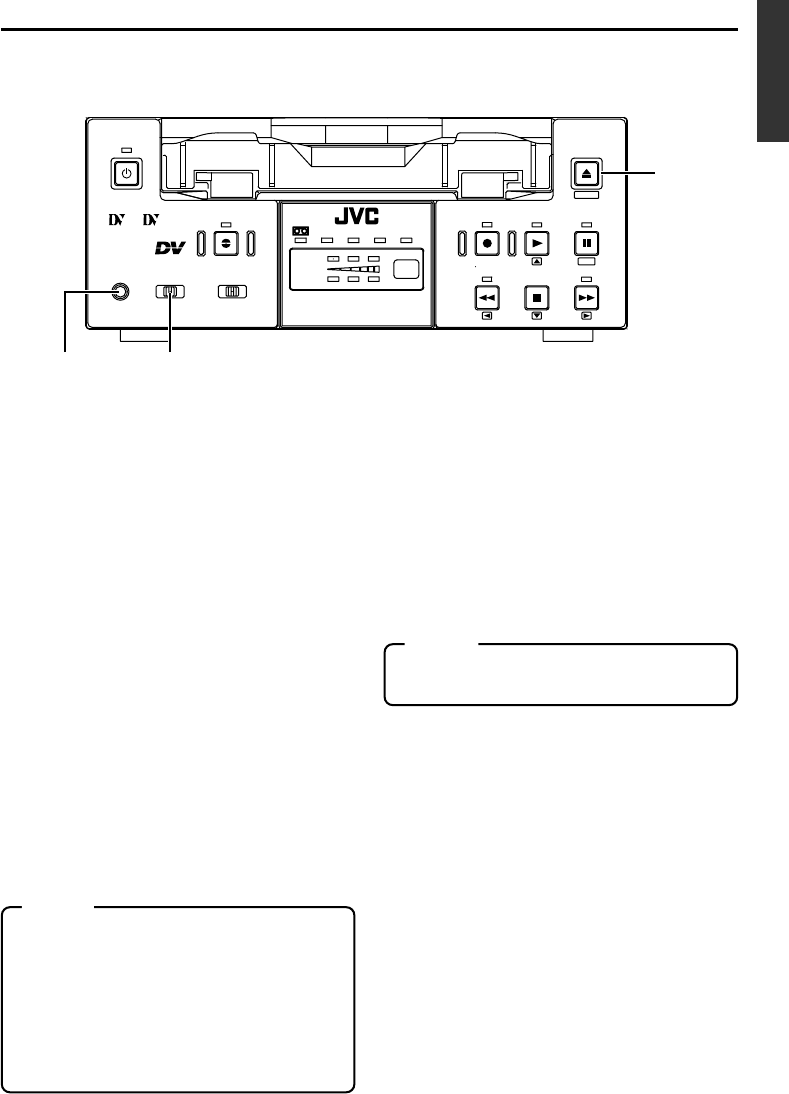
E-11
Mini
PROFESSIONAL
SET
MENIU
EJECT
REC PLAY
PAUSE
REW
STOP
FF
DVCAM NTSC
PAL
REC INH.
CH-1/3
CH-2/4
BR-DV3000
A.DUB
OPERATE
INPUT SEL.REMOTE SEL.
MIC
SERIAL
WIRELESS
9PIN
LINE
DV
Y/C
56
7
5
[REMOTE SEL.] Remote select
switch
Use this switch to select the remote controller
type.
9 PIN : Select this to use the RS-422A-
compatible editing remote con-
troller (RM-G820) that connects
to the
4
9 PIN REMOTE termi-
nal located at the rear panel.
Please use this unit as a player.
* This setting is valid only when
the REMOTE item of the RE-
MOTE menu is set to ON.
SERIAL : Select this to use the serial re-
mote controller (RM-G30) that
connects to the
3
SERIAL RE-
MOTE terminal located at the
rear panel.
* This setting is valid only when
the REMOTE item of the RE-
MOTE menu is set to ON.
WIRELESS : Select this to use the provided
wireless remote controller.
Memo
●
When 9 PIN or SERIAL is selected, the but-
tons on the unit you wish to render operable
can be selected from the LOCAL FUNCTION
item of the REMOTE menu.
(☞
Page 59)
●
During OPERATION LOCK, this switch will
not be effective.
● Control via the DV IN/OUT terminal is pos-
sible (ie unaffected by the switch setting).
6
[MIC] Microphone input terminal
This is the mini jack for monaural microphone
input. When this terminal is connected to a mi-
crophone, sound input via the AUDIO IN termi-
nal located on the rear panel is not recorded.
Sound from this terminal is recorded on CH1/
CH2 in the RECORD mode and CH3/CH4 in
the AUDIO DUBBING mode.
7
[EJECT] Eject button
●Press this button to eject the cassette.
Memo
It takes about 6 seconds for the cassette to
be ejected.
●If no cassette is loaded and this button is
pressed for at least 2 seconds, a menu will be
displayed on the monitor connected to the
VIDEO LINE OUT or Y/C OUT terminal.
●When the menu is displayed, pressing this
button will resume the usual screen.
(
☞
Page 54, “Setting the menu”)


















