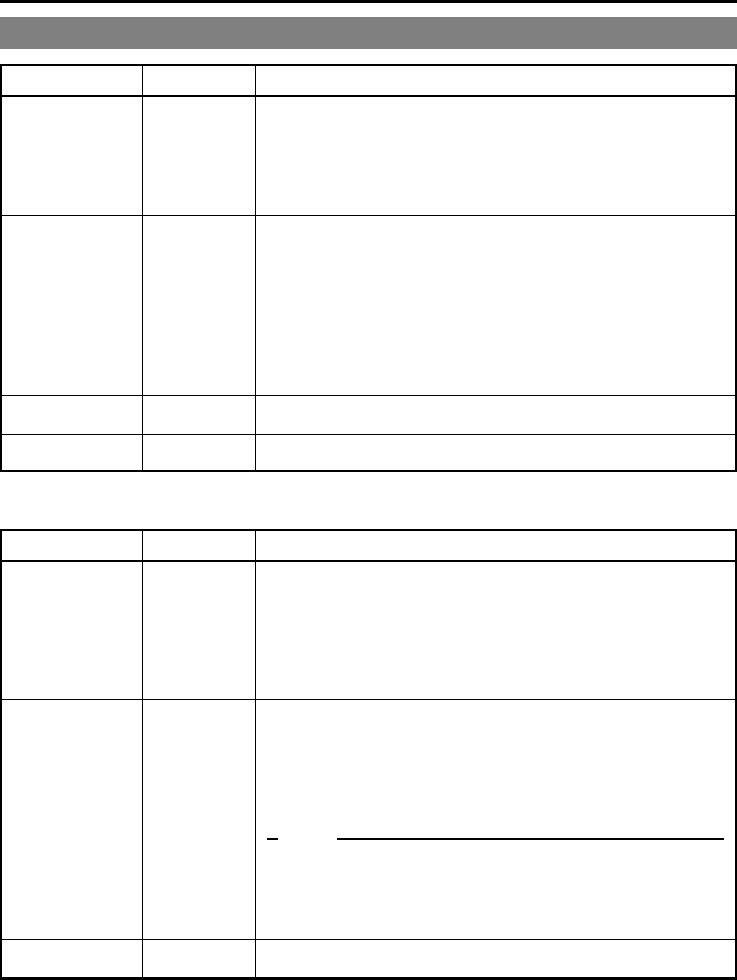
E-58
MENU SCREEN
–
Contents of the menus
–
(continued)
SYSTEM menu (continued)
Items Setting Contents
INDEX WRITE
REPEAT MODE
NEXT PAGE
PAGE BACK
OFF
ⅷON
ⅷOFF
INDEX
VIDEO OUT
TAPE END
Use this setting to enable/disable index signal recording:
OFF : No recording of index signal.
ON : Use this setting to record index signals. An index signal is
automatically registered at the position where recording
starts.
Use this setting to enable/disable repeat playback:
OFF : No repeat playback.
INDEX : Repeat playback between the positions where in-
dex signals are recorded.
VIDEO OUT : Repeat playback from the beginning of the tape to
the position where recording of video signals ends.
TAPE END : Repeat playback from the beginning to the end of
the tape.
Display the SYSTEM (2/2) menu.
Return to the top MENU.
Ⅵ SYSTEM (2/2) menu
Items Setting Contents
DC IN MODE
OPERATION
LOCK
PAGE BACK
ⅷOPE OFF
OPE ON
PLAY
ⅷOFF
ON
Select the action to perform when power is supplied via the DC IN
terminal:
OPE OFF : Sets the unit to OPERATE OFF.
OPE ON : Sets the unit to OPERATE ON.
PLAY : If a tape has been inserted, the VTR will go into the
PLAY mode. (AUTO PLAY)
Tu rn ON/OFF the OPERATION LOCK:
OFF : Turns off the OPERATION LOCK and enables the buttons
on the main unit.
ON : VTR goes into the OPERATE LOCK mode. The buttons and
the slide switch on the main unit are inhibited. However,
OPERATE ON and menu operations are still possible.
Memo
Even when this setting is OFF, disabling the buttons on the main
unit while it is controlled via a remote controller connected to the 9
PIN REMOTE or SERIAL REMOTE terminal is possible, by setting
the LOCAL FUNCTION item of the REMOTE menu.
Return to the SYSTEM (1/2).


















