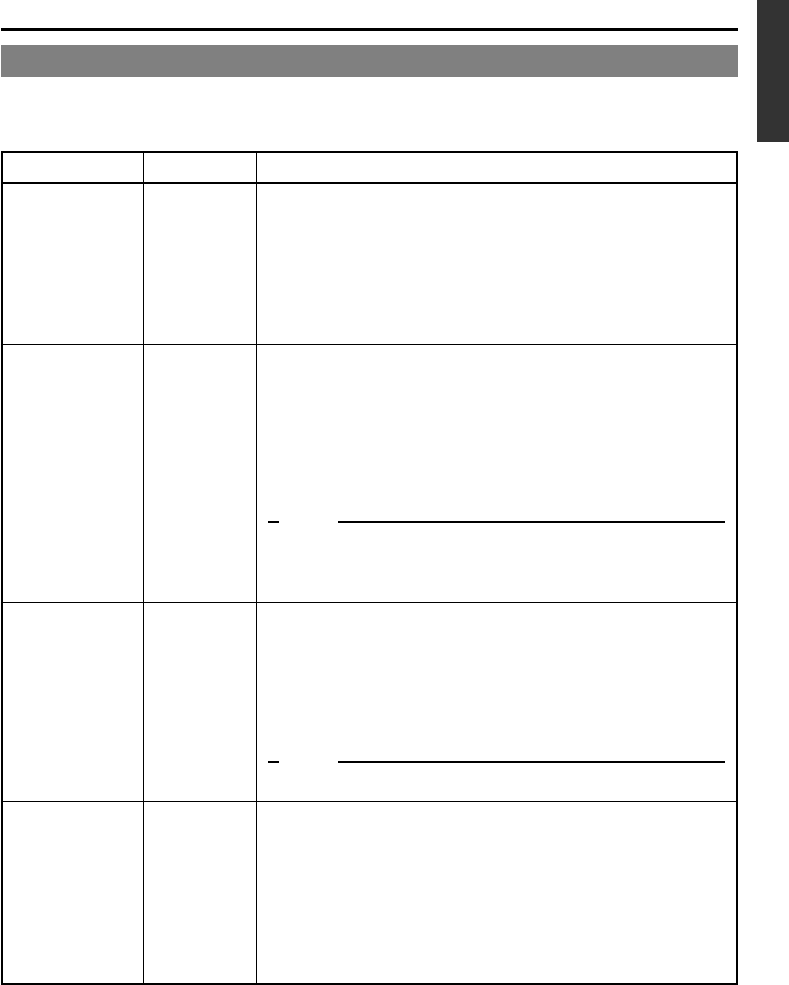
E-59
REMOTE menu
The REMOTE menu consists of 2 menus. (1/2 and 2/2 menu)
Ⅵ REMOTE (1/2) menu
Items Setting Contents
REMOTE
LOCAL
FUNCTION
PREROLL
REM FF/REW
MODE
OFF
ⅷON
NO KEY
EJECT
STP + EJT
ⅷALL KEYS
3SEC
5SEC
ⅷ7SEC
10SE
ⅷFF/REW
SEARCH
Use this menu item to enable/disable the REMOTE SEL. switch on
the front panel:
OFF :
Disables the 9 PIN/SERIAL setting of the REMOTE SEL.
switch.
ON : Enables the 9 PIN/SERIAL setting of the REMOTE SEL.
switch. Use this setting when remote controlling the unit via
the 9 PIN and SERIAL terminal.
Use this to select the buttons on the main unit to be rendered oper-
able when remote controlling the unit via the 9 PIN REMOTE ter-
minal or the SERIAL REMOTE terminal:
NO KEY : No button enabled.
EJECT : Only the EJECT button enabled.
STP + EJT : Only the STOP button and the EJECT button are ena-
bled.
ALL KEYS : All operation buttons are enabled.
Memo
If the OPERATION LOCK item of the SYSTEM (2/2) menu is set
as ON, the buttons on the main unit will be disabled regardless of
the setting here.
When remote controlling the unit via the 9 PIN REMOTE terminal,
use this item to set the PREROLL time of the unit. Configurations
done via the editing remote controller prevail over other settings:
3SEC : 3 seconds
5SEC : 5 seconds
7SEC : 7 seconds
10SEC : 10 seconds
Memo
To enhance editing precision, please set it to at least 7 seconds.
Use this menu item to set the action to be performed when an FF/
REW command is received via the 9 PIN REMOTE terminal or DV
terminal:
FF/REW : Sets the unit to execute FF/REW when a command is
received. This is the usual setting.
SEARCH : Sets the unit to go into the SEARCH state when a
command is received. Use this setting if the locate(cue
up) function does not work well.


















