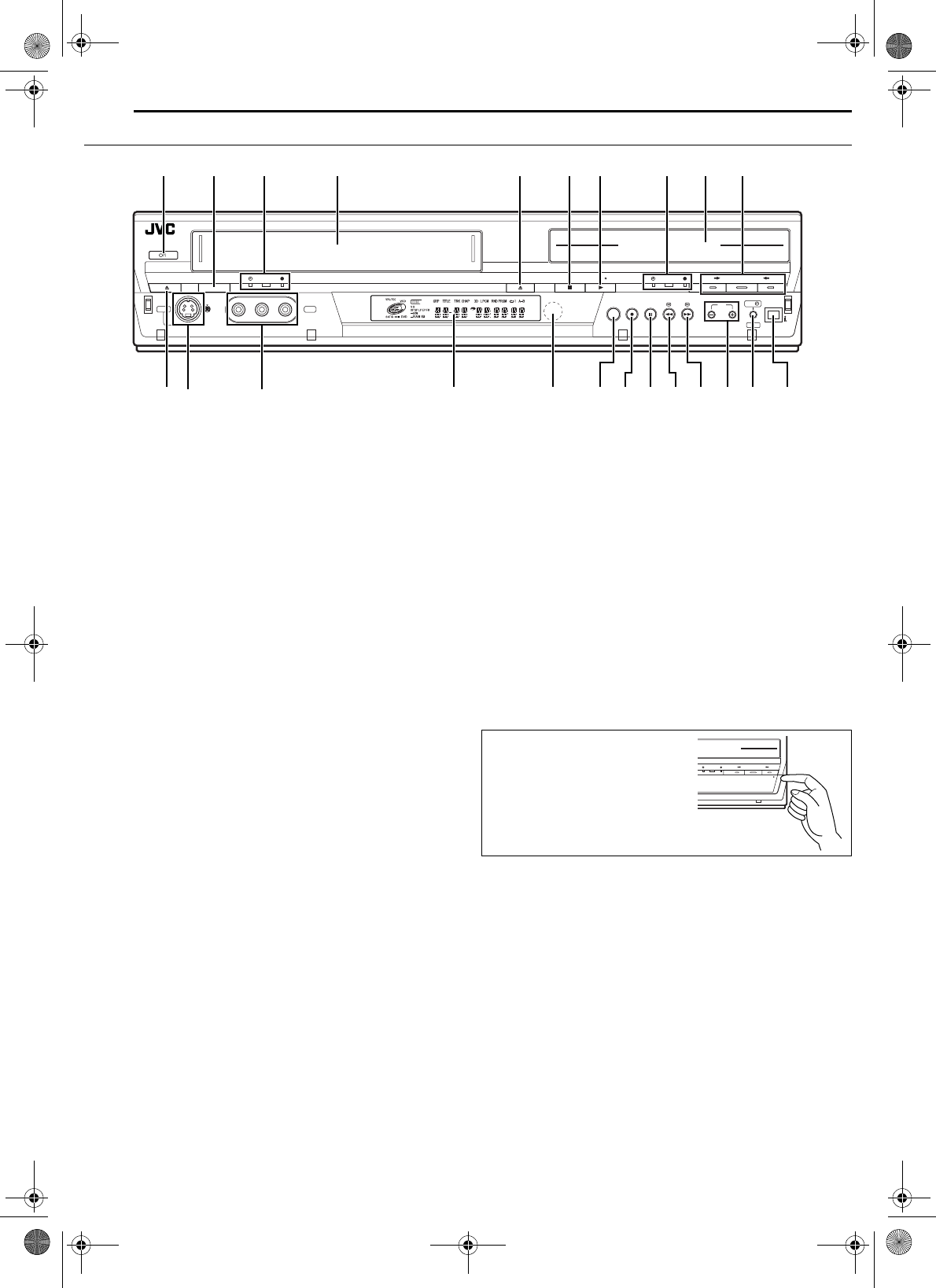
Filename [DR-MV1SEK_04Name.fm]
Masterpage:Left0
12 EN
Page 12 April 15, 2004 3:19 pm
INDEX
Front View
A Standby/On Button (1)
B VCR/DVD Button
੬ pg. 22
C VCR Timer Lamp (#)
੬ pg. 56
VCR Lamp
੬ pg. 51
VCR Recording Lamp (7)
੬ pg. 54
D Cassette Loading Slot
E Open/Close Button (x) ੬ pg. 10
F Stop Button (8)
੬ pg. 26, 51
G Play Button (4)
੬ pg. 26, 51
H DVD Timer Lamp (#)
੬ pg. 45
DVD Lamp
੬ pg. 22, 26
DVD Recording Lamp (7)
੬ pg. 42
I Disc Tray
J Dubbing Button (DUB)
੬ pg. 67
Dubbing Direction Button (VCR]/}DVD)
੬ pg. 67, 69
K Eject Button (x)
੬ pg. 51
L S-Video Input Connectors (S-VIDEO) (DVD deck only)
੬ pg. 72
M Video/Audio Input Connectors (VIDEO/AUDIO (L/R))
੬ pg. 72
When using a monaural audio cable, use AUDIO L (MONO) input
connector. In this case, the sound on the left channel is also
recorded on the right channel.
N Front Display Panel ੬ pg. 14
O Infrared Beam Receiving Window
P Remain Button (REMAIN)
੬ pg. 29, 43
Recording Mode Button (REC MODE)
੬ pg. 42, 54
Q Record Button (7)
੬ pg. 42, 54
R Pause Button (9)
੬ pg. 26, 51
S Reverse Search Button (3) (DVD deck)
੬ pg. 27, 34
Rewind Button (3) (VCR deck)
੬ pg. 51, 52
Reverse Slow Button (SLOW –)
੬ pg. 28
T Forward Search Button (5) (DVD deck)
੬ pg. 27, 34
Fast Forward Button (5) (VCR deck)
੬ pg. 51, 52
Forward Slow Button (SLOW +)
੬ pg. 28
U Channel Button (PR +/–)
੬ pg. 42, 54
V Automatic Satellite Programme Recording Button
(SAT #) (DVD deck only) ੬ pg. 50
W DV Input connector (DV IN (i*)) (DVD deck only)
੬ pg. 71
* i (i.Link) refers to the IEEE1394-1995 industry specification and
extensions thereof. The i logo is used for products compliant with the
i.Link standard.
STANDBY/ON
DVD
S-VIDEO
VIDEO (MONO) L - AUDIO - R
VCR/DVD VCR
REMAIN
REC MODE SLOW
(–) (+)
PR
DV IN
SAT
DVD
DVD DVDVCR DUB
F-1
PONLMK Q S TRUWV
A B C D GFE IH J
To access covered connectors, pull
and open the connector cover.
SLOW
<< >>
PR
DV IN
SAT
DVD
DVD DVDVCR DUB
PULL-OPEN
DR-MV1SEK_00.book Page 12 Thursday, April 15, 2004 3:30 PM


















