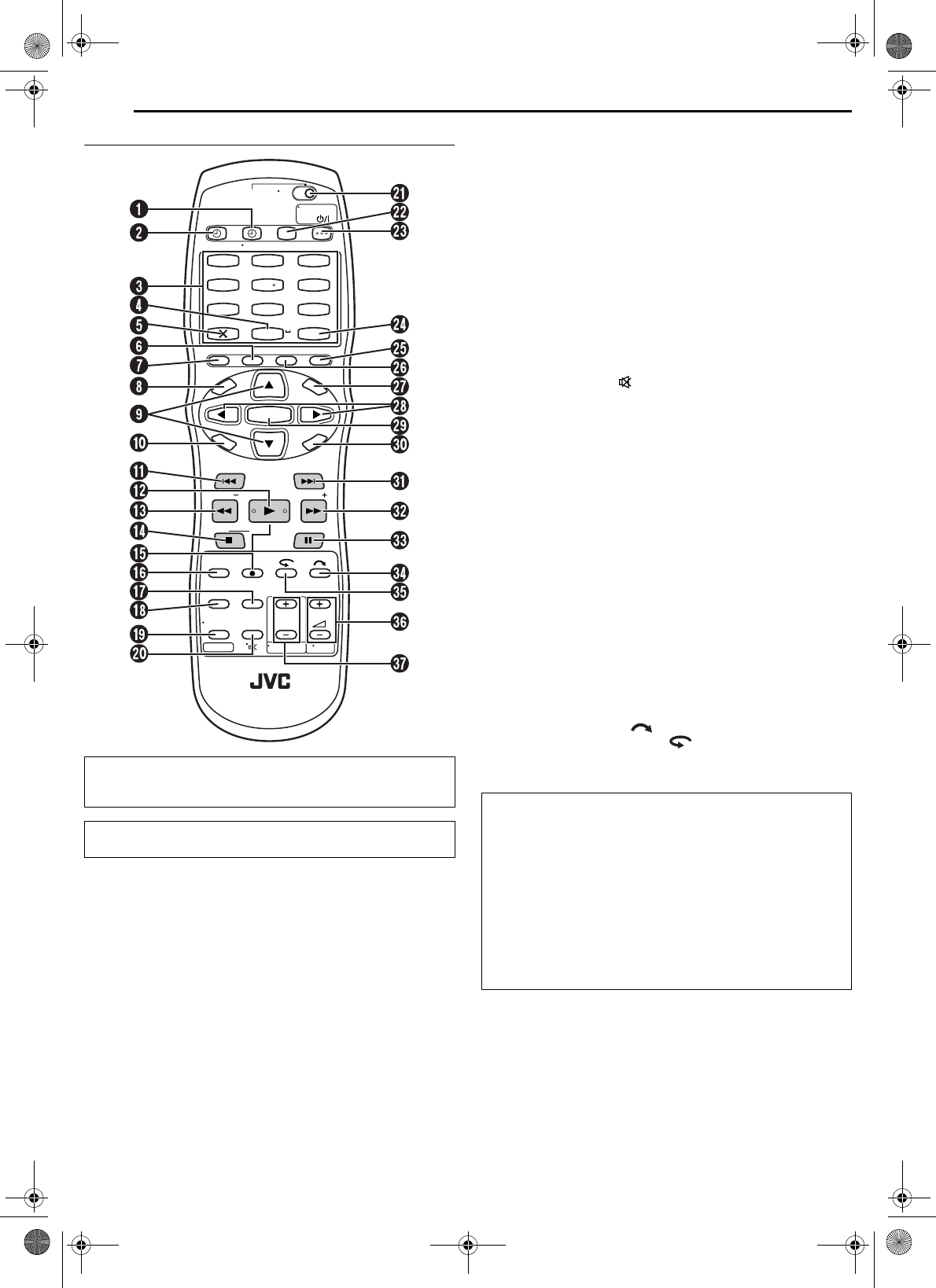
Filename [DR-MV1SEK_04Name.fm]
Masterpage:Left+
16 EN
Page 16 April 15, 2004 3:19 pm
INDEX
Remote Control
A DVD Timer Button (DVD TIMER (#)) (DVD deck only)
੬ pg. 45
B VCR Timer Button (VCR TIMER (#)) (VCR deck only)
੬ pg. 56
C Number Keys
੬ pg. 23, 42, 54
Character keys (DVD deck only)
੬ pg. 61
D Auxiliary Button (AUX)
E Cancel Button (CANCEL (&)) ੬ pg. 45
F Programme Check Button (PROG/CHECK)
੬ pg. 46,
49, 57, 58
G VIDEO Plus+ Button ੬ pg. 45, 56
H Top Menu Button (TOP MENU) (DVD deck only)
੬ pg. 27
Navigation Button (NAVIGATION) (DVD deck only)
੬ pg. 59
I rt Button
੬ pg. 22
J Set Up Button (SET UP)
੬ pg. 22
K Reverse Skip Button (2) (DVD deck)
੬ pg. 27, 34
Index Button (2) (VCR deck)
੬ pg. 52
Previous Button (PREVIOUS) (DVD deck only)
੬ pg. 30
L Play Button (4) ੬ pg. 26, 51
Select Button (SELECT) (DVD deck only)
੬ pg. 26, 60
M Reverse Search Button (3) (DVD deck)
੬ pg. 27, 34
Rewind Button (3) (VCR deck)
੬ pg. 51, 52
Reverse Slow Button (SLOW –)
੬ pg. 28
N Stop Button (8)
੬ pg. 26, 51
Clear Button (CLEAR) (DVD deck only)
੬ pg. 37, 45
O Record Button (7)
੬ pg. 42, 54
P Remain Button (REMAIN)
੬ pg. 29, 43
Recording Mode Button (REC MODE)
੬ pg. 42, 54
Q Subtitle Button (SUBTITLE) (DVD deck only)
੬ pg. 29
R Angle Button (ANGLE) (DVD deck only)
੬ pg. 29
Live Check Button (LIVE CHECK) (DVD deck only)
੬ pg. 32, 34
S TV/VCR Button
੬ pg. 43, 54
T Audio Button (AUDIO)
੬ pg. 30, 53
TV Muting Button ( )
੬ pg. 76
U TV/CABLE/SAT/DVD switch
੬ pg. 22
V VCR/DVD Button
੬ pg. 22
W TV/CBL/SAT/DVD Standby/On Button (1)
X Memo Button (MEMO) (DVD deck only)
੬ pg. 60, 64, 66
Mark Button (MARK) (DVD deck only)
੬ pg. 29
Y On-Screen Button (ON SCREEN) (DVD deck only)
੬ pg. 15, 35
Progressive Scan Button (PROGRESSIVE SCAN)
੬ pg. 89
Z Display Button (DISPLAY)
੬ pg. 29, 43
a Menu Button (MENU) (DVD deck only)
੬ pg. 27
b we Button
੬ pg. 22
c Enter Button (ENTER)
੬ pg. 22
d Return Button (RETURN)
੬ pg. 30, 45
e Forward Skip Button (6) (DVD deck)
੬ pg. 27, 34
Index Button (6) (VCR deck)
੬ pg. 52
Next Button (NEXT) (DVD deck only)
੬ pg. 30
f Forward Search Button (5) (DVD deck)
੬ pg. 27, 34
Fast Forward Button (5) (VCR deck)
੬ pg. 51, 52
Forward Slow Button (SLOW +)
੬ pg. 28
g Pause Button (9)
੬ pg. 26, 51
h Skip Search Button ( )
੬ pg. 28, 34
i One Touch Replay Button ( )
੬ pg. 34, 52
j TV Volume Button (TV % +/–)
੬ pg. 76
k TV/CBL/DVD Channel Button (PR +/–)
੬ pg. 42, 76
The glow-in-the-dark buttons shown in grey on the illustration
above are helpful when using the remote control in darkened
rooms.
Buttons with a small dot on the left side of the name can also be
used to operate your TV. (੬ pg. 76)
PROG/CHECKSHOWVIEW
DISPLAY ON SCREEN
DVD
TIMER
VCR
/DVD
VCR
TIMER
SLOW
PREVIOUS NEXT
CLEAR
SLOW
PAUSESTOP/
PLAY/SELECT
REMAIN REC
PR
AUDIO
SUBTITLE
ANGLE
TV/VCR
REC MODE
LIVE CHECK
DVDTV
CABLE/SAT
ABC DEF
JKL MNO
TUV
GHI
PQRS WXYZ
NUMBER/ TV PR/CABLE PR/ DVD PR
MEMO/MARK
PROGRESSIVE
SCAN
VIDEO Plus+
AUX
SET UP
RETURN
CANCEL
NAVIGATION
TOP MENU
MENU
TV
TV/CBL/DVD
TV/DVD
TV
TV
/
CBL/SAT
/DVD
ENTER
1
4
7
2
5
8
0
3
6
9
How To Use
The remote control can operate most of your unit’s functions, as
well as basic functions of TV sets and satellite receivers of JVC
and other brands. (੬ pg. 76, 77)
● Point the remote control toward the receiving window.
● The maximum operating distance of the remote control is about
8m.
NOTES:
● When inserting the batteries, be sure to insert in the correct
directions as indicated under the battery cover.
● If the remote control doesn’t work properly, remove its batteries,
wait for approximately 5 minutes, replace the batteries and then try
operating the unit again.
DR-MV1SEK_00.book Page 16 Thursday, April 15, 2004 3:30 PM


















