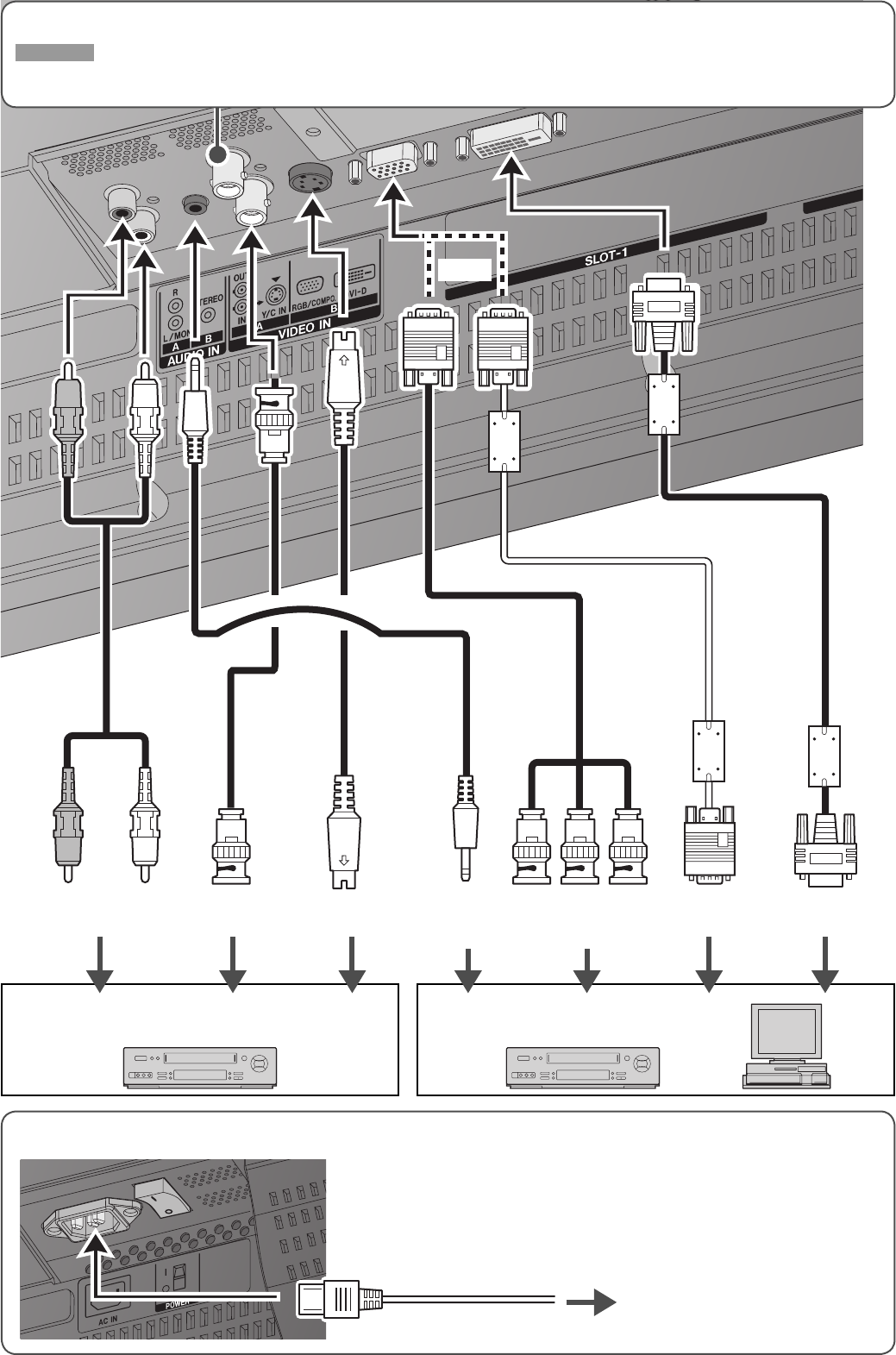
13
To wall outlet
Power cord (supplied)
When all the connections are completed
Playback component such as a PC
or VCR
To stereo audio
output terminals
To video output
terminal (BNC)
To S-video
output terminal
To audio
output
terminal
To RGB output
terminal
To digital
output terminal
D-sub 15 pin cable
DVI-D cable
Stereo mini jack cable
S-video cable
BNC cable
Stereo audio
cable
Connect the VIDEO IN A OUT terminal to the video input terminal of another monitor, etc.
CAUTION
• Since the IN terminal and OUT terminal are loop-through terminals, the devices connected to the OUT terminal should be correctly
terminated. Otherwise, pictures become abnormally bright or the display screen gets aff ected abnormally.
RL
Playback component such as a VCR
To component
video output
terminal (BNC)
D-sub 15 pin – BNC
conversion cable
(supplied)
or
05-39_GM-H40L1G-f.indd 1305-39_GM-H40L1G-f.indd 13 05.10.6 1:13:26 PM05.10.6 1:13:26 PM


















