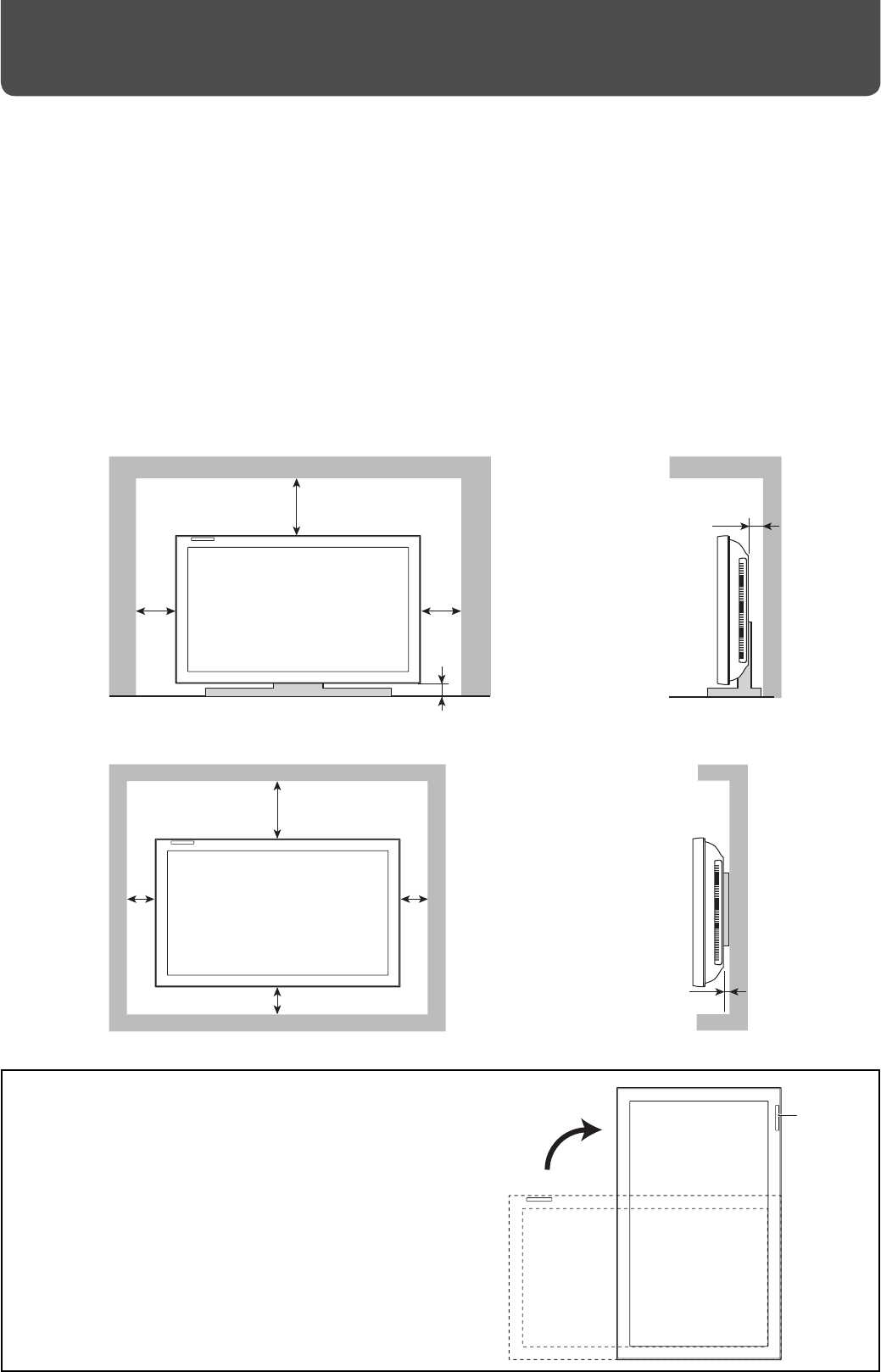
150
(6)
150
(6)
50 (2)
50 (2)
200 (7 7/8)
15 (5/8)
200 (7 7/8)
100 (4)
100
(4)
100
(4)
When installing the monitor vertically
• Make sure to install the monitor in the direction illustrated on
the right.
• Set the speed of the internal cooling fan to “HIGH” (see “FAN
SPEED” on page 29).
Remote
sensor
9
Installation
Precautions
• When installing the monitor, be sure to use a dedicated stand unit or wall mounting unit, depending on your particular
case. Ask your dealer to install.
• When installing the monitor in a special way (for example, installing it diagonally), consult your dealer.
• Route the power cord and connection cables along the wall or fl oor corners to avoid walking on them.
• For good heat dissipation, try to leave the following distance of space (minimum) around the monitor (see diagram below).
• The ambient temperature of the installation place should be within the range of 0°C to 40°C (32°F – 104°F) (slightly variable
depending on ambient conditions for installation).
• When installing the monitor near the ceiling or similar location, the remote control may not work correctly because of
possible eff ects, such as refl ections, from the surroundings. If this happens, move the monitor where it is free from these
eff ects.
• Do not install the monitor in such a way that the monitor and other AV equipment aff ect each other adversely. (For
example, if a disturbed image or noise due to electromagnetic interference occurs, or if the infrared remote control
malfunctions, change the installation place.)
When installing the monitor on a stand
Front view Side view
Unit: mm (inch)
When mounting the monitor on the wall
Front view Side view
Unit: mm (inch)
05-39_GM-H40L1G-f.indd 905-39_GM-H40L1G-f.indd 9 05.10.6 1:13:21 PM05.10.6 1:13:21 PM


















