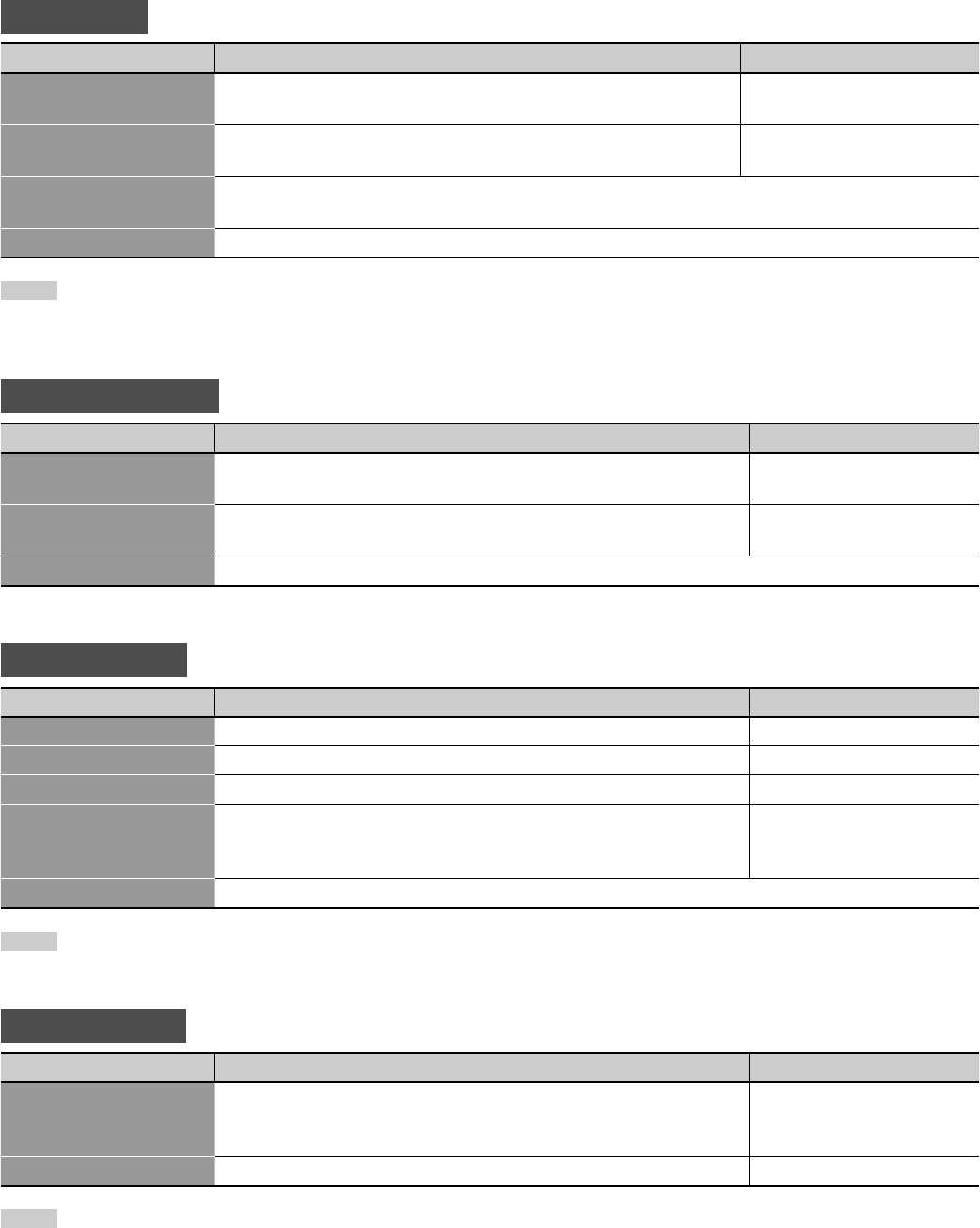
25
COLOR TEMP.
Item To do Setting value
R DRIVE, G DRIVE,
B DRIVE
Adjusts the drive level of each color (red, green, and blue). MIN += 000 += MAX (in
512 grades)
R CUT OFF, G CUT OFF,
B CUT OFF
Adjusts the cut-off point of each color (red, green, and blue). MIN += 000 += MAX (in
512 grades)
sub menu Displays the adjustment bar which enables you to adjust the drive level and cut-off point while
viewing the actual picture.
reset Restores the default setting for all the items in “COLOR TEMP.”
NOTE
• Adjust the color temperature after selecting color temperature (HIGH, MID., LOW, or USER) on the main menu (see “PICTURE SETTING” on page
19).
NO SYNC FUNCTION
Item To do Setting value
NO SYNC DISPLAY Selects the screen color (or sleep mode) when no signal is being
input.
OFF, SLEEP (sleep mode),
RED, GREEN, BLUE, GRAY
DELAY TIME Sets the time to change the screen color (or sleep mode) set in
“NO SYNC DISPLAY” above after signals stops being input.
5s, 1min., 30min.
reset Restores the default setting for all the items in “NO SYNC FUNCTION.”
REMOTE SYSTEM
Item To do Setting value
REMOTE IN SEL. Selects the input terminal used for external control. D-sub9, RJ-45
CNT. RJ45 OUT Selects the external control method for RS-485 OUT terminal. RS485, IR OUT
CNT. RJ45 IN Selects the external control method for RS-485 IN terminal. RS485, MAKE, TRIG., SET
PORT F1 – PORT F5 Assigns the control function to the RS-485 IN terminal’s pins (1 to
5) when selecting “SET” in “CNT. RJ45 IN” above.
INP. A – INP. F, POWER,
ASPECT, MUTING, PIP, PBP,
– – – (no function)
reset Restores the default setting for all the items in “REMOTE SYSTEM.”
NOTE
• For details about external control, see pages 31 to 33.
POWER ON LOCK
Item To do Setting value
POWER ON LOCK Activates/deactivates the Power-on Lock. When this function is
activated, the monitor cannot be turned on without entering the
password set in “PASS ID SETTING” below.
ON, OFF
PASS ID SETTING Sets the password for the Power-on Lock. 4 characters
NOTE
• For details about the Power-on Lock, see page 30.
05-39_GM-H40L1G-f.indd 2505-39_GM-H40L1G-f.indd 25 05.10.6 1:13:39 PM05.10.6 1:13:39 PM


















