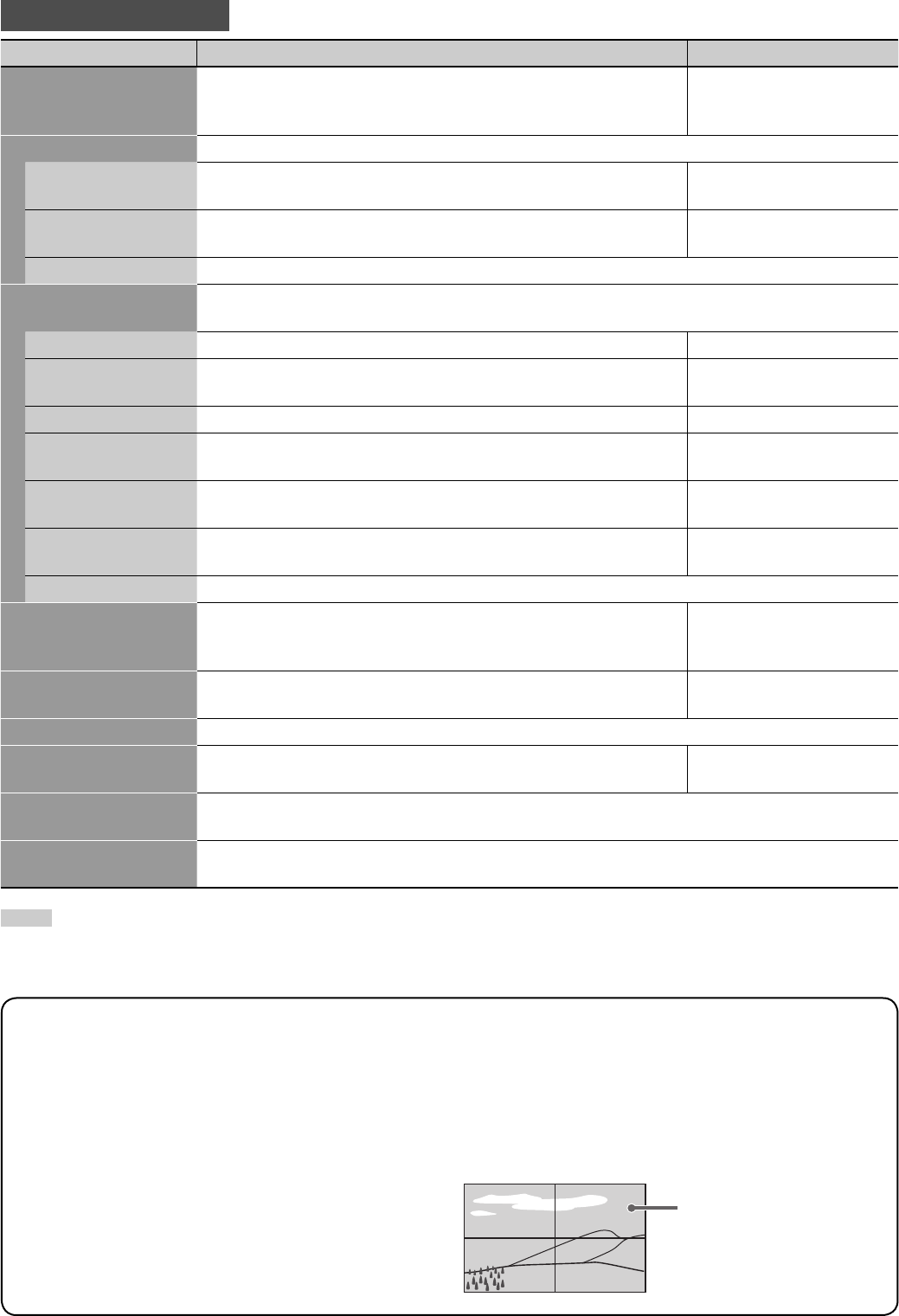
23
FUNCTION SETTING
Item To do Setting value
COLOR SYSTEM Selects the color system. When you cannot view pictures correctly
with “AUTO,” select an appropriate option according to the current
input.
AUTO, NTSC, PAL, SECAM,
N4.43, PAL M, PAL N, PAL60
MULTI DISPLAY Sets the multiple monitor usage (see “Example of the multiple monitor setting” below).
MULTI SIZE Activates/deactivates the multiple monitor usage (2 monitors
horizontally
*
2 monitors vertically).
OFF, 2
*
2
MULTI POSI. Sets the position of this monitor when “MULTI SIZE” is set to
“2
*
2.”
1 += 4
reset Restores the default setting for “MULTI DISPLAY.”
DUAL DISPLAY Sets the dual display mode (see “Viewing Inputs A and B (analog RGB input) at the same
time—Dual Display” on page 16).
MODE Selects the dual display mode. OFF, PIP, PBP
MAIN WINDOW Displays the input for the main window (“INPUT-A” or “INPUT-
B”).
—
SUB. WINDOW Displays the input for the sub window (“INPUT-A” or “INPUT-B”). —
SIZE Adjusts the size of the sub window (only for PIP mode). SMALL-2, SMALL-1,
LARGE-1, LARGE-2
H.POSI./V.POSI. Adjusts the horizontal and vertical position of the sub window
(only for PIP mode).
–20 += 00 += +20
SPLIT LINE Adjusts the position of the border between the main window
and sub window (only for PBP mode).
RIGHT–2, RIGHT–1, CENTER,
LEFT–1, LEFT–2
reset Restores the default setting for “DUAL DISPLAY.”
STATUS DISPLAY Sets if you want the information of the current input to be
displayed on the screen (see “Displaying the current status” on
page 15).
OFF, ON
1080/1035 Selects a High-Defi nition signal type (1080/60i or 1035/60i) for the
component signal to view the picture correctly.
1080, 1035
SUB HOUR METER Displays the hours of current use (unit: hour). You can reset only this item.
ECO SENSOR Sets the eco sensor which enables you to adjust the brightness of
the screen automatically according to the brightness of the room.
ON, OFF
reset Restores the default setting for the items in “FUNCTION SETTING” except for “MULTI DISPLAY,”
“DUAL DISPLAY,” and “HOUR METER.”
HOUR METER Displays the total hours of use (unit: hour). This item is used for maintenance of the monitor.
This item cannot be reset.
NOTE
• The dual display mode is available only when “MULTI SIZE” is set to “OFF.”
• “MULTI DISPLAY” is not displayed on the menu when the dual display mode is in use.
Example of the multiple monitor setting
Ex.: When “MULTI SIZE” is set to “2
*
2” and ”MULTI POSI.” is set to “2.”
This monitor
Available signals for the dual display mode
The dual display mode can be activated only when one of the following signals is being input to Input A and B.
• Input A: NTSC, PAL, SECAM, PAL-M, PAL-N, PAL60, NTSC4.43, BW (50 Hz/60 Hz)
• Input B (only analog RGB): VGA480-60, WVGA-60, XGA-60, WXGA-60
12
34
05-39_GM-H40L1G-f.indd 2305-39_GM-H40L1G-f.indd 23 05.10.6 1:13:37 PM05.10.6 1:13:37 PM


















