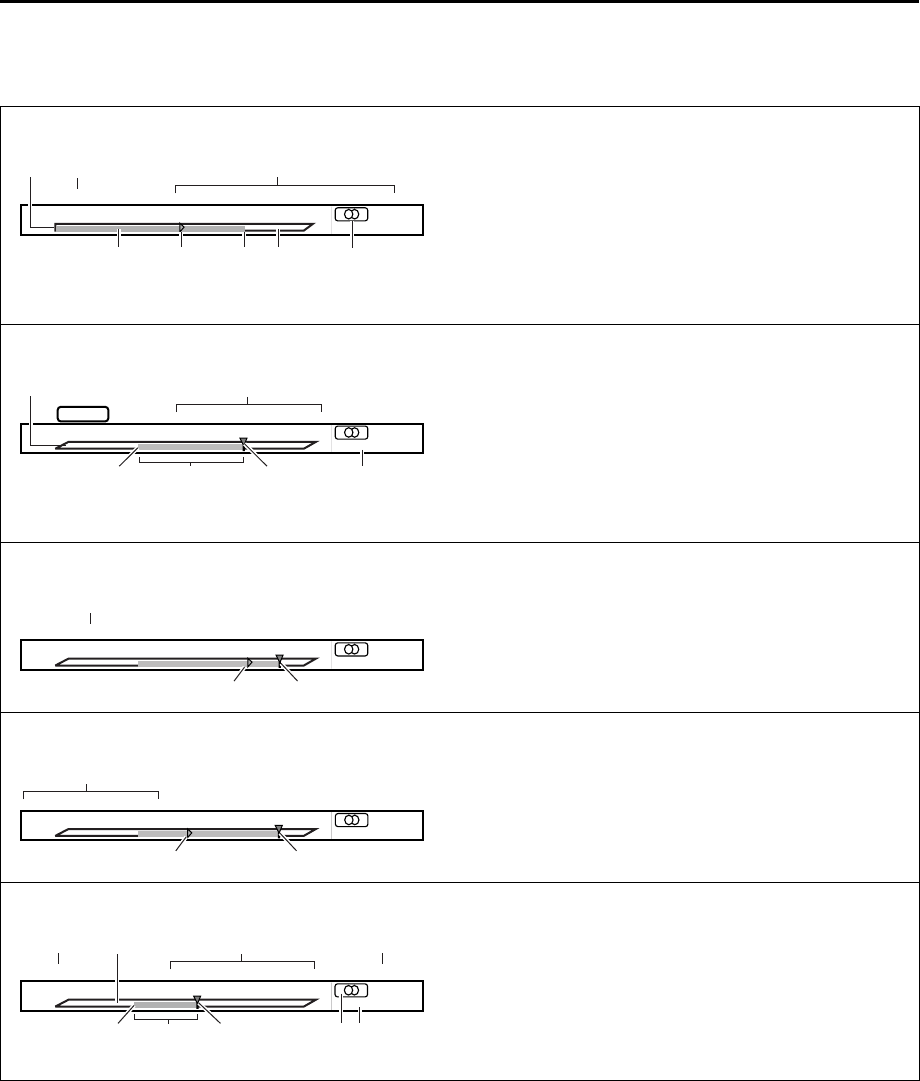
Filename [HDS1EU_1.fm]
Masterpage:Left
8
EN
Page 8 June 21, 2001 12:29 pm
INDEX (cont.)
ON-SCREEN DISPLAY (for HDD deck)
When “O.S.D.” is set to “ON” (
੬
pg. 78), various operational indicators appear on the TV screen.
When playing back a recorded programme
A
The beginning of the programme
B
Playback mode and time
C
Recording information
(Date, start time, channel and recording speed)
D
Time scale of the current programme
(This programme has an hour and a half contents.)
E
Current playback point
F
The end of the programme
G
Time scale
H
Audio mode
When watching a programme on air
A
Time scale around the current time
B
Current time
C
The beginning point of this programme
(The recorder starts receiving this programme at about
20:30.)
D
Length of the time available for Live Memory Playback
E
Pointer for current time
(The recorder has been receiving this programme for an
hour.)
F
Current channel
When pressing PAUSE
A
9
(pause) is pressed at 21:33.
B
Pointer for current picture
C
The recorder is now capturing new pictures in this point.
When using Live Memory playback
A
The time counter using actual time
B
Pointer for current picture
C
The recorder is now capturing new pictures in this point.
While recording
A
Recording indicator
B
Time scale around the current time
C
Current time
D
Recording speed
E
Start point of the recording
F
Length of the time available for Live Memory Playback
G
Current recording point
H
Audio mode
I
Recording channel
PLAY 4 0:59:24
06/12 TUE 10:07
LP
0:00 1:00 2:00
PR. 1
12
47856
3
ON AIR
PRESENT TIME T 21:32
20:00 21:00 22:00
PR. 1
1
45 6
2
3
PRESENT TIME T 21:45PAUSE 9 21:33
LP
20:00 21:00 22:00
PR. 1
1
2 3
PRESENT TIME T 21:46LIVE MEMORY 4 21:03
LP
20:00 21:00 22:00
PR. 1
1
2
3
PRESENT TIME T 21:03
EP
20:00 21:00 22:00
PR. 1
REC 7
142
7895
3
6
HDS1EU_.book Page 8 Thursday, June 21, 2001 12:30 PM


















