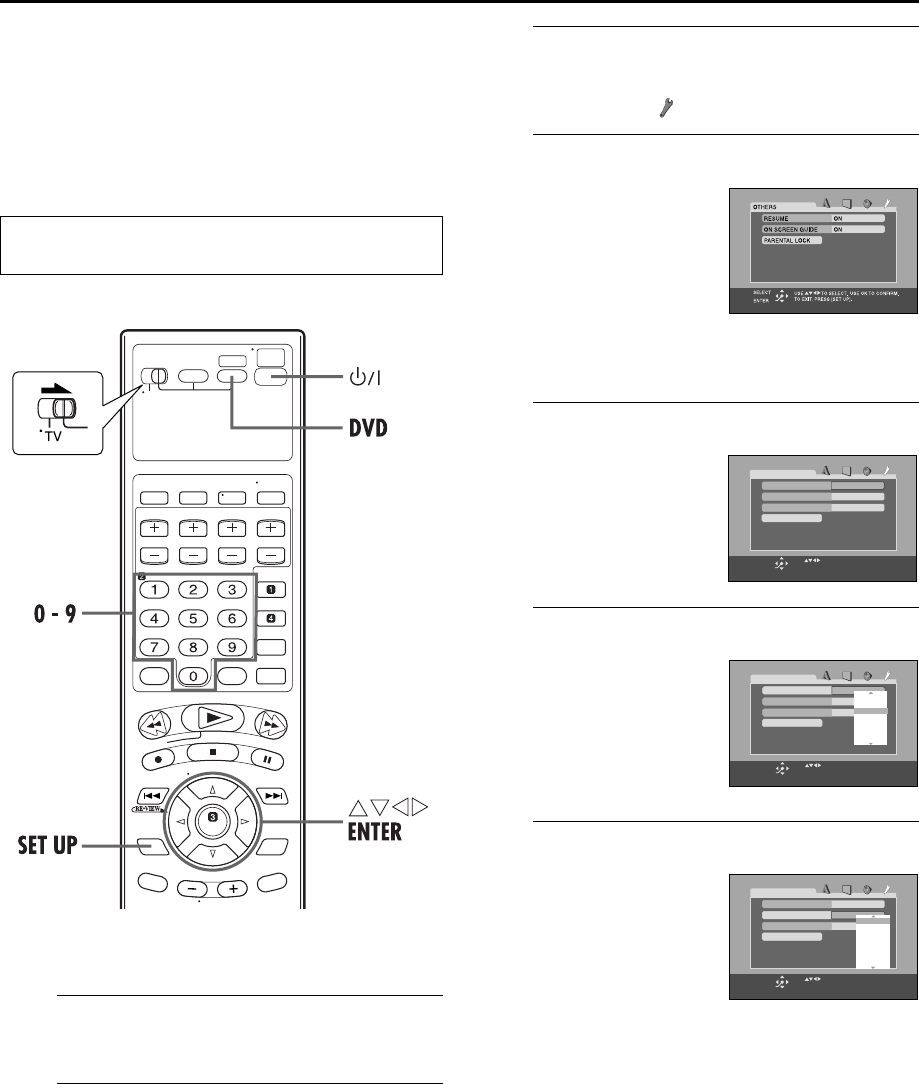
Filename [XVC23U_08DVD.fm]
Masterpage:Left+
58 EN
Page 58 12 February 2004 8:36 pm
OPERATIONS ON DVD DECK (cont.)
Parental Lock
This function restricts playback of DVD VIDEO discs which
contain violent (and other) scenes according to the level set by
the user. For example, if a movie which includes violent scenes
supports the parental lock feature, such scenes which you do not
want to let children view can be cut or replaced with other
scenes.
To set Parental Lock for the first time
A
Turn on the unit.
Press POWER (1).
B
Select the DVD deck.
On the unit
Press VCR/DVD repeatedly so that the DVD indicator
lights up.
On the Remote
Press DVD so that the DVD indicator lights up.
C
Access the DVD Set Up menu.
A Press SET UP.
B Press we to select “ OTHERS”.
D
Access the “PARENTAL LOCK“ menu.
E
Access the country code menu.
F
Select the country code.
G
Select the Level.
● Turn on the TV and select the AV mode.
● Slide the TV/VCR/DVD switch to the right.
Press rt repeatedly to
move the hightlight to
“PARENTAL LOCK“, then
press ENTER.
● The “PARENTAL LOCK“ sub-
menu appears on the TV
screen.
● It is possible to access the
“PARENTAL LOCK“ menu only
in the stop mode when a DVD
disc is loaded on the unit.
Press ENTER, then press rt
repeatedly to move the
hightlight to “COUNTRY
CODE“, then press ENTER.
Press rt repeatedly to
move the hightlight to select
the country code, then press
ENTER.
● See “Country/Area Code List
for Parental Lock” (
੬ pg. 60).
● The hightlight moves to “SET
LEVEL”.
Press ENTER, then press rt
repeatedly to move the
hightlight to select the level
of restriction, then press
ENTER.
● The hightlight moves to
“PASSWORD”.
● The smaller the value of level
is, the more restrictive the
Parental Lock level is.
● Select “NONE” to cancel this
function.
USE TO SELECT. USE OK TO CONFIRM.
TO EXIT, PRESS [SET UP].
ENTER
SELECT
US
PARENTAL LOCK
COUNTRY CODE
SET LEVEL
PASSWORD
NONE
_ _ _ _
EXIT
USE TO SELECT. USE OK TO CONFIRM.
TO EXIT, PRESS [SET UP].
ENTER
SELECT
US
PARENTAL LOCK
COUNTRY CODE
SET LEVEL
PASSWORD
NONE
_ _ _ _
EXIT
UZ
VA
UY
UM
VC
UG
US
USE TO SELECT. USE OK TO CONFIRM.
TO EXIT, PRESS [SET UP].
ENTER
SELECT
US
PARENTAL LOCK
COUNTRY CODE
SET LEVEL
PASSWORD
NONE
_ _ _ _
EXIT
5
4
7
6
8
NONE
3
XVC23U_01.book Page 58 Thursday, February 12, 2004 9:28 PM


















