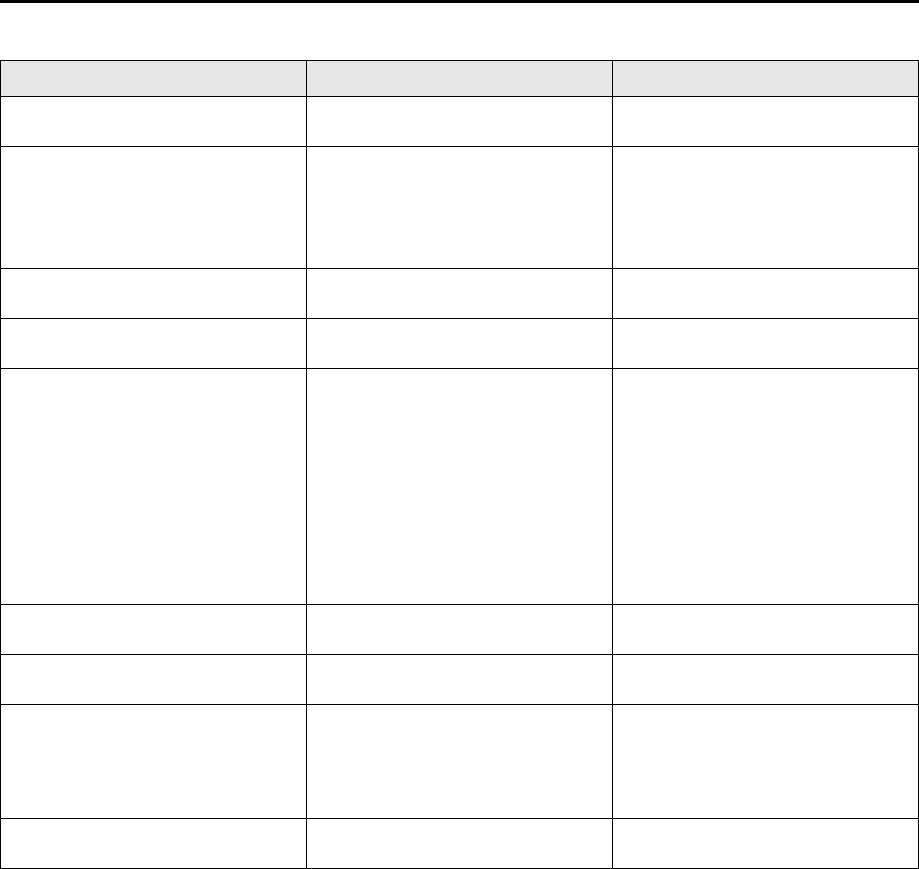
Filename [XVC23U_11Trouble.fm]
Masterpage:Left+
82 EN
Page 82 12 February 2004 8:36 pm
TROUBLESHOOTING (cont.)
PLAYBACK (DVD deck)
SYMPTOM POSSIBLE CAUSE CORRECTIVE ACTION
1. The button do not work. ● The operation is prohibited on the
placed disc.
—
2. The DVD deck can not be operated. ● The DVD deck is not selected. On the unit
Press VCR/DVD repeatedly so that the
DVD indicator lights up.
On the Remote
Press DVD so that the DVD indicator
lights up.
3. “X” appears on the TV screen. ● The operation is prohibited on the
placed disc.
—
4. “REGION CODE ERROR!” appears on
the TV screen.
● The disc’s region number does not
match that of the unit.
Use the discs whose region number
includes “ALL” or “1”. (
੬ pg. 7)
5. The disc cannot be played back. ● The disc’s region number does not
match that of the unit.
Use the discs whose region number
includes “ALL” or “1”. (
੬ pg. 7)
● This type of the disc cannot be played
back.
See “Unplayable Discs” (
੬ pg. 7).
● The disc is not placed properly. Remove the disc, then place the disc
properly in the disc tray. (
੬ pg. 9,
“Placing a Disc”)
● The Parental Lock is engaged, and the
placed disc is rated higher than the set
level.
Release the Parental Lock temporarily
(
੬ pg. 59), or change the set level
(
੬ pg. 59).
6. The language is not played back as you
set.
● The disc does not contain the language
you set.
—
7. Changing audio/subtitle language is
not possible.
● The disc does not contain the audio/
subtitle in the multiple languages.
With some discs, the language should be
set on the top menu. (
੬ pg. 43)
8. The subtitles do not appears on the TV
screen.
● The disc does not contain the subtitles. —
● The subtitle display is set to off. Set the subtitles display to on. (
੬ pg. 54)
● A-B Repeat Playback is in progress.
(
੬ pg. 51)
The subtitles recorded around A-B point
may not appear.
9. Angle cannot be changed. ● The scene is not recorded from the
multiple angles.
—
XVC23U_01.book Page 82 Thursday, February 12, 2004 9:28 PM


















