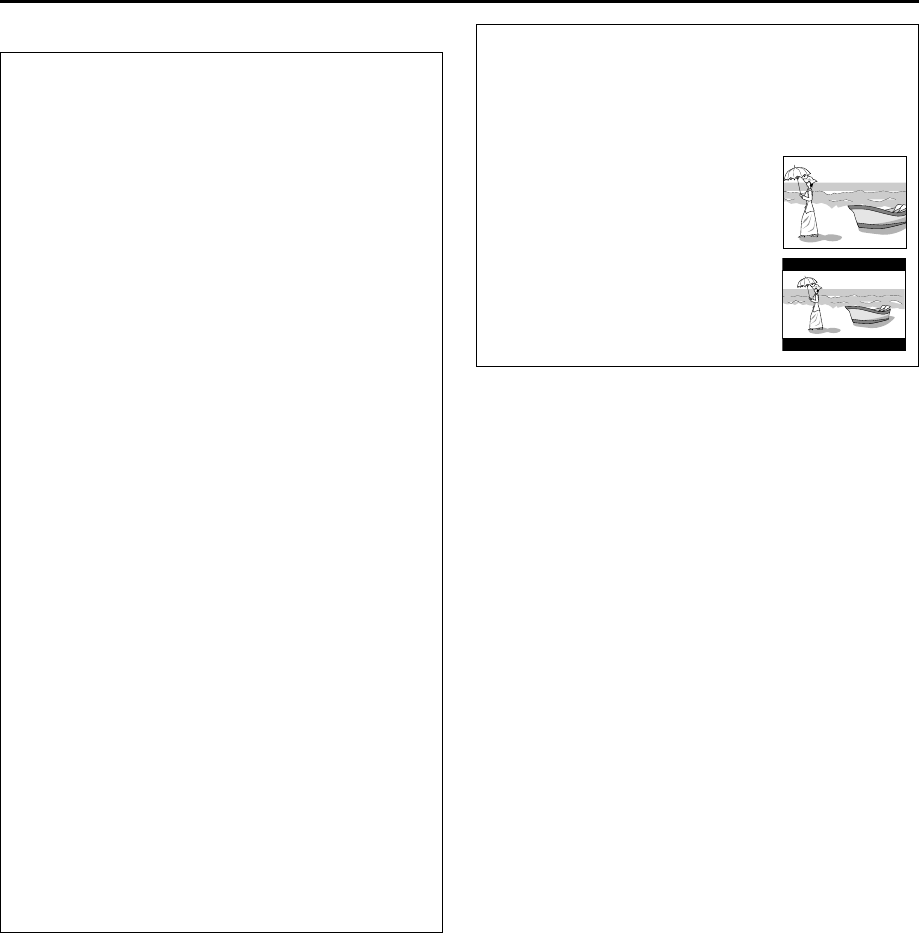
Masterpage:Right-No-Heading
EN 17
Filename [XVC27UM_06Index.fm]
Page 17 14 June 2004 4:20 pm
* The default setting is bold in the table below.
8 MONITOR TYPE
16:9 (Wide television conversion):
Select this when the aspect ratio of your TV is
fixed to 16:9 (wide TV). The unit automatically
adjusts the screen width of the output signal
correctly when playing back a picture whose
aspect ratio is 4:3.
4:3 LB (Letter Box conversion):
Select this when the aspect ratio of your TV is
4:3 (conventional TV). While viewing a wide
screen picture, the black bars appear on the
top and the bottom of the screen.
4:3 PS (Pan&Scan):
Select this when the aspect ratio of your TV is
4:3 (conventional TV). While viewing a wide
screen picture, the black bars do not appear;
however, the left and right edges of the
pictures will not be shown on the screen.
The following selections will be output in PAL
format when a disc recorded in PAL system is
being playback. They are only valid when multi-
system television is connected.
However, these selections will not be available in
your area.
16:9 MULTI (Wide television conversion with Multi-
System):
The operation is the same as 16:9, but the
image being output will be in line with the
image format of the DVD disc being playback.
(E.g. When playing back a PAL system DVD
disc, the image output from the Audio/Video
Output will be in PAL format.)
4:3 MULTI LB (Letter Box conversion with Multi-
System):
The operation is the same as 4:3 LB, but the
image being output will be in line with the
image format of the DVD disc being playback.
4:3 MULTI PS (Pan&Scan with Multi-System):
The operation is the same as 4:3 PS, but the
image being output will be in line with the
image format of the DVD disc being playback.
Pan&Scan/Letter Box
In general, DVD VIDEO disc are produced for a wide-screen
TV with 16:9 aspect ratio.
Material with this ratio will not fit to a TV with 4:3 aspect
ratio. There are two styles to display the image, “Pan&Scan”
(PS) and “Letter Box” (LB).
Pan&Scan
The right and left side of the image are
cut off. The image fills the screen.
Letter Box
Black bands appear at the top and
bottom of the image. The image itself
appears in 16:9 aspect ratio.
XVC27UM_06Index.fm Page 17 Monday, June 14, 2004 4:20 PM


















