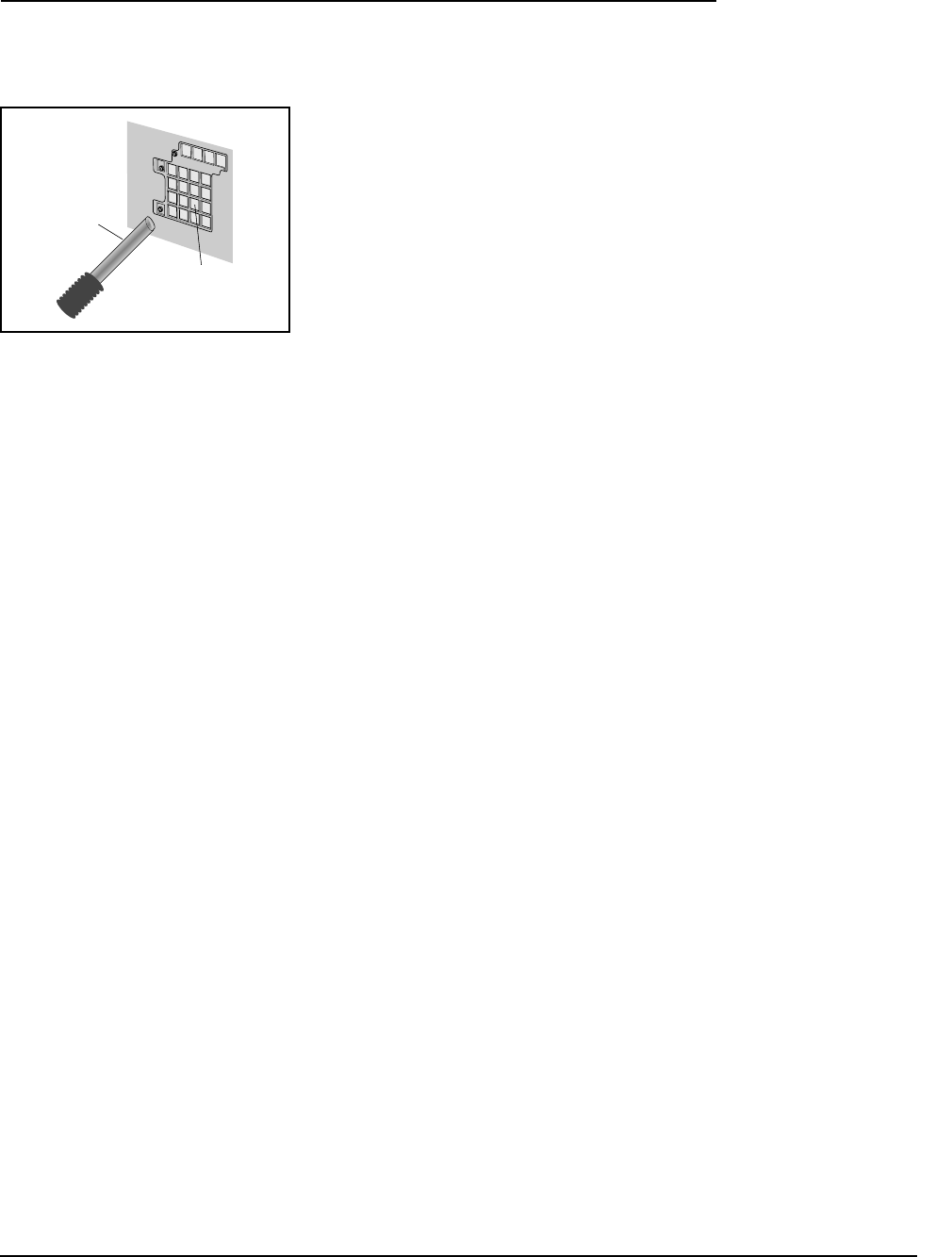
59
5) Cleaning the filter.
The air filters are now exposed. You may use a vacuum cleaner hose to
remove dirt and dust from the surface of the filter. Do not remove the filters
from the television.
Using a vacuum hose, gently work the nozzle close to the surface of the
filter. Continue vacuuming until the dust and dirt has been removed from
the filter surface. Do not touch the vacuum hose directly to the filter or try
to pick dust off the surface by hand. This could cause the filter surface to
tear.
6) Reinstall the filter cover.
Place the filter cover over the filter, aligning the large holes over the screw heads. Slide the filter cover down
and tighten the four screws using the screwdriver. Repeat for the other filter cover.
7) Reinstall the speaker covers.
Replace the bottom of the speaker covers first. Insert the two pegs located at the bottom of the cover into the
holes at the bottom lip of the television cabinet. When the pegs are in place, gently press the top part of the
speaker cover against the television to reinstall. Once both speaker covers are back in place you may plug
the television back into the AC power supply and return to normal television viewing.
Caution:
Do not remove the filter. Removing the filter could allow dust to get inside the television and stain the lenses
inside the unit. Remove the left side filter unit only to replace the projection lamp (see Appendix B for
instructions on changing the lamp). Do not use water to clean the filters. Water should not be allowed to get
inside of the television, this will cause a malfunction of the unit.
Should the filters become damaged, call a trained service technician to have them replaced.
Caring for the Cabinet
Normally, light dusting with a soft, non-scratching duster will keep your TV clean.
If you wish to wipe down the television, first unplug it. Then wipe gently with a soft cloth,
slightly moistened
with
water. You can add a few drops of mild liquid detergent to the water to help remove spots of oily dirt.
DO NOT allow liquid to enter the TV through the ventilation slots.
DO NOT use strong or abrasive cleaners on the TV.
DO NOT spray liquids or cleaners directly on the TV’s surface.
DO NOT rub or scrub the TV harshly. Wipe the set gently with a soft cloth.
Caring for the Screen
The screen of the AV-61S902 is treated with an electrostatic-proof coating. When it gets dirty, wipe it gently
with a soft cloth. If the screen is very dirty, wipe it down with a cloth dipped in a diluted kitchen cleaner and
thoroughly wrung-out. Then wipe immediately after with a clean, dry cloth.
Do not apply alcohol, organic solvents (like acetone), acidic or alkaline cleansers to the screen. These will
remove the coating layer and cause discolorations.
Do not push or hit the screen. This could cause scratches on the screen surface and image distortions.
Appendix A
Filter
Vacuum
Nozzle


















