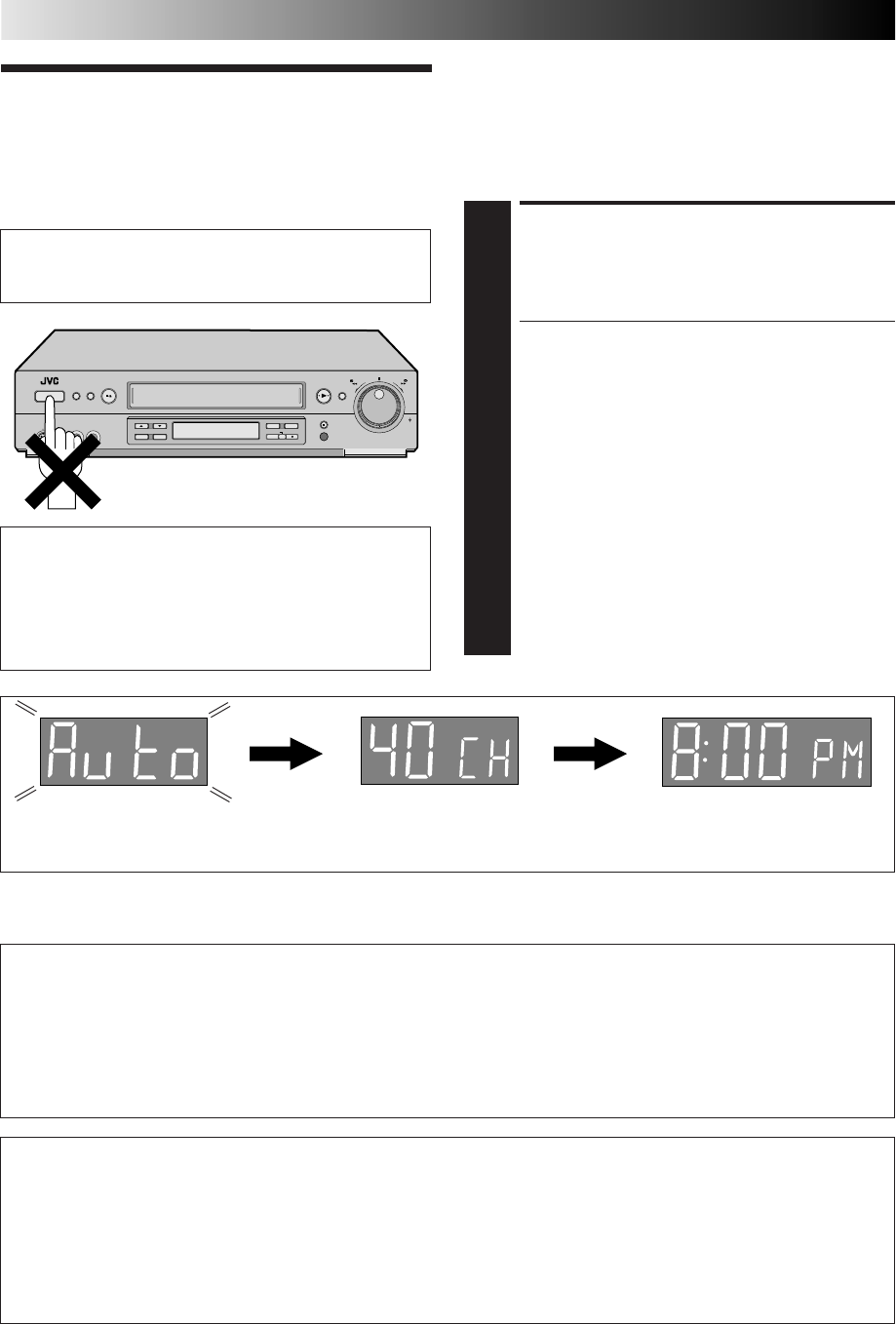
8 EN
INFORMATION
● If "AUTO CLOCK" is set to "ON" at the Clock Set screen on page 11, the clock will be adjusted automatically by the host
channel every hour on the hour (except for 11:00 PM, midnight, 1:00 AM and 2:00 AM) by the incoming PBS channel clock
setting data. (This automatic clock adjustment can only be performed when the VCR’s power is turned off. The clock will be
adjusted on the hour based on the time displayed on the VCR, not on the actual real time.) The default setting of "AUTO
CLOCK" is "ON".
● If the memory backup fails, because of a power outage or because the AC was removed from the VCR, Plug & Play will be
performed when power is restored to the VCR.
What To Do If Plug & Play Has Failed
● If an incorrect time is displayed on the front display panel, you may be receiving the clock setting data of a PBS channel from
an adjacent time zone, or an incorrect PBS channel from a cable TV system. In this case, perform the Semi-Auto (੬ pg. 11) or
Manual Clock Set (੬ pg. 12) procedure. Auto channel set has already taken place and it need not be set again.
● If “- -:- -” appears on the display, your antenna cable may not be connected to the VCR or there may not be a Host PBS signal
available in your area. Ensure that the antenna cable is connected correctly. Then power on and power off the VCR; the Plug &
Play function will be automatically reactivated and "Auto" will be displayed on the VCR's front panel. If Plug & Play is not
performed but the antenna cable is connected correctly, perform the Manual Clock Set procedure (੬ pg. 12). Auto channel
set has not yet taken place, so please also perform the “Set Receivable Channels” procedure (੬ pg. 13).
INITIAL SETTINGS
Plug & Play
The Plug & Play function sets the clock and tuner channels
automatically when power is first connected to the VCR. The
antenna cable must be connected for the Plug & Play function.
The time and date can be set automatically from clock setting
data that is transmitted by one of the regular TV broadcast
channels. We call this TV channel the “Host Channel” and it is
a PBS channel in your area.
PLUG & PLAY SETUP
1
Connect the antenna cable to the VCR (੬ pg. 6). Then
connect the VCR’s power plug to an AC outlet. Do not
power on the VCR. The clock and tuner channels will
be set automatically.
NOTES:
●
Auto clock set is performed first. The auto clock set
function scans all the channels received by your VCR
to find the Host Channel and then sets the clock.
"Auto" blinks on the front display panel during Auto
clock set.
●
Auto channel set is performed next. The auto channel
set function scans all the channels that are receivable
by your VCR. It then automatically assigns each
receivable channels to the CH
5
∞
(+/–) buttons. It
skips non-receivable channels. During auto channel
set the channel numbers are displayed as they are
scanned and set.
●
When Plug & Play has been completed successfully the
correct time is displayed.
●
If an incorrect time or "– –:– –" appears on the display
panel, see "What To Do If Plug & Play Has Failed"
below.
ATTENTION
If you use a cable box, Plug & Play will not function; set
the clock and tuner channels manually. (੬ pg.10 – 14)
Auto Clock Set/Auto Tuner Set
IMPORTANT
● Don’t press any buttons on the VCR or remote while
Plug & Play is in progress.
● If you perform Plug & Play successfully, there’s no need to
perform the Clock (੬ pg. 10) and Tuner (੬ pg. 13)
procedures. If, however, you want to add or delete
channels, refer to “Add Or Delete A Channel” on page 14.
JOG
SHATTLE
+
−
During Initial Auto Clock Set
"Auto" blinks.
During Auto Channel Set
The channel numbers are displayed
as they are scanned and set.
* If an incorrect time or "– –:– –" appears on the display panel, see "What To Do If Plug & Play Has Failed" below.
Plug & Play Completed
The current time (including
AM/PM) is displayed.


















