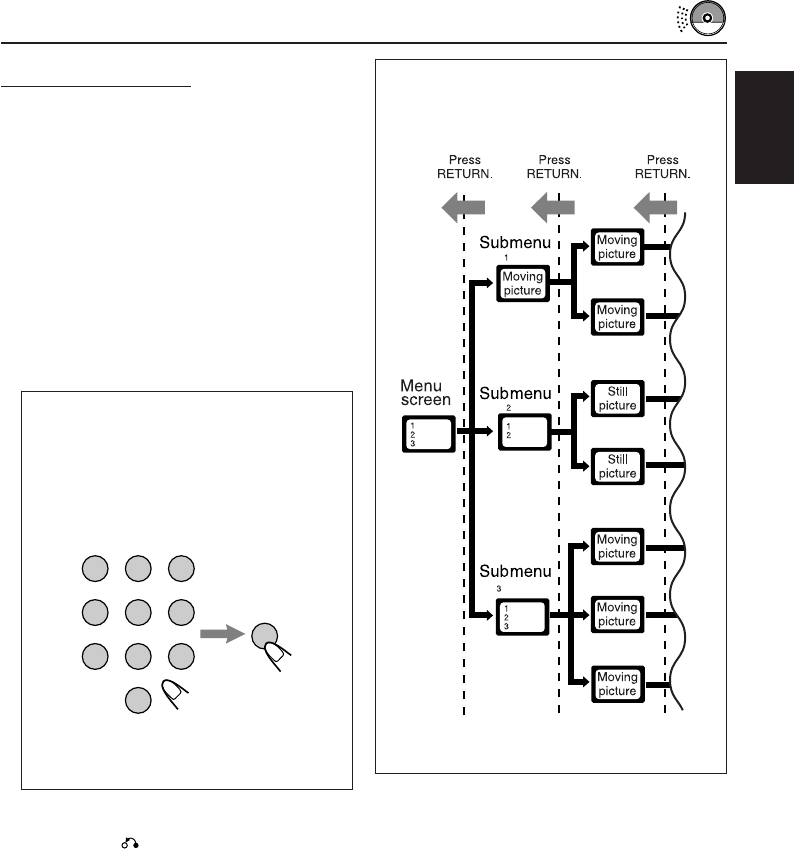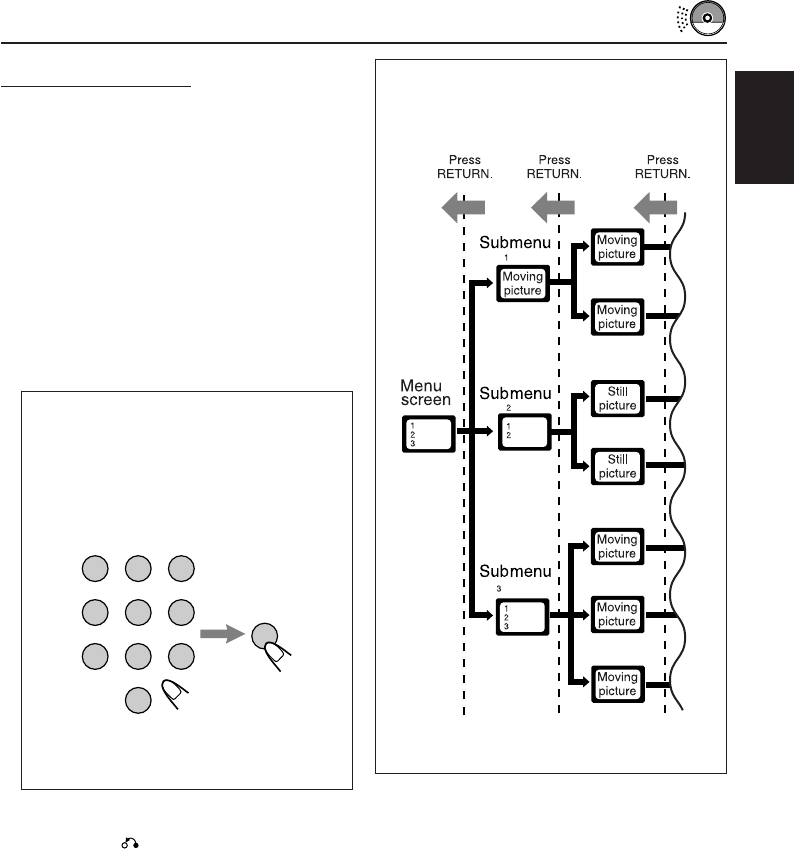
ENGLISH
13
While playing a VCD:
The Playback Control function (PBC) allows you
to operate the VCD using menus.
When you start playback, a menu will
automatically appear on the screen.
• A menu may be a list of items, divided screens,
or some moving pictures. (See “PBC operation
concept” to the right.)
Select a desired item on the menu.
• When a list of items is displayed on the screen,
press the Number buttons to select an item.
• When “3” or “SELECT” is displayed on the
screen, press 3 (or ENTER if pressing 3 does
not work) to start playback.
PBC operation concept
How to select items using the Number
buttons
• To select number 5, press 5, then ENTER.
• To select number 10, press 1, 0, then
ENTER.
• To select number 23, press 2, 3, then
ENTER.
• To cancel a mis-entry, press CLEAR (C).
Each time you press the button, the last
entry will be erased.
To return to the previous menu
Press RETURN .
To cancel the PBC playback
You can cancel the menu-driven operations (PBC
function):
1 Press 7 to stop playback.
2
Press the Number buttons to select a track,
then press ENTER.
Normal playback starts from the selected
track.
• You can also turn on and off the PBC
playback by pressing MENU/SETUP
repeatedly.
123
456
789
0
ENTER
EN12-19.KV-DV7[J]_f 01.2.21, 8:03 PM13