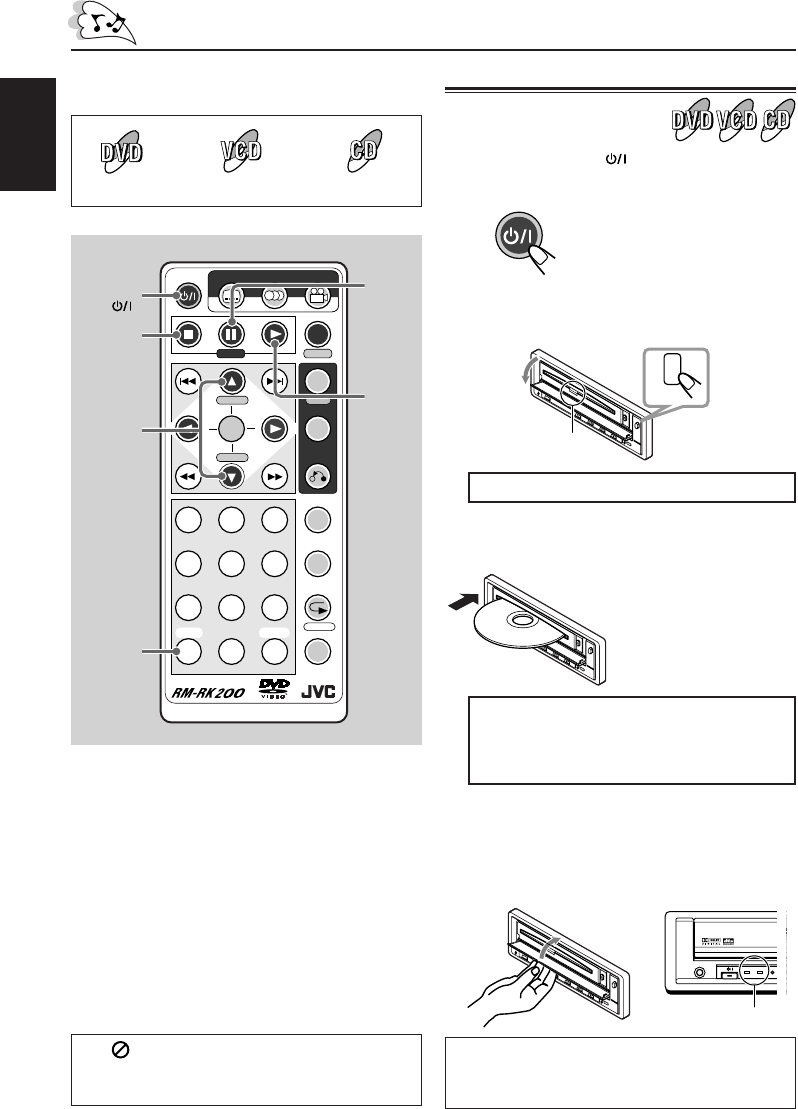
ENGLISH
6
Starting playback
1
Press POWER to turn on the
power.
The lamps on the buttons on
the unit light up.
2
Press OPEN on the unit.
The loading slot cover opens.
DO NOT force the cover open by hand.
3
Insert a disc into the loading slot.
The unit draws in the disc
automatically.
• When the power is off, you
cannot insert a disc.
DO NOT insert a disc while the disc loading
lamp is flashing* or is not lit**.
* Flashing: while loading or ejecting a disc
**Not lit: when a disc has been loaded.
4
Close the slot cover by hand.
The disc type is automatically detected and
the detected disc lamp (DVD, VCD/CD)
lights up, and playback starts automatically.
• It takes a while to detect the disc type.
If a menu appears while playing a DVD or VCD
with PBC function, see “MENU-DRIVEN
PLAYBACK” on page 12.
The following marks used in this manual indicate
the discs to be used.
BASIC PLAYBACK
Video CD Audio CDDVD Video
123
D
MENU
TIME
DISPLAY
TITLE
SEARCH MODE
ENTER
SHIFT
CLEAR
REPEAT
RETURN
ZOOM
SLOW
A-B RPT
456
789
S0C
M
POWER
STEP
SUBTITLE AUDIO ANGLE
H/P VOL
H/P VOL SETUP
H/P VOL
5
H/P VOL
∞
7
SHIFT (S)
3
8
STEP
POWER
Before performing any operations, make sure
the following....
• Check the connection with the TV and with the
car receiver.
• Turn on the TV and the receiver.
• Select this unit (auxiliary or external input) as
the playback source on the receiver.
• Select the correct input where this unit is
connected.
• For DVD playback, you can change the
Setup Menu setting to your preference. (See
pages 20 – 28.)
If “ ”appears on the screen when
pressing a button, the disc cannot accept an
operation you have tried to do.
POWER
OPEN
Disc loading lamp
Disc lamps
DVD / VIDEO CD / CD
PHONES
DVD VCD/CD
EN06-09.KV-DV7[J]_f 01.2.21, 7:54 PM6


















