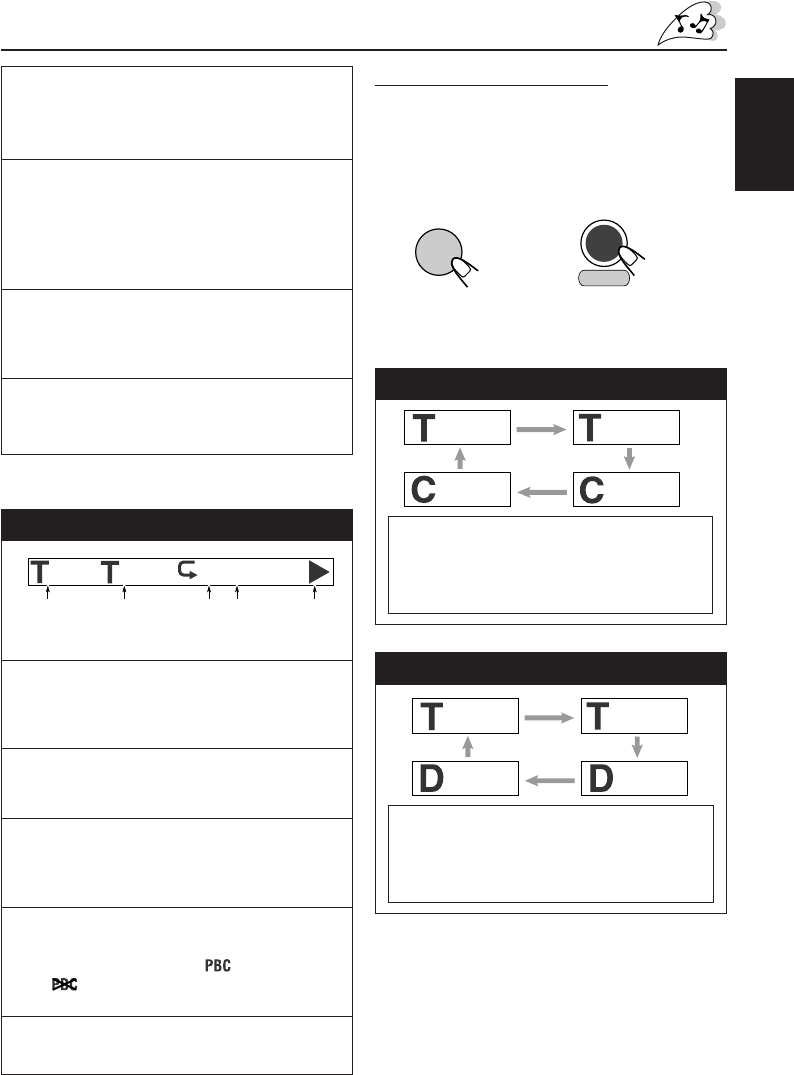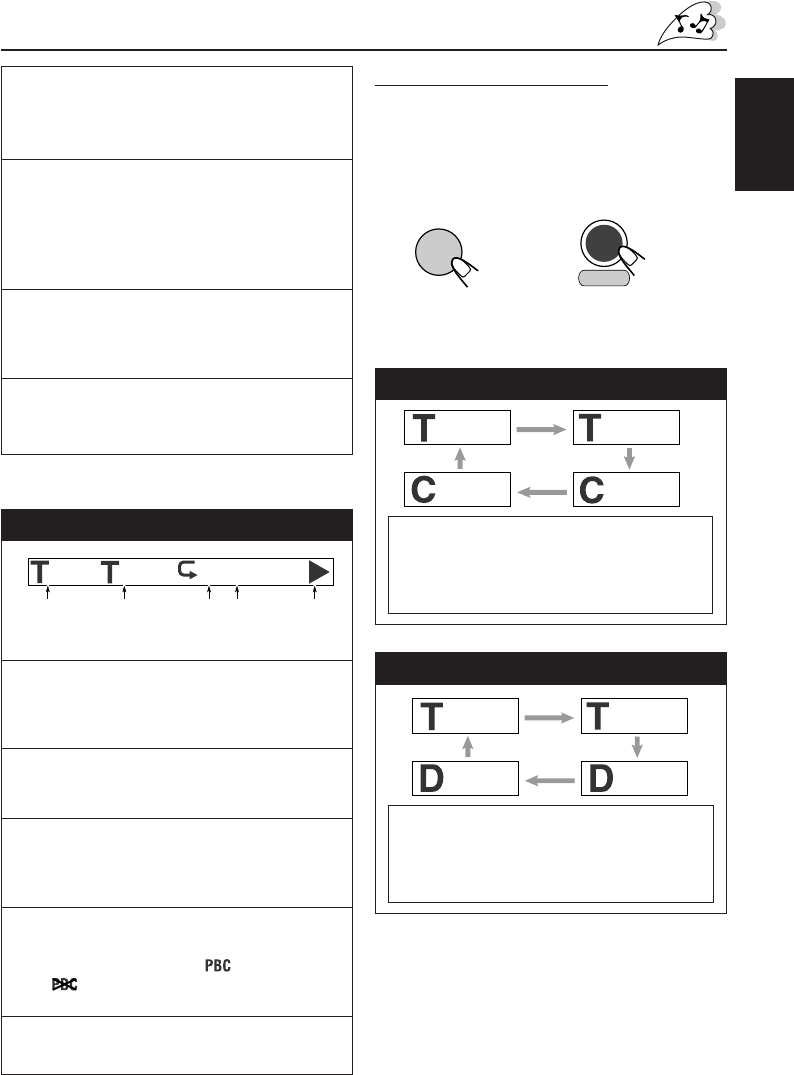
ENGLISH
9
6 :Indicates whether the disc contains
subtitles.
(Ex.: When no subtitle is recorded on the
disc. See page 10 for more details.)
7 :Current selected audio language and the
total number of the audio languages
recorded on the disc.
(Ex.: “ENGLISH” is selected as the only
recorded audio language on the disc. See
page 11 for more details.)
8 :Sound mode — Linear PCM (stereo),
Dolby Digital, and DTS Digital Surround.
(Ex.: When the disc is encoded with Dolby
Digital.)
9 :Repeat play mode.
(Ex.: When Repeat play mode is set to
“OFF.” See page 16 for more details.)
Checking the playing time
You can also show the elapsed playing time or
the remaining time.
To show the on-screen bar and to change the
playing time information, press DISPLAY (D)/
TIME while holding SHIFT (S).
Each time you press the button, the playing time
information changes on the on-screen bar.
and
D
TIME
DISPLAY
When a DVD is loaded
Elapsed playing time of the current title \
Remaining time of the current title \
Elapsed playing time of the current chapter \
Remaining time of the current chapter \
(Back to the beginning)
00:00:01
00:00:05
-01:54:01
-00:34:09
When a VCD or CD is loaded
00:00:01
00:00:05
-00:04:41
-00:43:09
Elapsed playing time of the current track \
Remaining time of the current track \
Elapsed playing time of the current disc \
Remaining time of the current disc \
(Back to the beginning)
To erase the on-screen bar, press DISPLAY
(D)/TIME twice while playing a DVD, or once
while playing a VCD or CD.
• It is not required to hold down SHIFT (S) to
erase the on-screen bar.
When a VCD or CD is loaded
1 :Current track and the total number of the
tracks on the disc.
(Ex.: 1st track is playing out of 3 tracks
recorded.)
2 :Playing time or the remaining time.
(Ex.: Playing time of the track. See the
right column for more details.)
3 :Repeat play mode.
(Ex.: When Repeat play mode is set to
“OFF.” See pages 16 and 17 for more
details.)
4 :Appears only while loading a VCD.
Indicates whether the VCD is recorded
with the PBC function ( ) or without
( ).
(Ex.: When PBC function is recorded.)
5 :Current operation mode.
(Ex.: This appears while playing a disc.)
1/3
00:00:01
OFF
PBC
1 2345
*
* This appears only while a VCD is loaded.
SHIFT
S
EN06-09.KV-DV7[J]_f 01.2.21, 7:55 PM9