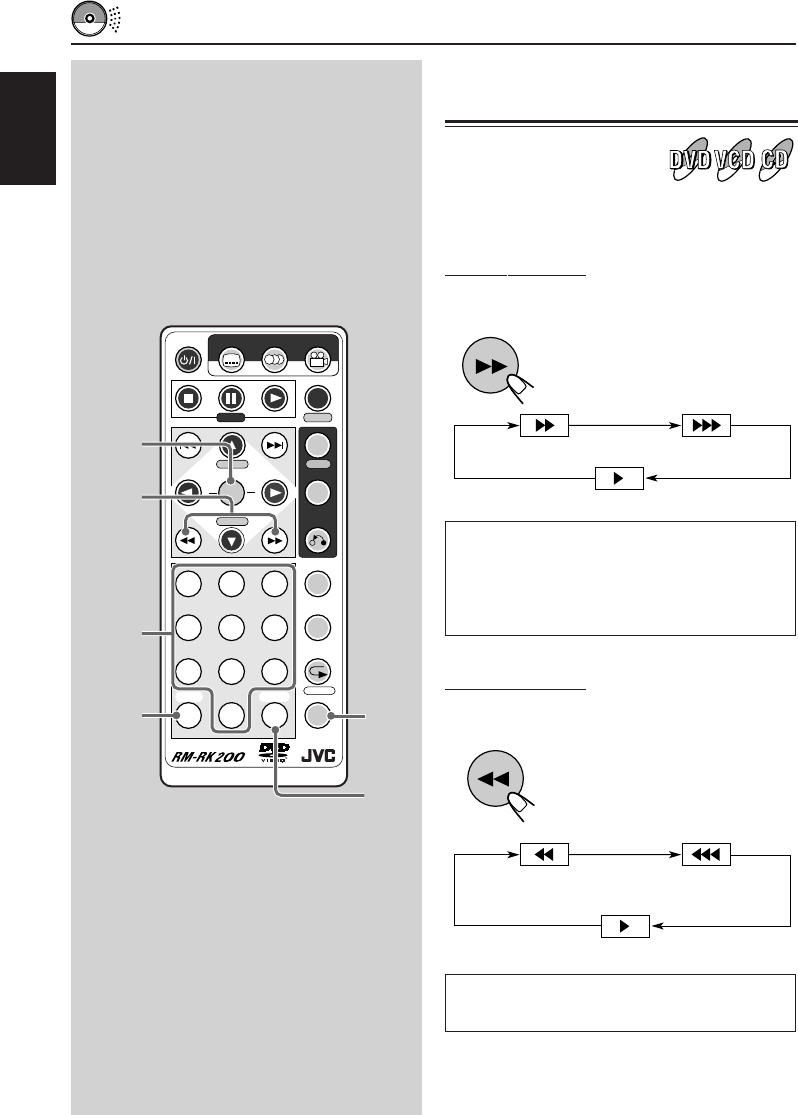
ENGLISH
14
SEARCH FUNCTIONS
Searching for a particular
point
You can search for a particular portion while
playing a disc — Forward/Reverse Search.
Forward Search
To fast-forward the chapter or track, press ¡
while playing a disc.
Each time you press the button,
the search speed changes
as follows:
When playing a DVD or VCD
•
No sound comes out during High Speed Search.
•
When Low Speed Search sound setting is “ON,”
sounds come out during Low Speed Search. (See
page 24.)
Reverse Search
To reverse the chapter or track, press 1 while
playing a disc.
Each time you press the button,
the search speed changes
as follows:
When playing a DVD or VCD
No sound comes out during Reverse Search.
123
D
MENU
TIME
DISPLAY
TITLE
SEARCH MODE
ENTER
SHIFT
CLEAR
REPEAT
RETURN
ZOOM
SLOW
A-B RPT
456
789
S0C
M
POWER
STEP
SUBTITLE AUDIO ANGLE
H/P VOL
H/P VOL SETUP
SHIFT (S)
Numbers
ENTER
SEARCH
MODE
(M)
1 ¡
CLEAR
(C)
(Low Speed Search)
(Normal Play)
(High Speed Search)
(Low Speed
Reverse Search)
(Normal Play)
(High Speed
Reverse Search)
EN12-19.KV-DV7[J]_f 01.2.21, 8:03 PM14


















