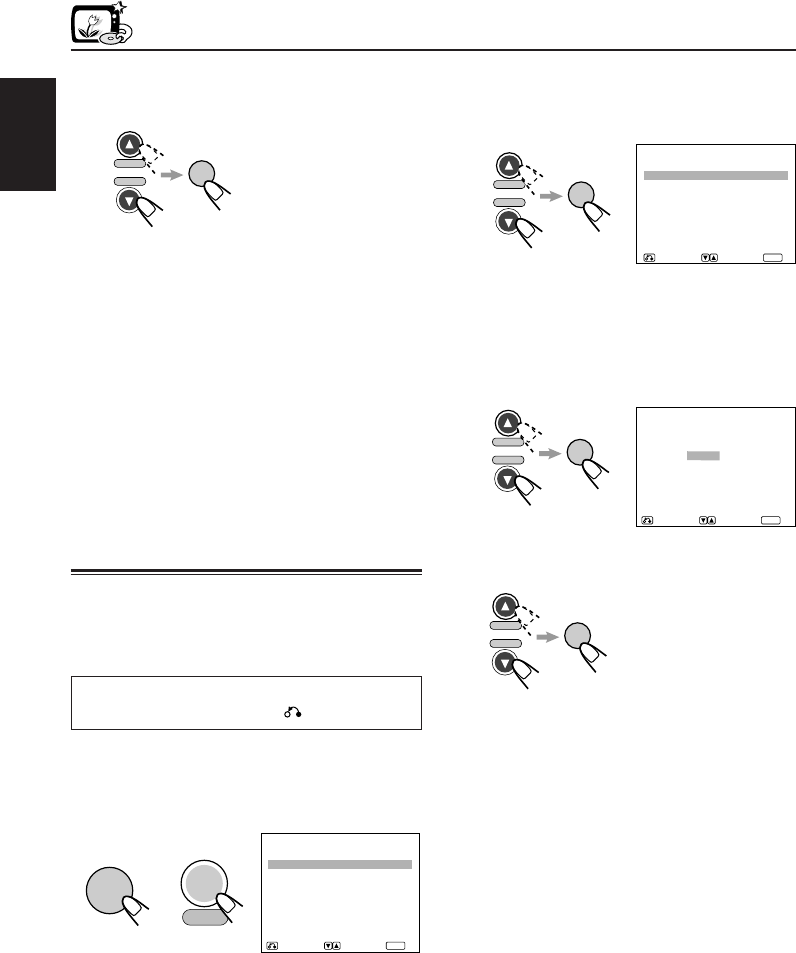
ENGLISH
24
DVD
2
Press Cursor ∞ (or 5) to select
“AUDIO,” then press ENTER.
Audio menu appears.
3
Press Cursor ∞ (or 5) to select
“AUDIO DURING ¡,” then press
ENTER.
Sound on/off selecting screen appears.
4
Press Cursor ∞ (or 5) to select a
desired setting, then press ENTER.
• ON: Sounds come out during Low
Speed Search*.
• OFF: No sounds come out during Low
Speed Search.
* Some sounds will be skipped during Low
Speed Search.
To erase the Setup Menu screen, press MENU/
SETUP while holding SHIFT (S).
4
Press Cursor ∞ (or 5) to select a
desired setting, then press ENTER.
• FULL: Select this not to apply
compression (full dynamic range
as recorded on the original disc).
• STANDARD: Select this to reduce the
dynamic range a little.
• NIGHT: Select this to apply compression
fully (useful at a low volume).
To erase the Setup Menu screen, press MENU/
SETUP while holding SHIFT (S).
Setting audio output during
Low Speed Search
You can turn on or off the sound during Low
Speed Search on a DVD and VCD.
• Regardless of this setting, sound always comes
out during Low Speed Search on a CD.
To go back to the previous screen during the
procedure, press RETURN .
1
While holding SHIFT (S), press
MENU/SETUP.
Setup Menu appears on the screen.
ENTER
H/P VOL
H/P VOL
AUDIO
DIGITAL OUT:DIGITAL OUT: STREAMSTREAM
COMPRESSION: STANDARDCOMPRESSION: STANDARD
AUDIO DURING :AUDIO DURING : ONON
¡
RETURN SELECT OK
ENTER
ENTER
H/P VOL
H/P VOL
ENTER
H/P VOL
H/P VOL
ENTER
H/P VOL
H/P VOL
AUDIO DURING
ONON
OFFOFF
¡
RETURN SELECT OK
ENTER
and
MENU
SETUP
SETUP MENU
LANGUAGES
AUDIO
DISPLAY
RETURN SELECT OK
ENTER
SHIFT
S
EN20-28.KV-DV7[J]_f 01.2.21, 8:06 PM24


















