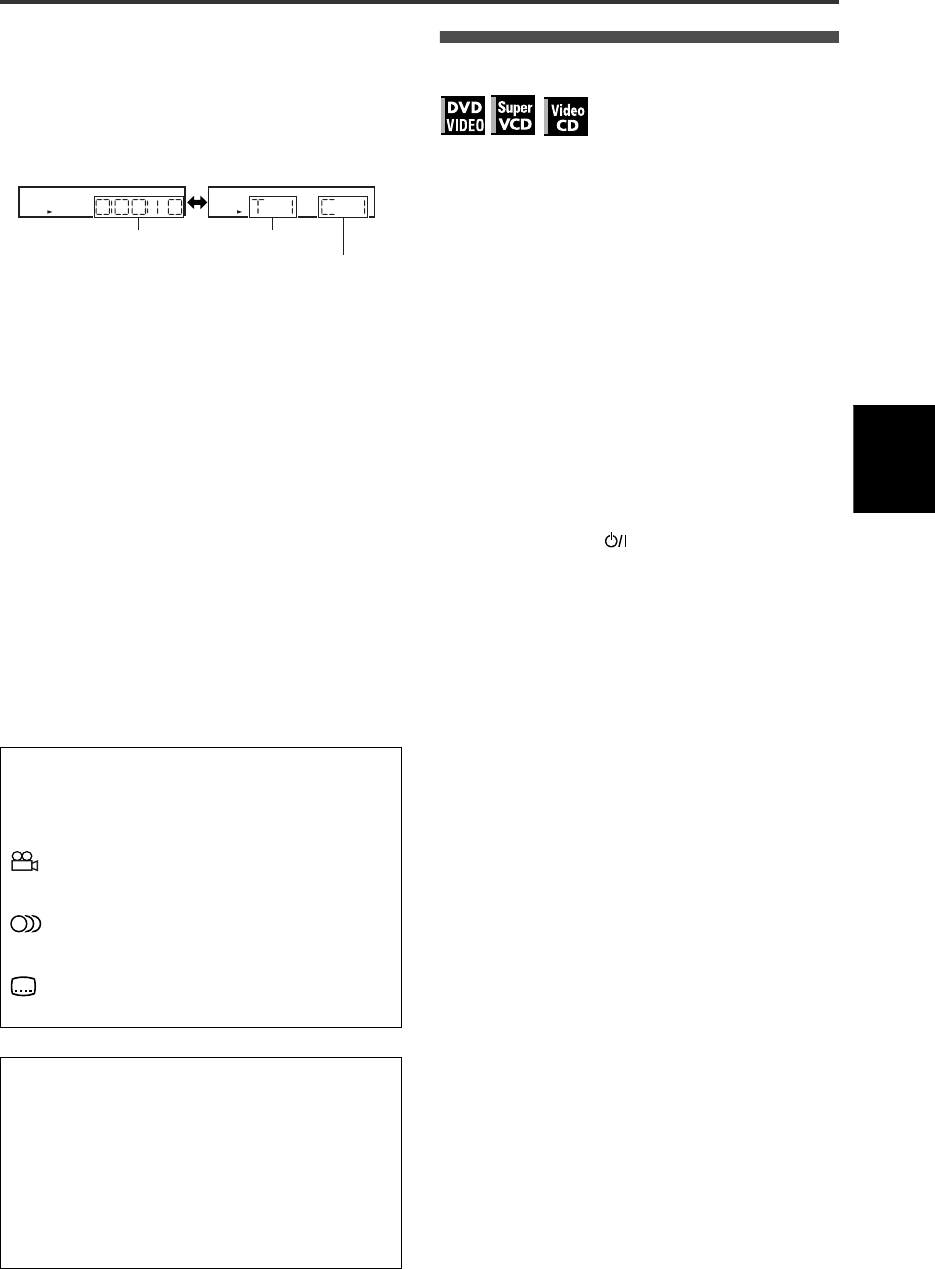
Basic operations
13
XV-C5SL/LET0227-003A/English
Basic
operations
To change the display window contents
Press DISPLAY.
Example: for DVD VIDEO
Each time you press DISPLAY, the elapsed time
display and the title/chapter number display appear
alternately.
When playing back an SVCD and a video CD, this
function is available only when the PBC function is
set to off.
To stop playback completely
Press 7.
Hint
If you press 0 during playback, the unit stops playback
and the disc is ejected.
To stop playback temporarily
Press 8.
The illumination lamp flashes during pause mode.
To resume playback, press 3.
To eject the disc
Press 0 on the unit or EJECT on the remote control unit.
After the disc is ejected, pressing these buttons loads
the disc. Do not leave the disc as it ejected.
Resuming playback
The unit can memorize the position on a disc where you
interrupted playback, and resume playback from that
position later.
There are three resume modes; ON, OFF and DISC
RESUME. The mode is initially set to ON when you
purchased the unit.
• You can select the mode using the preference display
(see page 35).
When the resume mode is “ON”
When you press 7, the unit stops playback and
memorizes the interrupted position. The TV screen
shows [RESUME STOP] and the [RESUME] indicator
lights up in the display window.
The memory of the interrupted position is not cleared if
you turn off the unit.
When you turn off the unit after setting the resume
function, simply press 3. The unit is turned on, and
playback starts from the interrupted position. If you turn
on the unit by pressing STANDBY/ON then press 3,
playback starts from the beginning of the disc.
Note that the memory is cleared if you eject the disc.
When the resume mode is “DISC RESUME”
When you press 7, the unit stops playback and
memorizes the interrupted position. The TV screen
shows [RESUME STOP] and the [RESUME] indicator
lights up in the display window.
The memory of the interrupted position is not cleared if
you eject the disc or turn off the unit.
Hint
The unit memorizes interrupted positions for the last 30
discs played. Storing a new interrupted position will
erase the interrupted position stored for the first disc.
To clear the memory
Press 7 while the disc is stopped.
About On-screen guide icons
You may see the following icons displayed over the
picture. They have the following meanings.
: Appears at the beginning of a scene recorded
from multiple angles (see page 21).
: Appears at the beginning of a scene recorded
with multiple audio languages (see page 21).
: Appears at the beginning of a scene recorded
with multiple subtitle languages (see page 20).
About screen saver function
A television monitor may have an image burned into it
if a static image is displayed for a long time. To prevent
this, the unit automatically activates the screen saver
function if a static picture, such as an on-screen
display or menu, is displayed for over 5 minutes.
When the screen saver function is activated, the TV
screen gets darker.
Pressing any buttons will release the screen saver
function (see page 34).
Elapsed time
Title number
Chapter number
XV-C5SL(B).book Page 13 Friday, February 21, 2003 10:59 AM


















