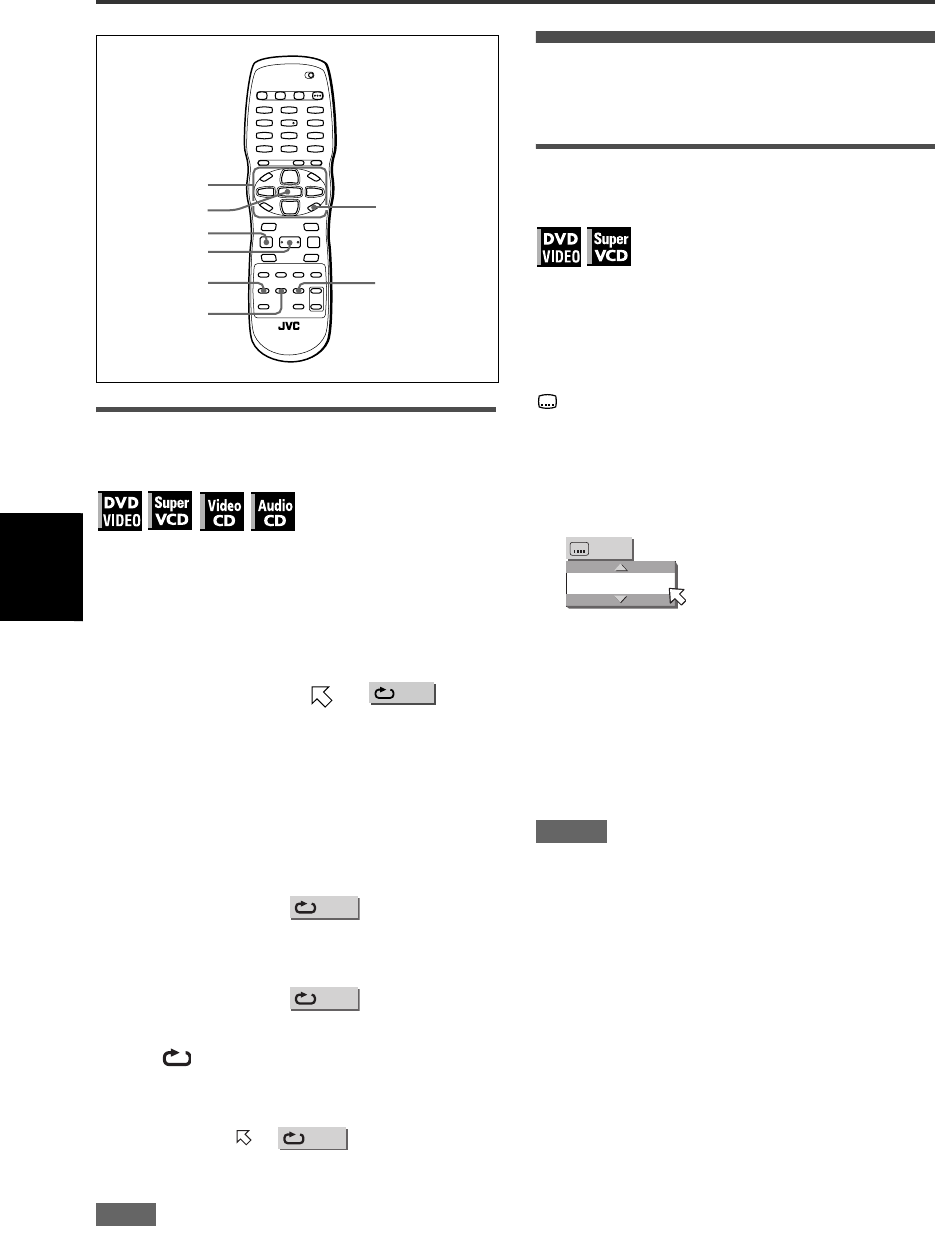
Advanced operations
20
XV-C5SL/LET0227-003A/English
Advance
d
o
perations
To repeat a desired part
(A-B repeat playback)
First make sure:
• The unit is in playback mode except SVCD/Video CD
playback with PBC.
1 Press ON SCREEN twice.
The menu bar appears on the TV screen.
2 Press 2/3 to move to , then
press ENTER.
The pull-down menu for repeat mode selection
appears.
3 Press 5/∞ to select [A-B].
4 Press ENTER at the beginning of the
part you want to repeat (point A).
The pull down menu disappears.
The repeat icon shows .
5 Press ENTER at the end of the part you
want to repeat (point B).
The repeat icon shows .
The unit locates “A” and starts repeat playback
between “A” and “B.”
The [ ] indicator lights in the display window.
To quit A-B repeat playback
Press 2/3 to move to , and press ENTER.
The A-B repeat mode turns off, then normal playback
continues.
NOTE
The A and B points must be set in the same title/track.
Changing the language, sound
and scene angle
To select the subtitle language
(SUBTITLE)
Some DVD VIDEO and SVCD discs contain more than
one subtitle language. You can choose a desired one
from them.
Hint
At the beginning of the part if the subtitles are recorded,
appears on the TV screen (except when the [ON
SCREEN GUIDE] preference is set to [OFF]).
1 During playback, press SUBTITLE.
The subtitle selection window appears on the TV
screen.
2 Press 5/∞ or SUBTITLE to select the
subtitle.
Each time you press 5/∞ or SUBTITLE, the subtitle
language changes.
3 Press ENTER.
Subtitles are displayed in the selected language.
The subtitle selection window is dismissed.
NOTES
• An SVCD disc can have up to four subtitles. Pressing
5/∞ cycles through those channels regardless of
whether the subtitles are recorded or not.
• The subtitle selection window will automatically
disappear if you do not change the subtitle for several
seconds.
• For DVD VIDEO, the selected language may be
abbreviated on the TV screen. See “Appendix B: Table
of languages and their abbreviations” on page 43.
3
7
ENTER
ON SCREEN
5/∞/2/3
AUDIO
ANGLE
SUBTITLE
OFF
A-
A-B
A-B
1/3
ENGLISH
XV-C5SL(B).book Page 20 Friday, February 21, 2003 10:59 AM


















