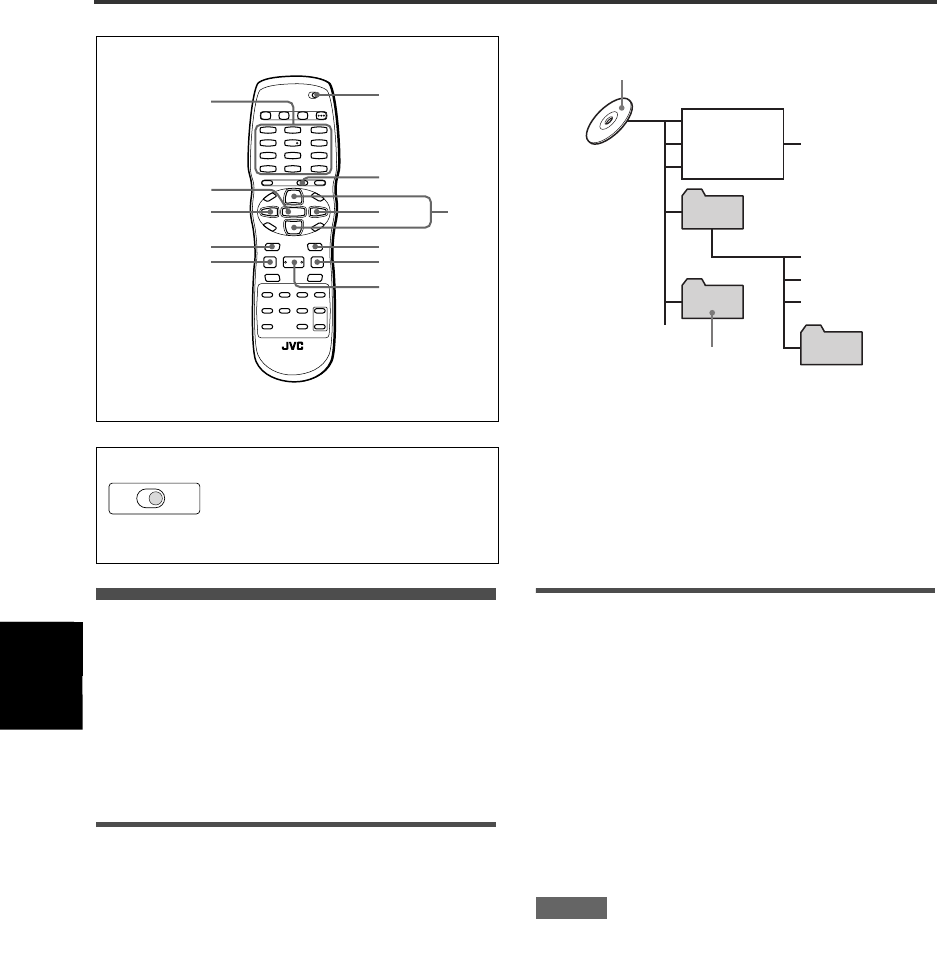
26
XV-C5SL/LET0227-003A/English
M
P3 disc
play
back
MP3 disc playback
Operations
The unit can play back MP3 files on a personally
recorded CD-R/RW disc or commercially available CD.
We refer to a disc that contains MP3 files as an “MP3
disc” in this manual.
Note that if a disc contains both of MP3 and JPEG files,
you can only play back files of the type selected by the
MP3/JPEG setting in the PICTURE preference display
(see page 34).
About MP3 discs
On an MP3 disc, each song is recorded as a file (track).
Files are sometimes grouped into folders by artists,
album, etc.
• Each file is regarded as a track.
• A folder which has one or more files is regarded as a
group.
• A folder which does not directly contain any tracks is
ignored.
• Files which do not belong to any folder are grouped
into “group 1.”
• The unit recognizes up to 150 tracks per group, and up
to 99 groups per disc. If there are files other than MP3
files, they also count in the 150-file total.
Notes for making your own MP3 disc using a
CD-R/CD-RW disc
• Select “ISO 9660” as the disc format.
• We recommend you to record your material at a 44.1
kHz sampling rate, using the 128 kbps data transfer
rate.
Basic operations
Use the following buttons to control MP3 disc playback.
ENTER: Starts playback while stopped.
3 (SELECT):Starts playback while stopped or paused.
7: Stops playback.
8: Pauses playback.
4/¢: Skips back or forward a track during
playback. Selects the previous or next
track while stopped.
If you press 3 during playback, or press 7 to stop
playback followed by 3, the unit starts playback from the
beginning of the current track.
NOTES
• The unit does not support “packet writing (UDF
format)” discs.
• The unit does not support the ID3 tag.
• The unit supports discs recorded with multiple
sessions.
• Some discs may not play due to disc characteristics or
recording conditions.
• Programmed and random playback functions do not
work with MP3 discs.
• The unit only can play back tracks with the following file
extensions; “.MP3,” “.Mp3,” “.mp3” and “.mP3.”
• Time required for reading the disc contents may vary
for different discs, depending on the numbers of groups
(folders) and tracks (files) recorded, etc.
• You cannot advance or reverse playback by pressing
¡ or 1, or by holding down ¢ or 4 during MP3
disc playback.
Note
Make sure that the TV - DVD switch on
the remote control unit is set to “DVD”
when using the 5/∞/2/3 and numeric
buttons for controlling the unit.
3
4
2
¢
5/∞
78
3
ENTER
TITLE/GROUP
(SELECT)
Numeric
buttons
TV-DVD
switch
TV DVD
Max. 99 groups per disc
Track 1.mp3
Track 2.mp3
Track 3.mp3
Group 1
Group 2
Group 4
Group 3
Track 4.mp3
Track 5.mp3
Track 6.mp3
Max.150 tracks
per group
XV-C5SL(B).book Page 26 Friday, February 21, 2003 10:59 AM


















