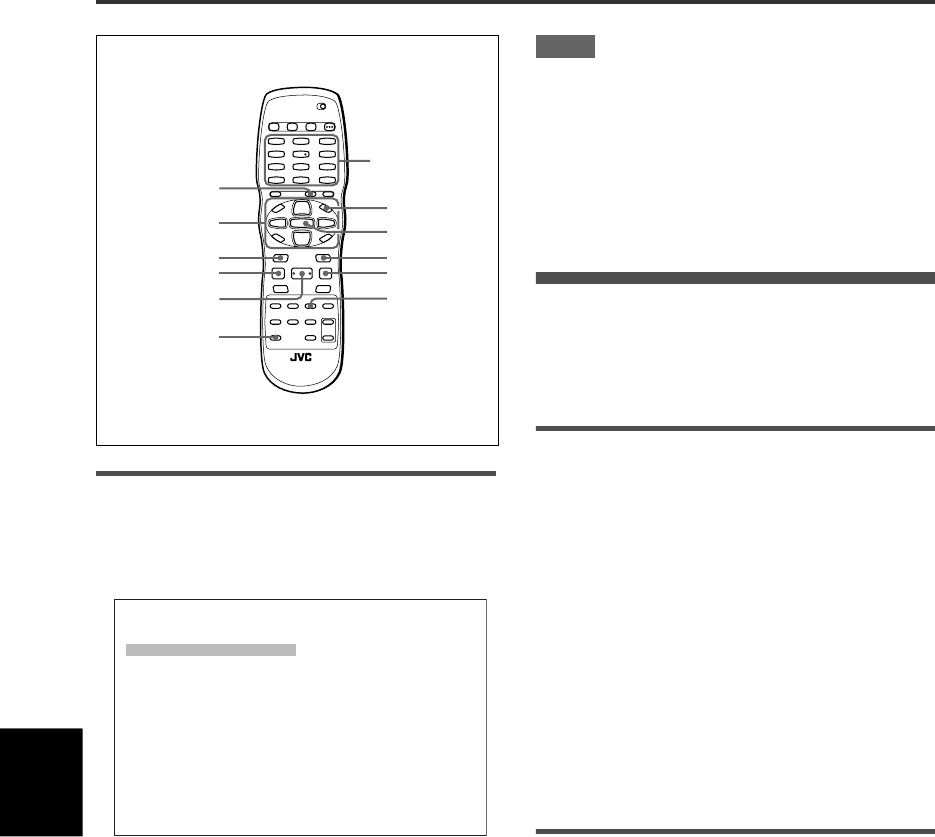
JPEG disc playback
30
XV-C5SL/LET0227-003A/English
JPEG
disc
playback
To see a desired picture
When inserting a JPEG disc, after the disc contents are
read, the [JPEG CONTROL] display automatically
appears on the TV screen.
You can select a desired file for playback via this display.
1 Make sure that the black (cursor) bar is
in the left (group) column.
If it is in the right column, press 2 to move it to the
left column.
2 Press 5/∞ to move the bar to a desired
group.
On the right column, files in the selected group are
shown.
3 Press 4/¢ to select a desired file,
then press ENTER.
The selected file (still picture) is shown on the TV.
Hint
You can also select a desired file by pressing 3 to move
the black bar to the right (file) column then using 5/∞.
NOTE
If the selected file is unplayable, a black screen appears.
To display another picture
Press 4/¢ or 5/∞ to select the desired picture.
To dismiss the picture
Press 7 or MENU.
The TV screen returns to the [JPEG CONTROL] display.
Viewing pictures continuously
(slide show mode)
You can see files (still pictures) one after another
automatically.
To start the slide show
Press 3 (SELECT).
The slide show starts from the beginning of the disc.
Each file (still picture) is displayed for approximately
3 seconds.
To stop slide show playback in the middle
Press 7 or MENU.
The TV screen returns to the [JPEG CONTROL] display.
Pressing 3 (SELECT) resumes slide show playback
from the last picture displayed.
To keep showing the current picture
Press 8 or ENTER.
Pressing 3 (SELECT) resumes the slide show
playback.
To select the start point of the slide
show
From the JPEG CONTROL display
1 Make sure that the black (cursor) bar is
in the left (group) column.
If it is in the right column, press 2 to move it to the
left column.
2 Press 5/∞ to move the bar to a desired
group.
3 Press 4/¢ to select a desired file.
4 Press 3 (SELECT).
The slide show starts from the specified file.
5/∞/2/3
4¢
7
3
(SELECT)
8
REPEAT
ZOOM
MENU
TITLE/GROUP
ENTER
Numeric buttons
JPEG CONTROL
Group : 01 / 10
spring
sumer
fall
winter
sea
mountain
camp
picnic
skiing
flower
File : 01 / 06 (Total 28)
begonia.jpg
german chamomile.jpg
kiwi fruit.jpg
orchard grass.jpg
petunia.jpg
north pole.jpg
XV-C5SL(B).book Page 30 Friday, February 21, 2003 10:59 AM


















