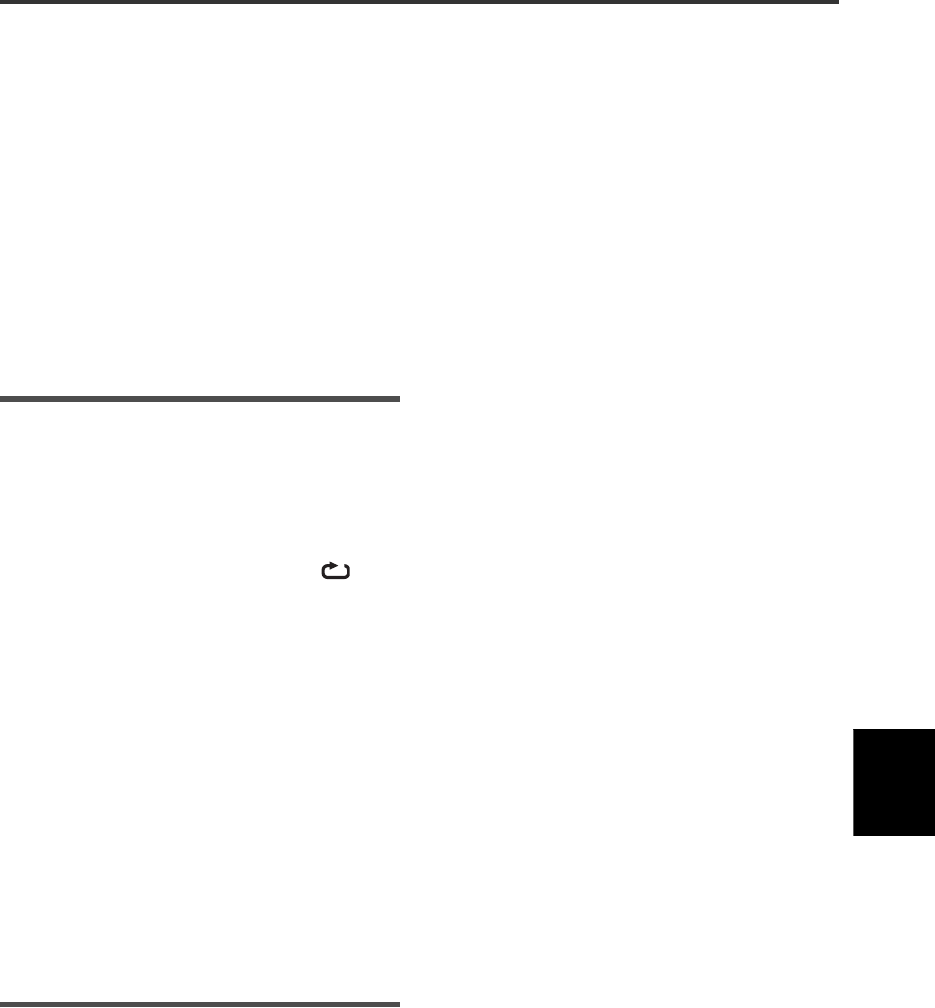
JPEG disc playback
31
XV-C5SL/LET0227-003A/English
JPEG disc
playback
Direct selection
1 During playback or while stopped,
press TITLE/GROUP.
2 Press the numeric buttons to specify a
desired group number.
To select 5: press 5.
To select 23: press +10, +10, then 3.
To select 40: press +10, +10, +10, then 10.
3 Press the numeric buttons to specify a
desired file number.
The unit starts slide show playback from the
specified file.
If you do not specify a file, the unit starts slide show
playback from the first file in the group.
Repeat function
In the slide show mode, you can repeat playback of
JPEG files in a group or on the disc.
1 While the JPEG CONTROL display is
shown, press REPEAT.
Pressing REPEAT switches the repeat mode.
When the repeat mode is turned on, the [ ]
indicator lights in the display window.
The selected repeat mode is shown on the JPEG
CONTROL display.
REPEAT ALL: All files on the disc are repeated.
REPEAT GROUP:All files in the current group are
repeated.
No indication: The repeat mode is off.
2 Press 3 (SELECT) to start repeat
playback.
To stop repeat playback
Press 7.
The repeat mode remains active.
To quit repeat playback
Press 7 or MENU while the JPEG CONTROL display is
shown, and press REPEAT until the repeat mode
indication goes off.
To zoom in the picture
1 While in pause mode during normal
playback or pause mode during slide
show, press ZOOM.
Pressing ZOOM causes the unit to zoom in on the
image.
Each time you press ZOOM, the magnification is
doubled (1.8, 4, 8, 16, 32 and 64 times).
2 Press 5/∞/2/3 to move the zoomed
position.
To release the zooming
Press ENTER.
XV-C5SL(B).book Page 31 Friday, February 21, 2003 10:59 AM


















