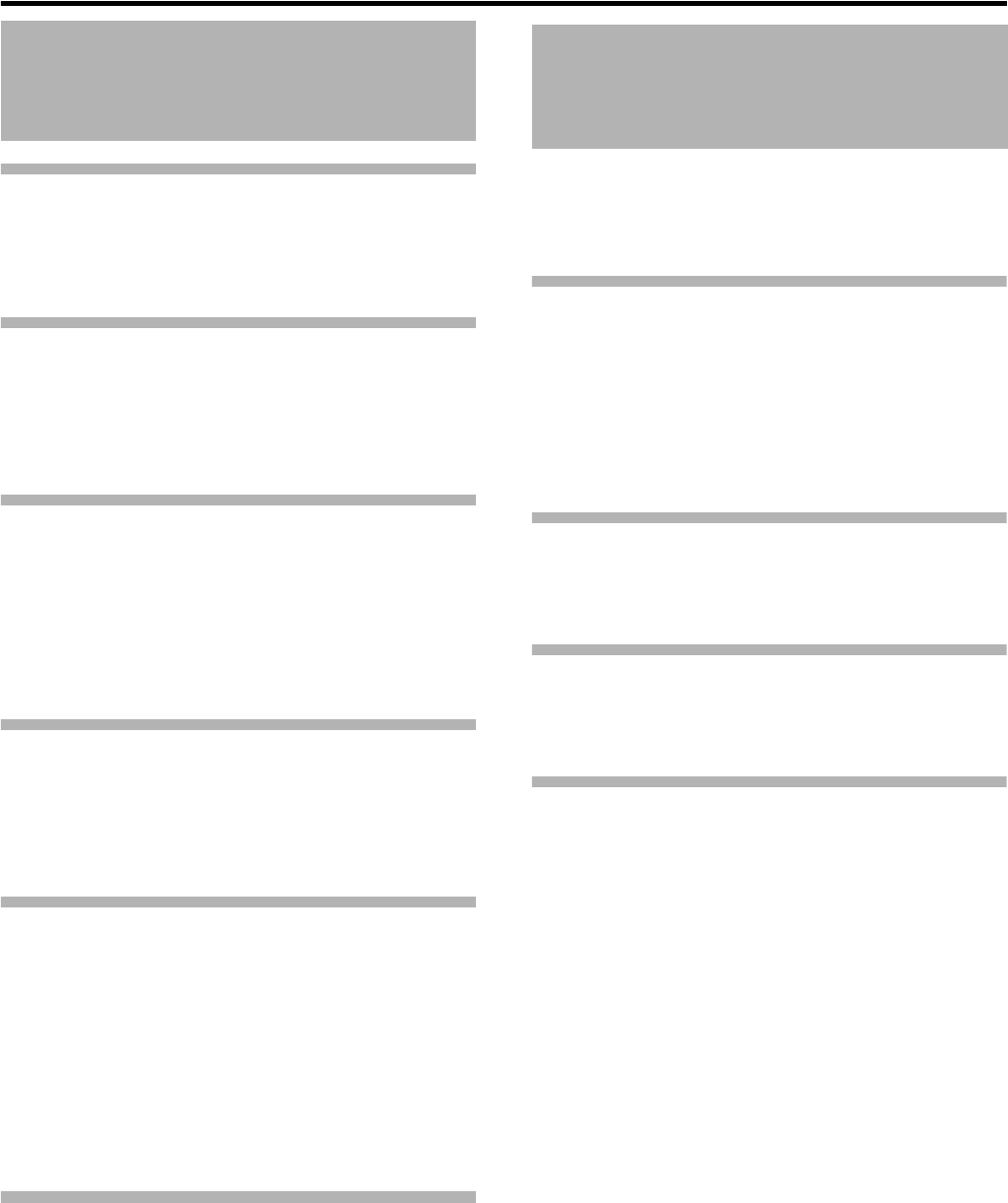
2
Introduction
Introduction
Features . . . . . . . . . . . . . . . . . . . . . . . . . . . . . . . . . . . . . . .2
Precautions for Proper Use . . . . . . . . . . . . . . . . . . . . . . . . .3
Names of Parts . . . . . . . . . . . . . . . . . . . . . . . . . . . . . . . . . .4
Connection
Example of Basic Connection . . . . . . . . . . . . . . . . . . . . . . .8
Example of Connection with 2 Units . . . . . . . . . . . . . . . . . .9
Rack Mounting . . . . . . . . . . . . . . . . . . . . . . . . . . . . . . . . . .11
Turning the Power ON . . . . . . . . . . . . . . . . . . . . . . . . . . . .11
Preparations and Main Functions
Camera Cable Length Setup . . . . . . . . . . . . . . . . . . . . . . .12
Adjustments for Genlock Operation . . . . . . . . . . . . . . . . . .12
Intercom . . . . . . . . . . . . . . . . . . . . . . . . . . . . . . . . . . . . . .14
Camera Operator Call . . . . . . . . . . . . . . . . . . . . . . . . . . . .14
Tally . . . . . . . . . . . . . . . . . . . . . . . . . . . . . . . . . . . . . . . . . .14
Function Buttons . . . . . . . . . . . . . . . . . . . . . . . . . . . . . . . .15
Camera Adjustments
Shutter Speed Adjustment . . . . . . . . . . . . . . . . . . . . . . . .16
Gain Adjustment . . . . . . . . . . . . . . . . . . . . . . . . . . . . . . . .17
Iris Adjustment . . . . . . . . . . . . . . . . . . . . . . . . . . . . . . . . . .17
White Balance Adjustment . . . . . . . . . . . . . . . . . . . . . . . .18
Menu Operation
Flow of Menus . . . . . . . . . . . . . . . . . . . . . . . . . . . . . . . . . .19
Menu Setup Method . . . . . . . . . . . . . . . . . . . . . . . . . . . . .20
GENLOCK Menu . . . . . . . . . . . . . . . . . . . . . . . . . . . . . . . .21
CABLE Menu . . . . . . . . . . . . . . . . . . . . . . . . . . . . . . . . . . .21
FILE Menu . . . . . . . . . . . . . . . . . . . . . . . . . . . . . . . . . . . . .22
PROCESS Menu . . . . . . . . . . . . . . . . . . . . . . . . . . . . . . . .23
OPERATION Menu . . . . . . . . . . . . . . . . . . . . . . . . . . . . . .25
LCD MODE Menu . . . . . . . . . . . . . . . . . . . . . . . . . . . . . . .26
SYSTEM Menu . . . . . . . . . . . . . . . . . . . . . . . . . . . . . . . . .26
General
Warning Messages . . . . . . . . . . . . . . . . . . . . . . . . . . . . . .28
Error Messages . . . . . . . . . . . . . . . . . . . . . . . . . . . . . . . . .28
Operable Camera Features . . . . . . . . . . . . . . . . . . . . . . . .29
Operation of Connected Camera . . . . . . . . . . . . . . . . . . . .30
Troubleshooting . . . . . . . . . . . . . . . . . . . . . . . . . . . . . . . . .31
Specifications . . . . . . . . . . . . . . . . . . . . . . . . . . . . . . . . . .32
This is a remote control unit to program the HD studio
system together with the HD Memory Card Camera
Recorder (GY-HM790 series: GY-HM790U/GY-HM790CHU/
GY-HM790E/GY-HM790CHE) and Multicore Remote
Adapter (KA-M790G).
Maximum 100m of HD analog component
signals can be transferred
You can use the optional camera cable VC-P110 series to
extend the distance between the camera and the remote
control unit up to 100m and transfer the HD analog
component signals.
There is no need to prepare a separate power source as the
power to the studio adapter will be supplied by RM-
HP790DU/RM-HP790DE.
Equipped with HD/SD SDI connector
The unit can distribute and output (2 outputs) the input SDI
signals from the SDI input connector. It can be connected to
SDI switcher, monitor or other VTR equipment.
The camera can be remotely controlled
The camera can be remotely controlled by serial
communication. You can also control the camera by
connecting the optional remote control panel RM-LP25U.
External synchronization of HD studio
system is possible
External synchronization of SD reference sync signal or
(VBS or BB), HD tri-level reference sync signal for HD studio
system is possible. H phase and SC phase (SD signal) can
be adjusted on the front panel.
Contents
Features


















