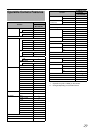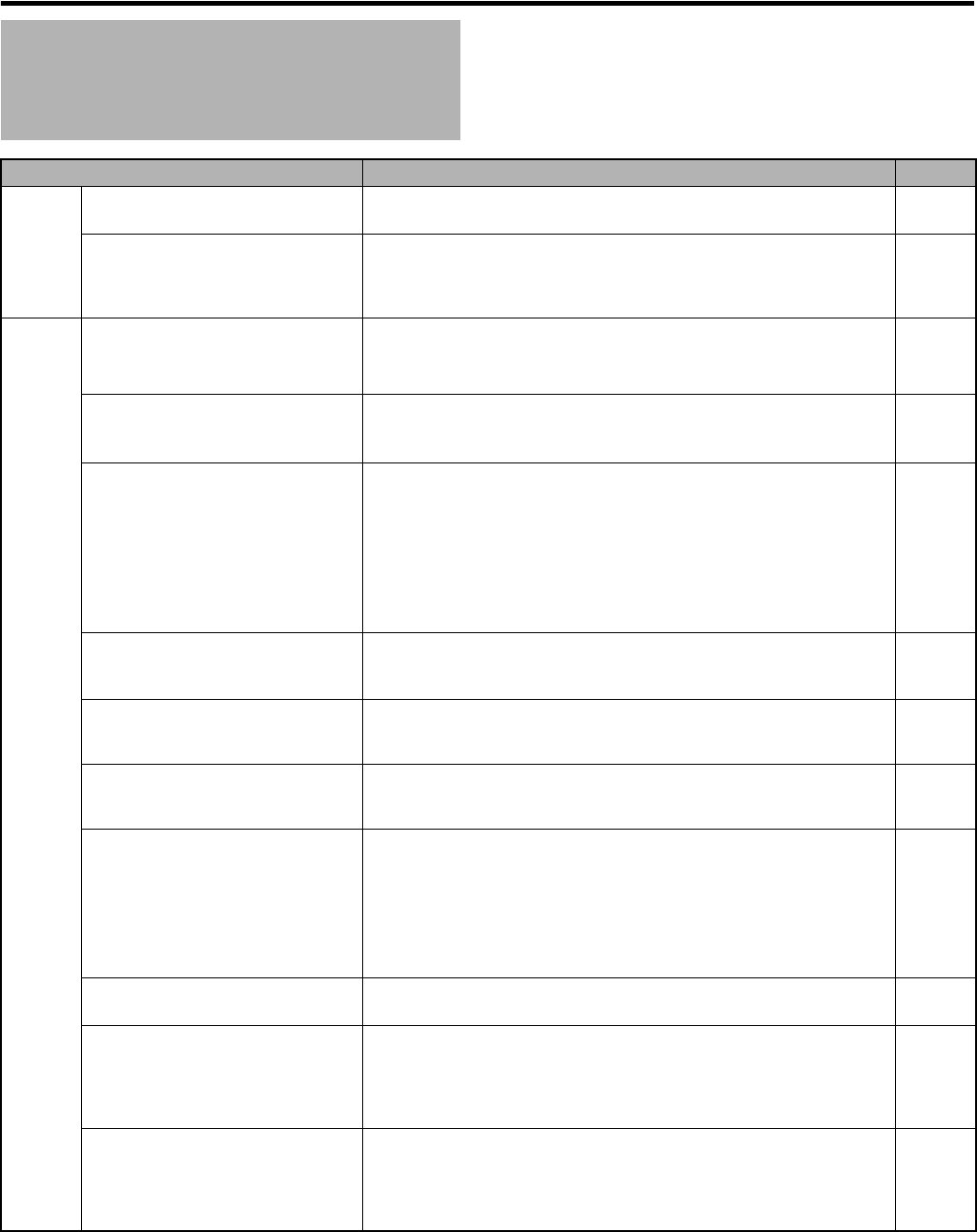
31
Troubleshooting
Symptom Check Points Action
Video
troubles
Colors in the monitor screen are
abnormal. (During genlocking)
● Is the SC phase adjusted properly?
A P12
Synchronization is not possible. ● Are the Tri-level sync signal or BB signals applied to the
[GENLOCK INPUT] connectors?
● Is the VTR playback signal supplied directly without passing
through a TBC?
A
P12
Control
troubles
Pressing the corresponding
button cannot start the operation.
A
<EXT>
B
is displayed on the LCD.
● Functions that are not available on the camera cannot be
controlled.
hCheck the camera functions again.
^
The LCD display keeps on
displaying
A
NOW INITIALIZING
JUST A MOMENTB.
● Are cables connected properly?
● Is the power switch of the camera set to ON?
A P8
A P9
A P10
The LCD display keeps on
display
A
PLEASE CHECK THE
CAMERAB.
● Are cables connected properly?
● Is the power switch of the camera set to ON?
(When power of camera is turned off while RM-HP790DU/RM-
HP790DE is on, APLEASE CHECK THE CAMERAB will be
displayed after about 20 seconds if RM-HP790DU/RM-HP790DE
is operated. In addition, when turning on RM-HP790DU/RM-
HP790DE while the power switch of camera is off, similar display
will appear after about 30 seconds. )
A
P8
A P9
A P10
LCD display shows
A
---B. ● The connected camera does not have the assigned function.
Check the camera functions again and assign the proper functions
to the [F1] to [F4] buttons.
A P25
white balance adjustment cannot
be started.
● Is the [W. BAL] switch set to AAB or ABB?
● Is FAS or FAW ON (which is indicated by the lighting of the
[AUTO] light)?
A P18
The white balance adjustment will
not complete.
● Are the color temperature filters and lighting conditions
appropriate?
● Does the object have colors?
A P18
The tally lamp does not light. ● Is the tally system of the RM-HP790DU/RM-HP790DE compatible
with that of the camera system?
The RM-HP790DU/RM-HP790DE has been set to the voltage
supply at the factory.
If it is required to use the [TALLY] input in the contact supply mode,
the setting of the internal circuitry should be changed ; consult the
nearest JVC-authorized service agent.
A P14
Incorrect operation even when
FAS button is ON.
● Is the Studio cable of KA-M790G pulled out or loose?
hConnect the cable properly.
^
A
E.02B will be displayed on RM-
LP25U
● Are cables connected properly?
● Is the power switch of the camera set to ON?
(When power of camera is turned off while RM-HP790DU/RM-
HP790DE/RM-LP25U is on, similar display will appear after about
10 seconds.)
A
P8
A P9
A P10
[OPERATE] button of RM-LP25U
keeps blinking.
● Are cables connected properly?
● Is the power switch of the camera set to ON?
(When turning on RM-HP790DU/RM-HP790DE/RM-LP25U while
the power switch of camera is off, the [OPERATE] button will keep
blinking.)
A P8
A P9
A P10