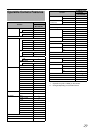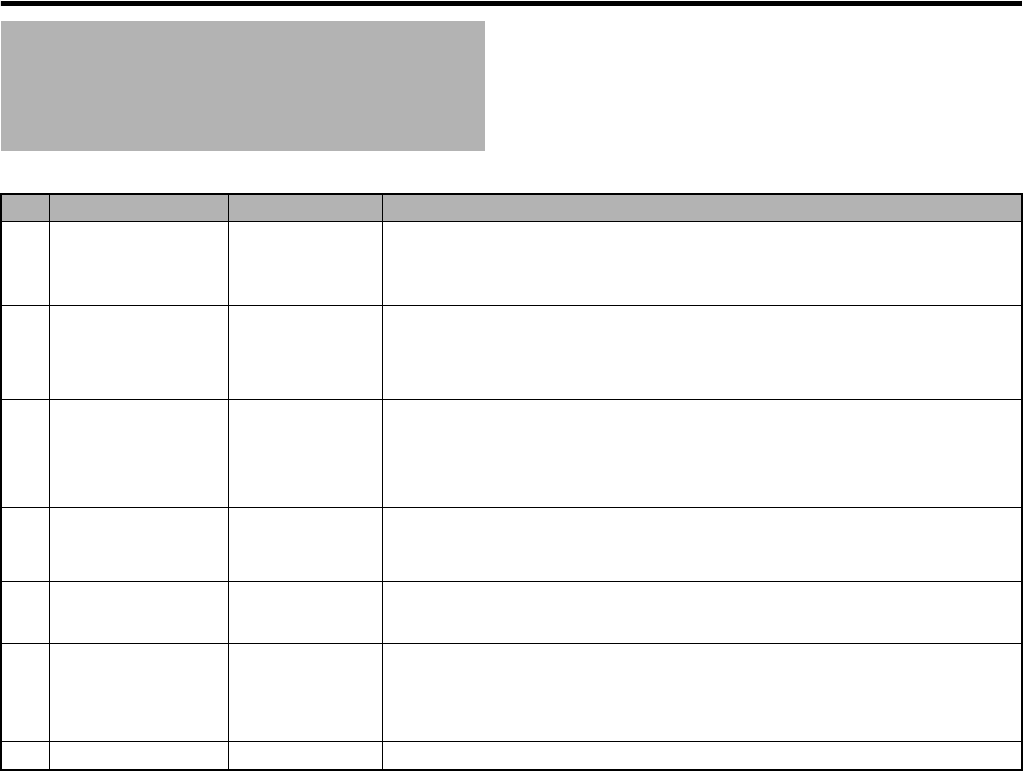
24
Menu Operation
* Default values are indicated in bold characters.
*1 This function is unavailable when connected to GY-HM790 series.
PROCESS Menu (continued)
No. Item Setting Values Function
4J GAMMA
OFF
ON
ON/OFF setting of the gamma curve correction, which determines the reproduction of
black.
OFF : Gamma correction is deactivated.
ON : Gamma correction is activated.
4K GAMMA LEVEL
-10 to
NORMAL
to
10
Adjusts the gamma correction level.
Increasing the level : Improves the reproduction of black but leads to loss of gradation
of white.
Decreasing the level : To be used when the reproduction of black is not strongly
required.
4L BLACK
NORMAL
STRETCH
COMPRESS
Sets the gain in the dark areas according to the captured video signal.
NORMAL : Standard gain.
STRETCH : Stretches the signals of the dark areas in the image to enhance them
and clarify the difference between the bright and dark areas.
COMPRESS : When the captured image is bright in overall and has few contrast, The
gain of the dark areas is compressed to provide contrast.
4M ASPECT RATIO
*
1
4:3
16:9
LETTER
Sets the picture size of the video signal.
4:3 : 4:3 screen output.
16:9 : 16:9 screen output.
LETTER : Letter size (16:9) screen output.
4N DNR
OFF
ON
ON/OFF setting of the DNR (Digital Noise Reduction).
OFF : DNR is deactivated.
ON : DNR is activated.
4O DNR LEVEL
*
1
LOW
MIDDLE
HIGH
AUTO
Sets the DNR effect level.
LOW : Low DNR level (effective for fast-moving objects).
MIDDLE : Standard DNR level (residual image is noticeable).
HIGH : High DNR level (residual image is noticeable).
AUTO : Automatic adjustment of the DNR level according to the object.
4Z BACK
^ Return to the previous display.