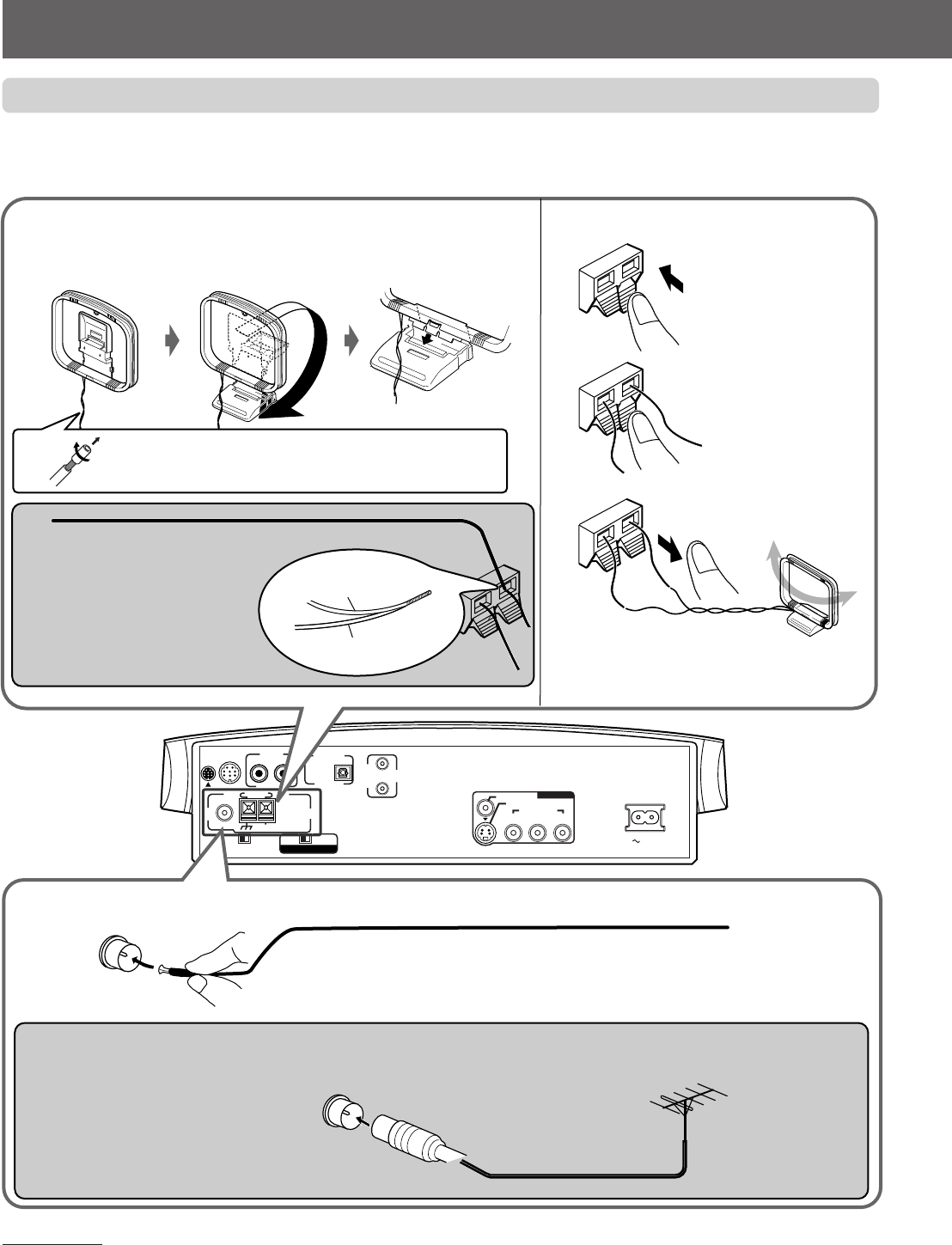
11
Getting Started
Connecting the FM and AM antennas
• Make sure the antenna conductors do not touch any other terminals, connecting cords, and power cords. This could cause
poor reception.
7 AM loop antenna
VIDEO
S-VIDEO
Y
P
B
P
R
VIDEO OUT
COMPONENT
ANTENNA
DISP.SET
AUX
TO SP-PWV70
IN
AC IN
AV
COMPU
LINK
AM
COAXIAL
75
AM
R
L
HV
FM
EXT
LOOP
DIGITAL IN
OPTICAL
VIDEO OUT SELECT
PAL NTSC
1
2
3
If the antenna cord is covered with vinyl, remove the
vinyl by twisting it as shown.
7 FM antenna
• Turn the loop until you
have the best
reception.
If reception is poor:
Connect an outdoor single vinyl-
covered wire to the AM EXT
terminal. (Keep the AM loop
antenna connected.)
Connecting AM loop antennaSetting up AM loop antenna
Attach the AM loop to its base by snapping the tabs on the loop into the
slot in the base.
NOTES:
• Disconnect the supplied FM Antenna before attaching a 75
Ω
coaxial connector (the kind with a round wire going to an outdoor antenna).
• We recommend that you use a coaxial cable to the FM antenna, since it is well-shielded against interference.
Connecting the supplied FM antenna
Extend the supplied FM antenna horizontally.
If reception is poor:
Connect an outdoor FM antenna
with the standard type (coaxial)
connecter.
Outdoor FM antenna
(not supplied)
Outdoor FM antenna cord (not supplied)
Outdoor single vinyl-covered wire (not supplied)
AM loop antenna
Wire
Press and hold the
terminal clamp.
Insert the antenna cord.
Release the finger from
the clamp.
Center unit
EN1-20TH-V70[A]1 02.4.9, 10:15 AM11


















